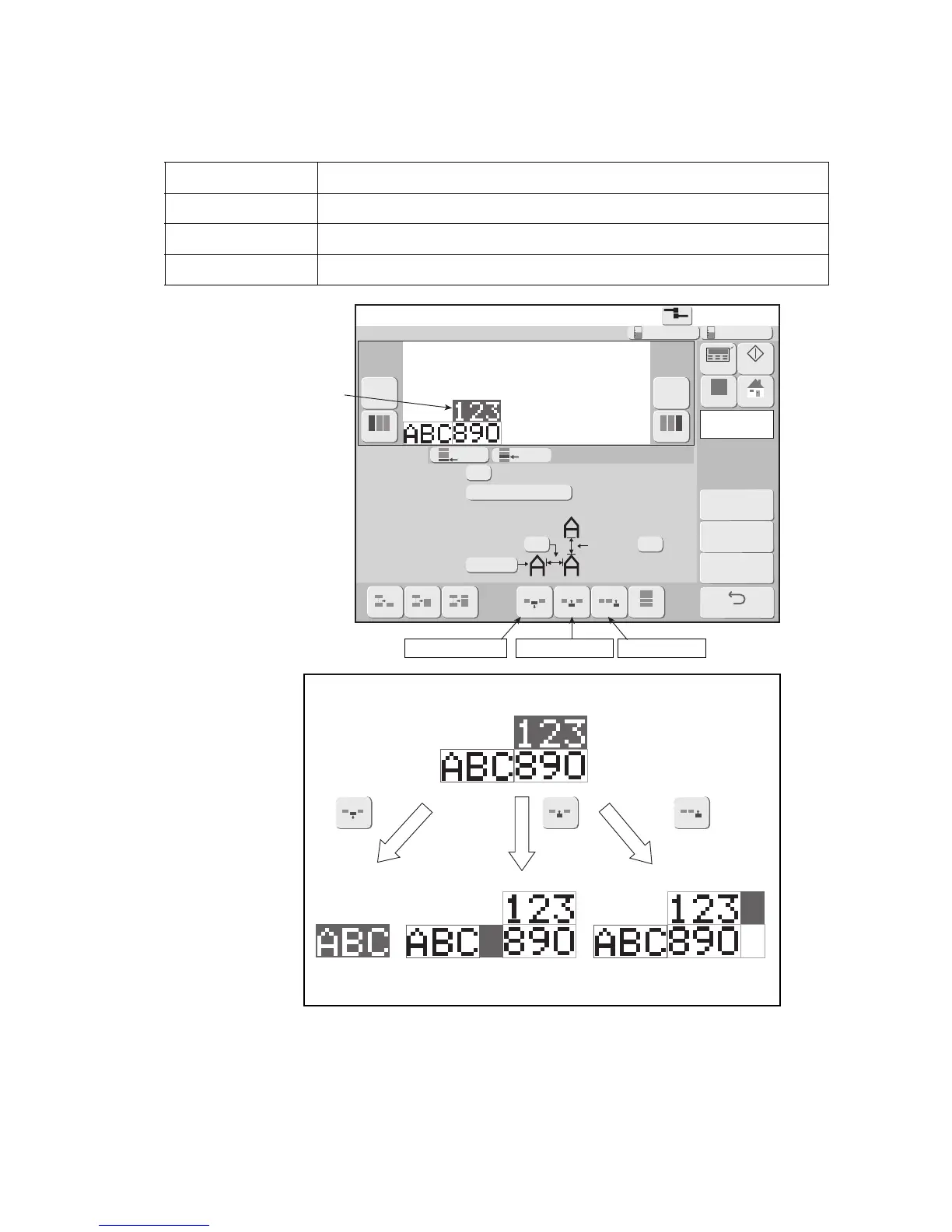4.7.3 Add and delete print items
(1) Function
●Deletes, inserts, and adds print items in column units.
Methods of adding and deleting print items
Type Features
Delete column Deletes all the print items of the editing objective column.
Insert column Adds a column directly before the editing objective column.
Add column Adds a column at the end.
The colored column is
the editing objective.
Delete Column
Insert Column
Add Column
Delete
column
Insert
column
Add column
Example of deleting, inserting, and adding print items in column units