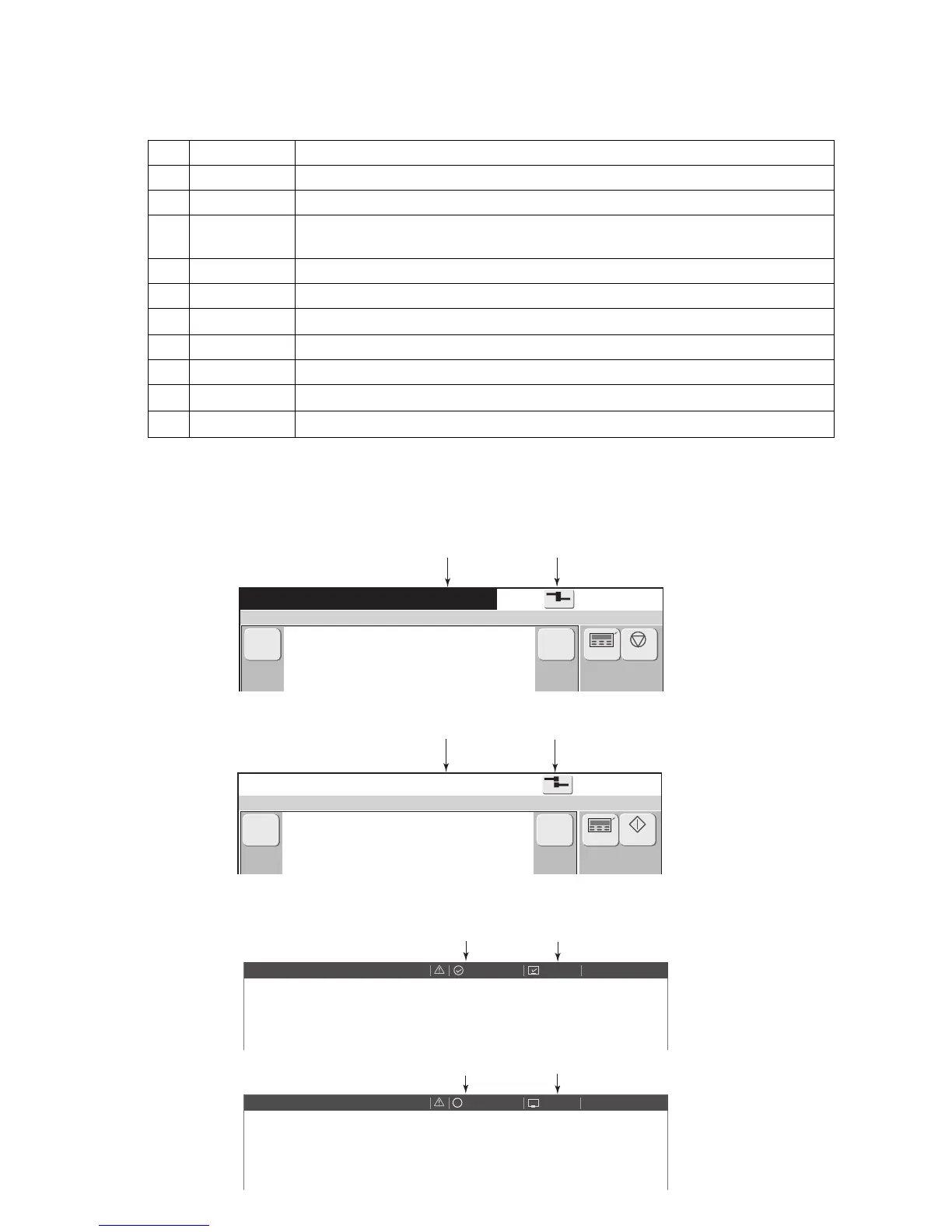Printdescription
2015.07.0712:45
OFFLINE
ID:User2
STOP
×
3.3.4 Status
(1) The printer is in one of the following states.
No. State Description
1 Stop The ink is stopped. No deflection voltage is applied.
2 Standby The ink is ejected. No deflection voltage is applied.
3Ready
The ink is ejected. The deflection voltage is applied (printing is permitted by the
sensor signal).
4 Starting State in which the printer changes from the inactive state to the standby state.
5 Ink heating Start up in process, with the ink being heated.
6 Stopping
State in which the printer changes from the standby state to the stop state.
7 Drop adjust Period during which ink particles are not properly charged in the standby state.
8 Cover open Period during which the nozzle head cover is open in the standby state
9 Service Circulation control process for maintenance task execution.
10 Fault State in which a fault exists.
(2) The current states including the on-line/off-line (communication) state is constantly displayed at the top
of the screen
.
(a) Previous HMI
Ready status
On line
(b) New HMI
Ready status
On line
Off line
Stop status