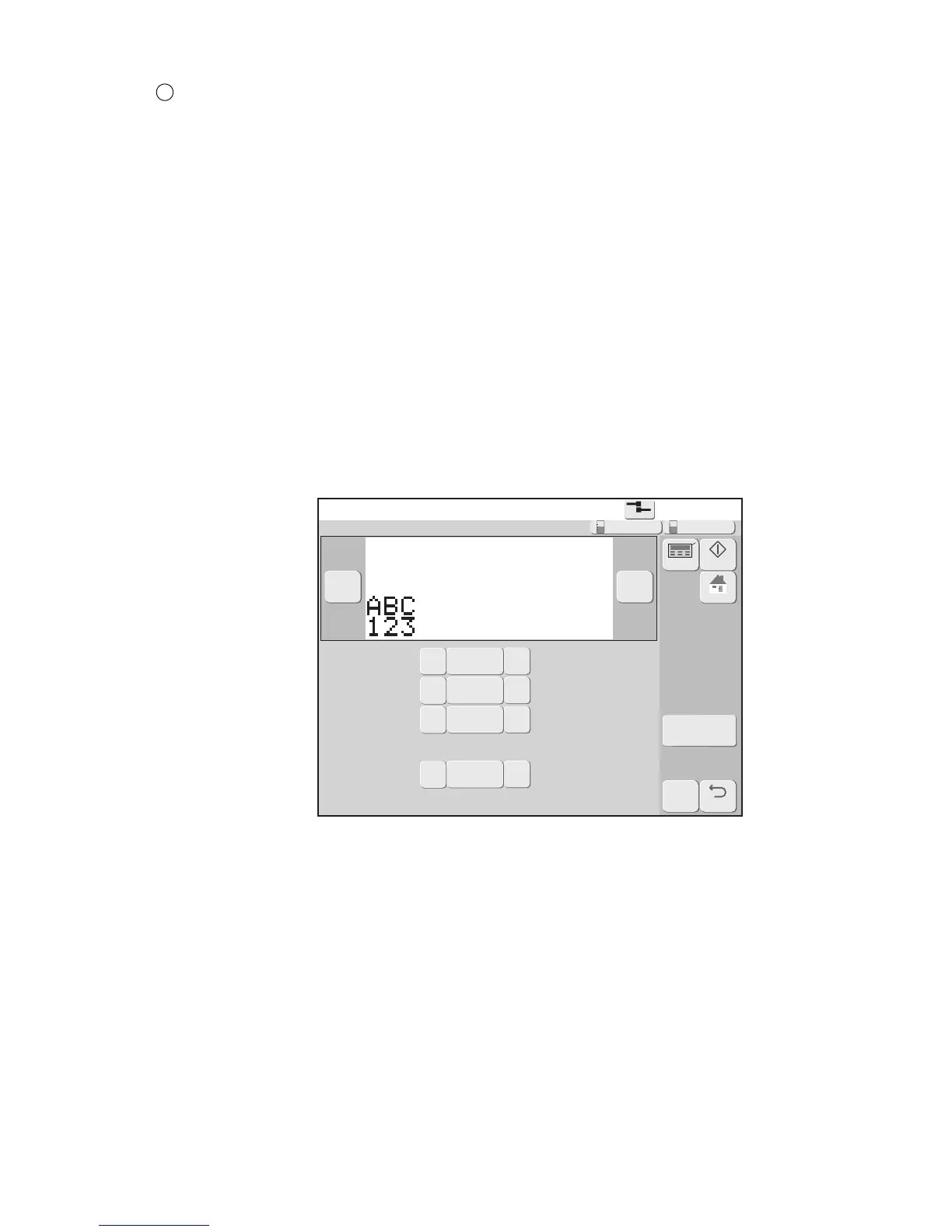●Set the print specifications 4-90
Adjust print parameters
2015.07.0712:45
Com=0
[Stop ]
Character height (0〜99)
Character width (0〜3999)
Print start delay (0〜9999)SC
Pulse rate div. Factor
Message name [ ]
−
+
Changeunit
Save
Back
−
+
85
−
+
0002
−
+
0000
−
+
001
(1/1〜1/999 Enter
denominator.)
HOME
Startup
Manual
Makeup Ink
4.14.4 Fine adjust the print specifications (Adjust print parameters)
(1) Function
●Starts from the Print description screen.
●Current message print specifications “character height”, “character width”, “print start delay” and “Pulse rate
div. Factor” settings are easily set.
●Since changes to the set value are immediately reflected in the printing, the changes be easily confirmed while
printing.
●After setting in character units or mm units, fine adjust in scan units.
●When you want to input in mm units, input “Line speed” in the print specifications screen.
(a) Previous HMI
“Adjust print parameters” screen
Reverse scan printing (UX-D,E only)
●Selects whether or not reverse scan control which deflects the particles in the reverse order of the
conventional order is to be used.
●The printing tilt when the print target is transported at high speed becomes smaller than the
conventional control system.
Refer to "9. Appendix" of the technician's manual for more information.
6