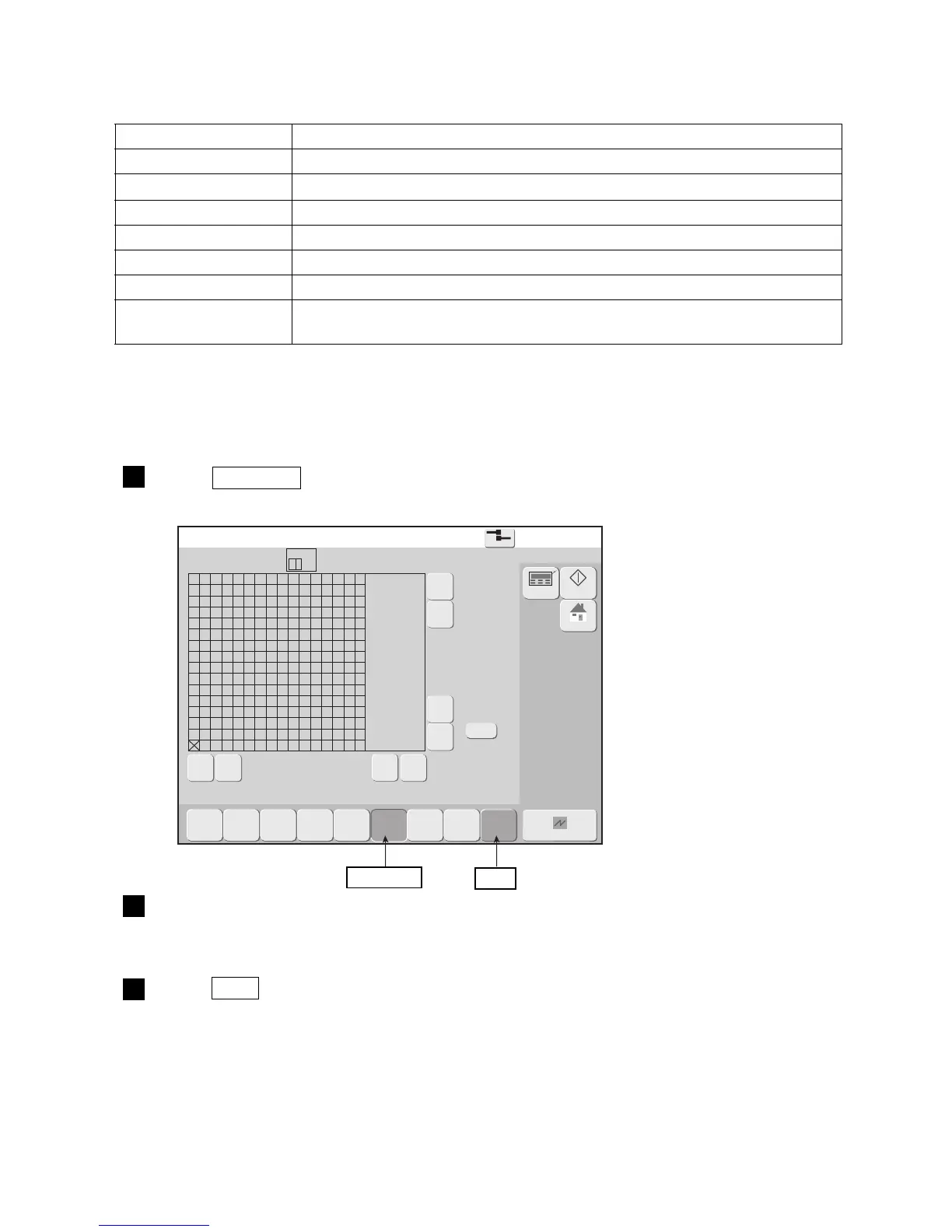7.3.3 Editing a pattern
(1) Functions
Name Function
Duplicate, Paste ●Duplicates the pattern of the selected range and pastes it to an arbitrary position.
Move
●Moves the pattern of the selected range.
Clear area ●Clears the pattern of the selected area.
Invert ●Inverts the pattern of the selected area.
Rectangle ●Draws a rectangle at the selected position.
Rectangle fill ●Draws a rectangle at the selected positions and fills its interior.
Paste pattern
(When editing free size)
●Duplicates the user pattern, pattern of alphabetic, numeric or symbol and pastes
it to an arbitrary position.
(2) Operation
The Create/Edit screen is displayed.
1
Press Rectangle .
The screen that selects the start point is displayed.
2
Touch the point from which drawing of the rectangle is to start.
The X mark moves to the touched position.
3
Press Start .
The start position is indicated by a red X.
The screen that specifies the end point is displayed.
Rectangle
Start