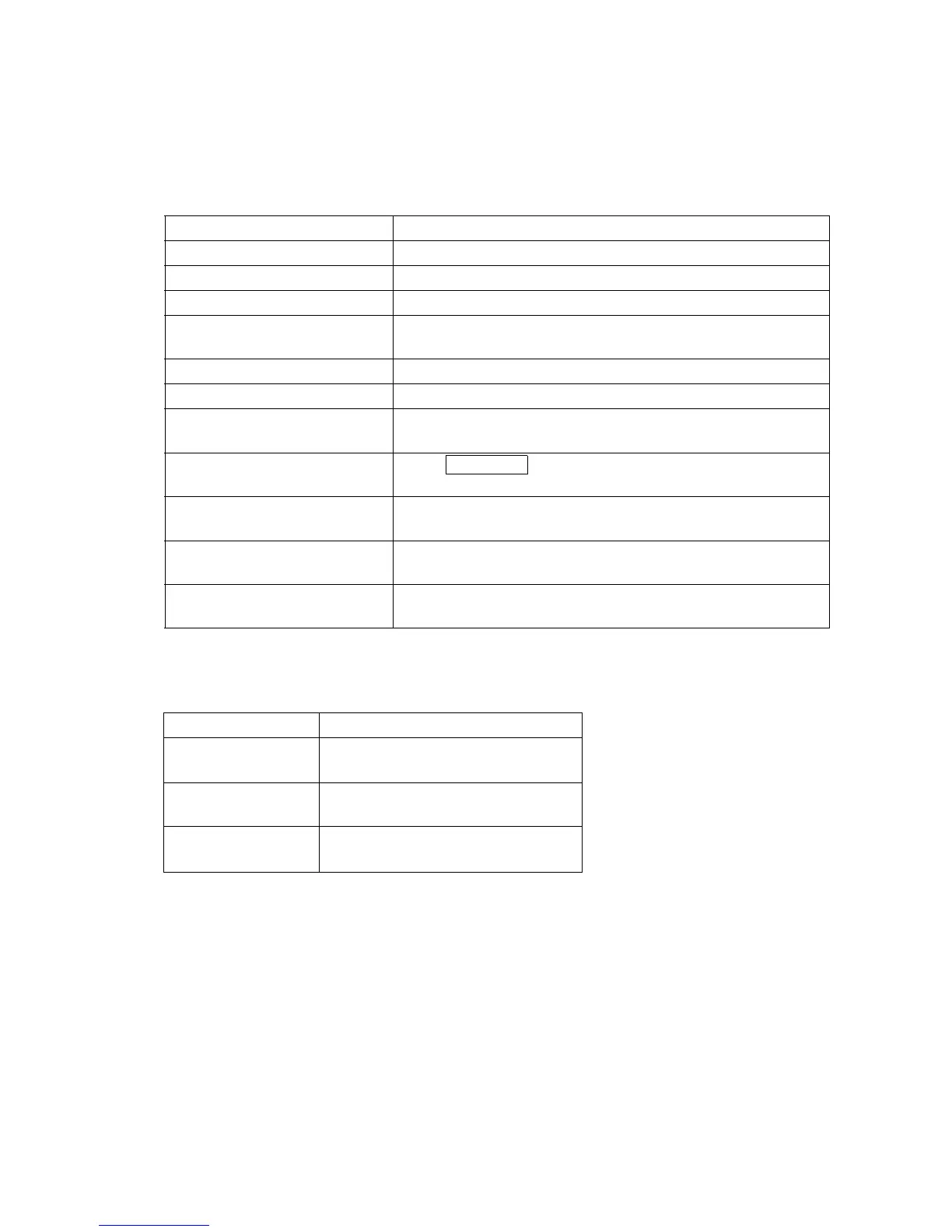4-61 ●Use the count function
4.13 Use the count function
4.13.1 Print count characters
(1) Count characters
●Prints by changing the count value in the specified increments at each printing.
Count conditions screen setup items
Setup item Contents
Value Count value to be printed next.
Range (minimum, maximum) Range of count value. Set for each digit.
Update (In progress) Number of printings after the last count update.
Update (Units)
Count update printing cycle. Count is updated each printing the
number of update units.
Increment Change value of count value at count update.
Direction Selects whether counted up or counted down at count update.
Jump
(Jump from, Jump to)
After the count value matches the “Jump from:”, the next count
value is made the “Jump to:”.
Reset
When Count reset of the Print description screen is pressed, the
count value is changed to the specified value.
Count skip
Set capital alphabetical characters, small alphabetical characters
or user patterns to skip in count block.
Zero-suppression
Selects whether or not leading 0 except the rightmost end is to be
replaced by a space.
Multiplier
The value input here is multiplied by the count value and the
result is made the print contents.
●A series of count characters is called a “Count block”.
Maximum Count block count
Model type Maximum Count block count
UX-B 3
UX-D
3
(Option : Up to 8)
UX-E 8
●The count conditions are set for each count block.
●When there are multiple count blocks, the count conditions are set for each count block and each is
updated independently. There is no carry from another count block.
(Maximum digit : 20 digits/count block)