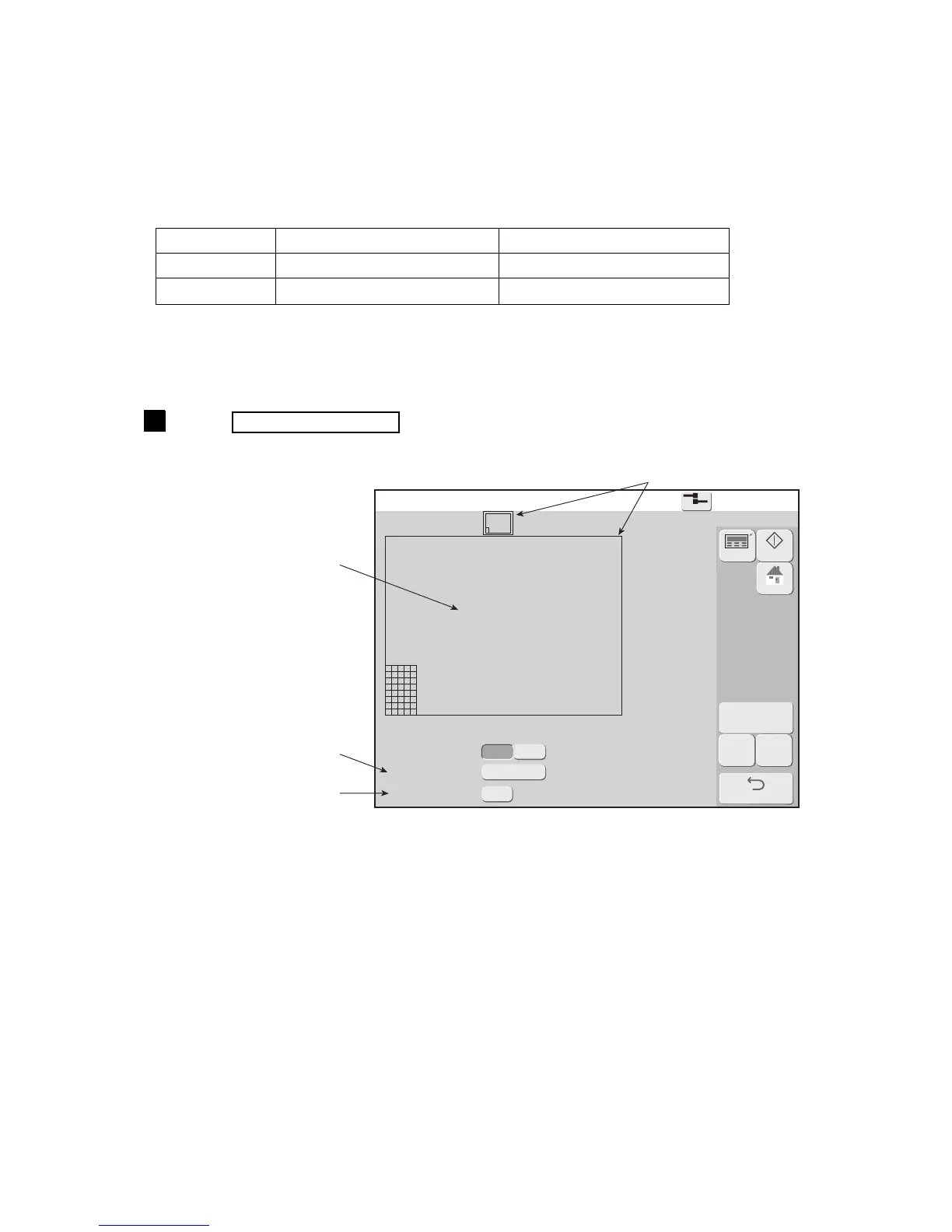7-16 ●Creating a user pattern
Create user pattern
2015.07.0712:45
Com=0
[Stop
]
Pattern
[
]
Horizontal dot
Dot matrix
Inter-char. space
Fixed
Free
5x8
3
Create/Edit
Back
Select Save
HOME
Startup
Manual
(2) Operation
1
7.3 Creating a user pattern
7.3.1 Creating and saving user pattern
(1) Functions
●Creates a user pattern.
●Fixed size decides the horizontal dots and vertical dots according to the dot matrix.
●Free size allows creation of an arbitrarily sized pattern within horizontal 320 dots x vertical 32 dots.
●Shows the number of characters which can be created.
UX-B UX-D,E
Fixed size 50 messages (each dot matrix) 200 messages (each dot matrix)
Free size
- 50 messages
1
Press Create user pattern in the auxiliary functions menu.
The Create user pattern screen is displayed.
The 2 red frames display the same area.
Dot pattern creation area
Dot matrix
Inter-char. space
●In the case of character sizes 30 x 40 and 36 x 48, up to 50 fixed sizes each can be created.