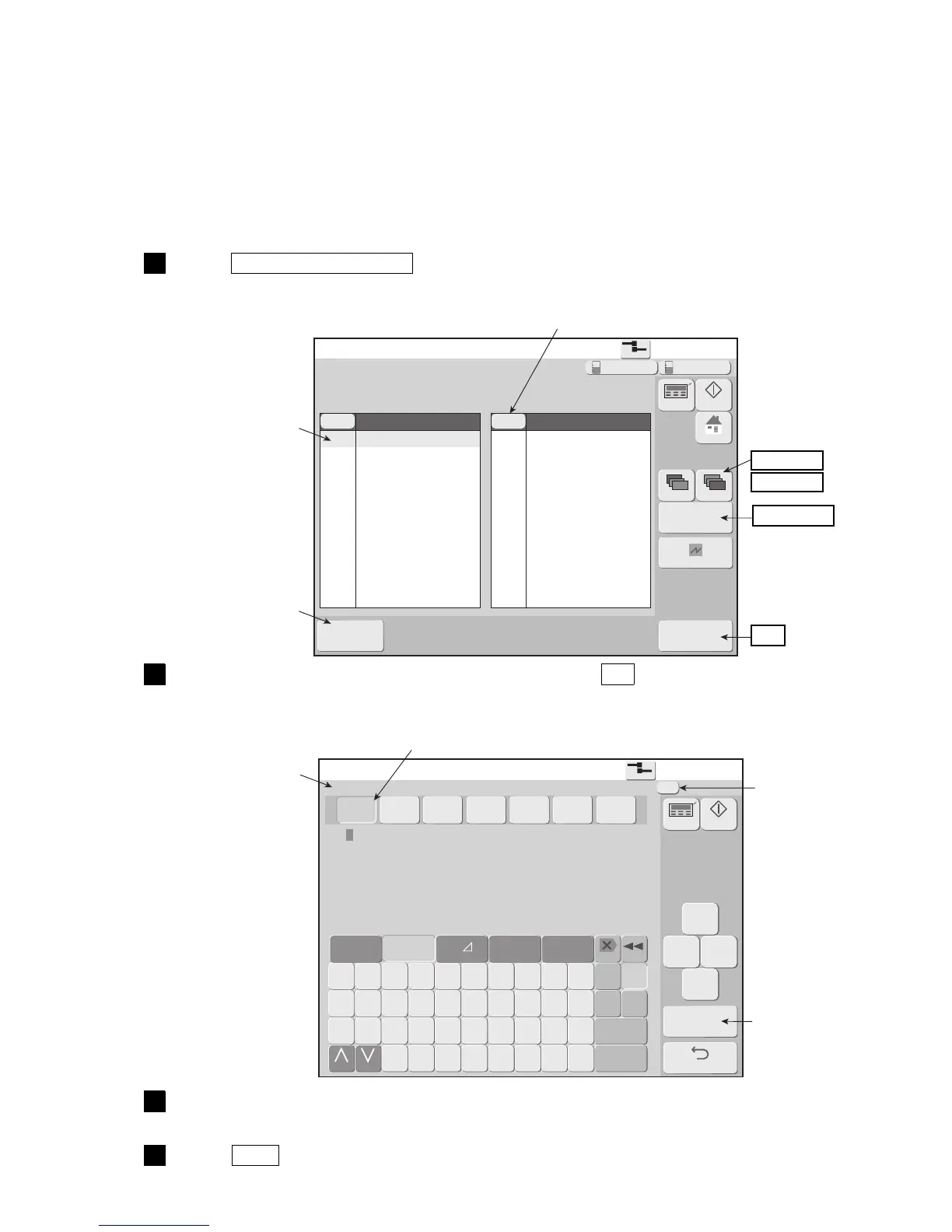●Editing Substitution Rules 7-43
Edit substitution rule
2015.07.0712:45
OK
Com=0
[Stop ]
Change
rulename
Message name [ ]
REPLACE001
REPLACE002
REPLACE003
REPLACE004
REPLACE005
REPLACE006
REPLACE007
REPLACE008
REPLACE009
REPLACE010
REPLACE011
REPLACE012
1
2
3
4
5
6
7
8
9
10
11
12
No△
Subst. rule name
REPLACE013
REPLACE014
REPLACE015
REPLACE016
REPLACE017
REPLACE018
REPLACE019
REPLACE020
REPLACE021
REPLACE022
REPLACE023
REPLACE024
13
14
15
16
17
18
19
20
21
22
23
24
No△
Subst. rule name
Cancel
Prev.Dsp.
NextDsp.
Selectpage
1/5
HOME
Startup
Manual
Makeup Ink
Edit substitution rule
2015.07.0712:45
Com=0
[Stop ]
No.[01] Subst. rule name[REPLACE001 ] Digit
15[ ] 16[ ] 17[ ] 18[ ] 19[ ] 20[ ]
21[ ] 22[ ] 23[ ] 24[ ] 25[ ] 26[ ]
27[ ] 28[ ] 29[ ] 30[ ] 31[ ] 32[ ]
33[ ] 34[ ] 35[ ] 36[ ] 37[ ] 38[ ]
39[ ]
← →
↑
↓
Backspace
Delete
Duplicate
Back
A B C D E F G H I J
K L M N O P Q R S T
U V W X Y Z
123‥
Sign
★◎ ‥
Logo
Change Change
ABC…
HourDayMonth
Day of
week
Week
number
MinuteYear
2
Insert
Over-
write
Space
etc.
▽
Startup
Manual
7.7 Editing Substitution Rules
(1) Functions
●Selects the substitution rule [Year], [Month], [Day], [Hour], [Minute], [Week number], and [Day of week] and
inputs and edits the selected substitution rule.
●Inputs and changes the name of the selected substitution rules.
See “4.10.3 Print by substituting a different character for the date (substitution rule)”.
(2) Operation
1
Press Edit substitution rule in the auxiliary function menu.
The Edit substitution rule screen is displayed.
2
Select the substitution rule to be edited and press OK .
The Edit substitution rule screen is displayed.
3
Select the kind [Year], [Month], [Day], [Hour], [Minute], [Week number],
[Day of week] of substitution rule, and input and edit.
4
Press Back .
The display returns to the substitution rule selection screen.
Sort
Prev.Dsp. ,
Next Dsp.
Select page
OK
Selects the
substitution
rule to be
edited.
Changes the
substitution
rule name.
Input digit
Duplicates the
previous item.
number
Substitution rule No.
Selects the substitution rule [Year], [Month], [Day], [Hour],
[Minute], [Week number], and [Day of week].