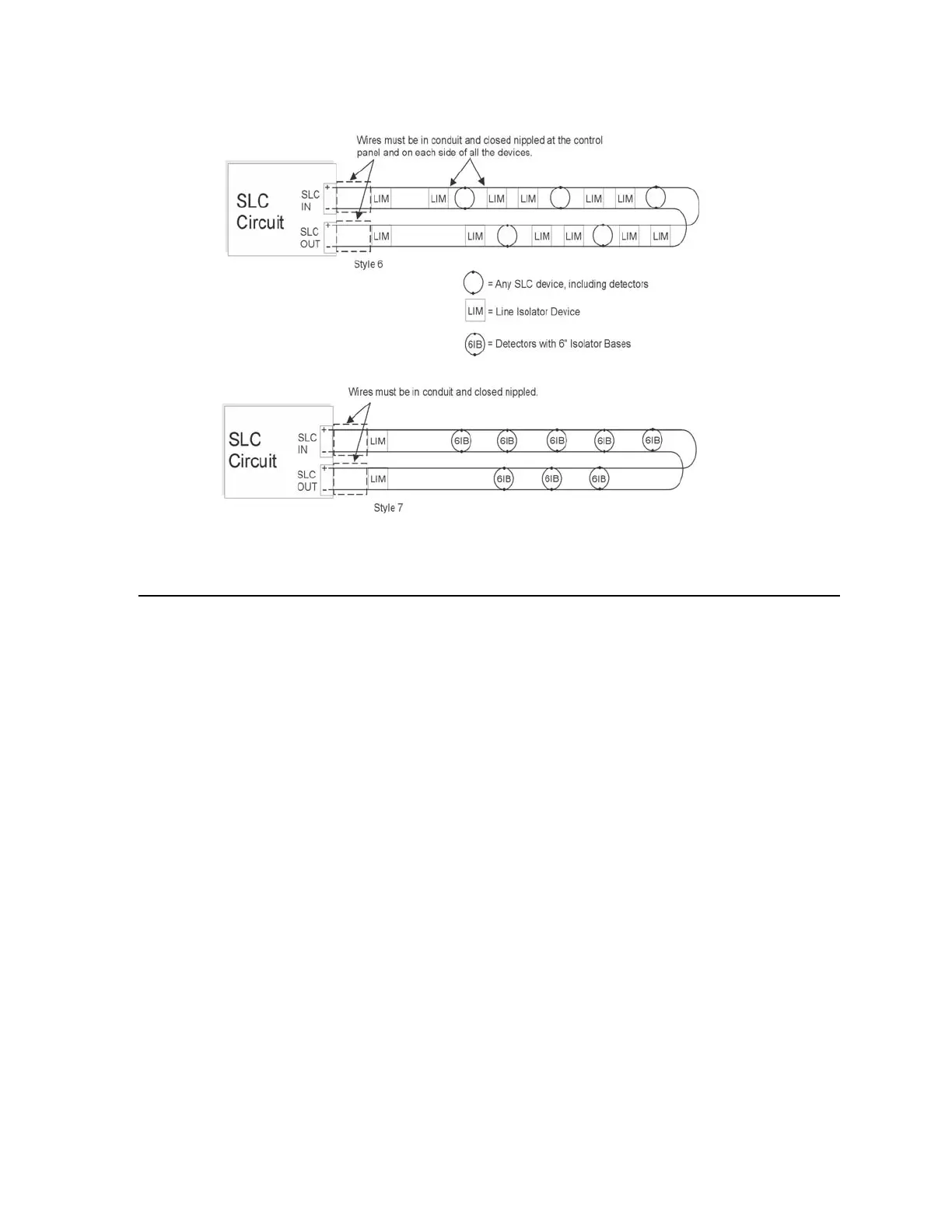Model IFP-2100/ECS Installation Manual LS10143-001SK-E
7-7
Note: No t-taps allowed on class A SLC loops
Figure 7-3 Class A SLC Configuration
7.7 Addressing IDP or SK SLC Devices
All IDP or SK devices are addressed using the two rotary dials that appear on the device board. Use the ONES
rotary dial to set the ones place in a one or two digit number, and use the TENS rotary dial to set the tens place in
a two or three digit number.
The control panel recognizes when an IDP /SK detector or IDP/SK module is installed. For this reason, IDP/SK
detectors can be assigned any unique address from 1 to 159, and IDP/SK modules can be assigned any unique
address from 1 to 159. There can be an IDP/SK detector using address 1 and an IDP/SK module using address 1.
0 is an invalid address. In order to set the sensor above address 99, carefully remove the stop on the upper rotary
switch with thumb as shown in Example 2.
Example 1: To select device address 35, turn the ONES rotary dial to 5 and the TENS rotary dial to 3 as shown in
Figure 7-4.
Example 2: To select device address 105, turn the ONES rotary dial to 5 and the TENS rotary dial to 10 as show
