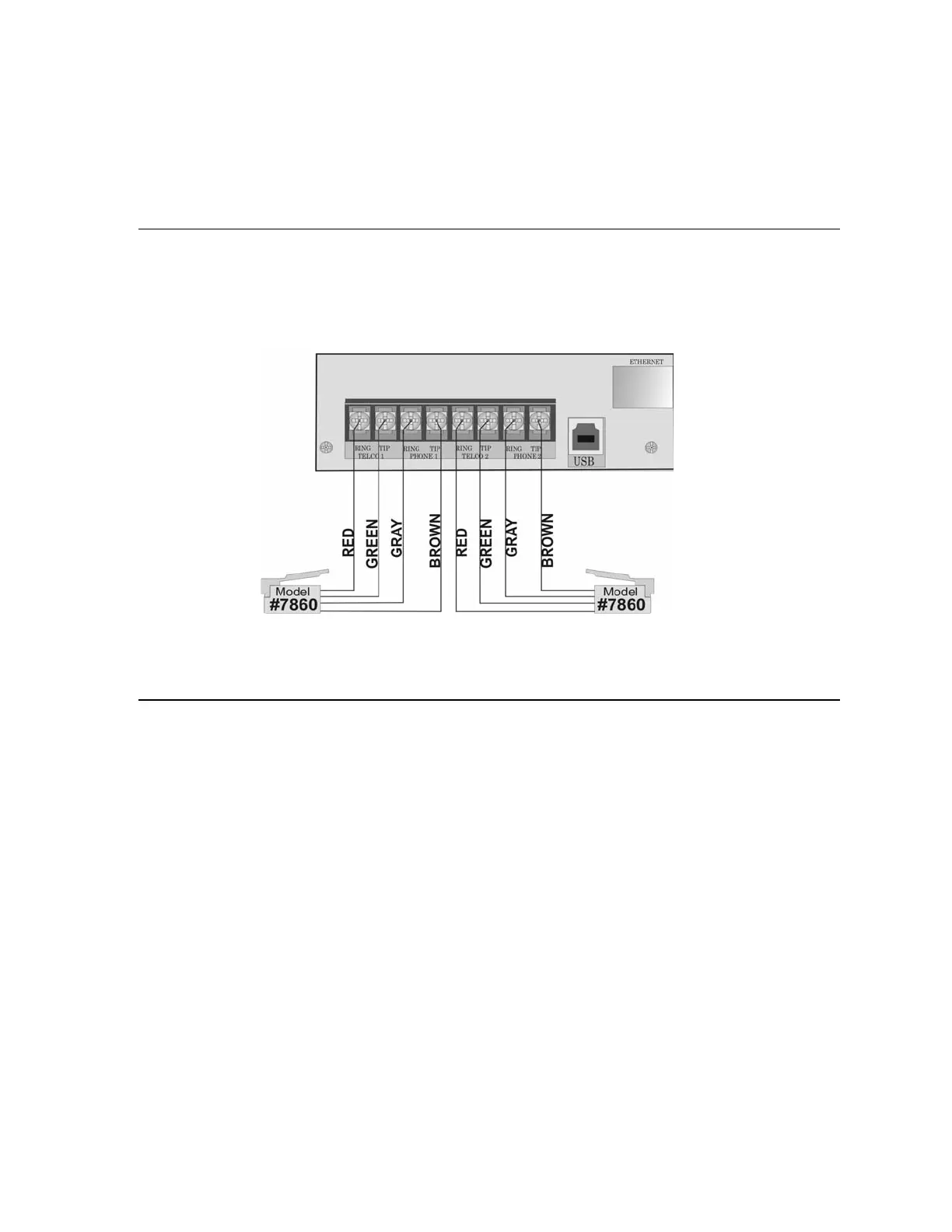Model IFP-2100/ECS Installation Manual LS10143-001SK-E
4-33
devices, a tool is available on the Farenhyt website (www.farenhyt.com). The tool will serve as a guide to help
determine how heavily loaded an SBUS is with respect to bandwidth. We recommend you use this tool if you
plan to have more than eight SBUS devices per SBUS. Remember to include devices that are on RPS-1000
SBUS repeaters in your list of devices for SBUS bandwidth calculations. See Section 4.4.1.
4.14 Telephone Connection
Connect the telephone lines as shown in Figure 4-46. The Model 7860 phone cord is available from Honeywell
Silent Knight for this purpose. If you do not use the model 7860 to connect to the phone lines, the wire used for
the connection must be 26 AWG or larger diameter wire.
A number of programmable options are available for customizing telephone lines. These options are described in
Section 9.6.1.2.
Figure 4-46 Connection of Telephone Lines
4.15 Flexputs
™
I/O Circuits
The eight Flexput™ circuits are an innovative and versatile feature of the control panel. They can be used as:
Class A or B notification circuits, Class A or B initiation circuits (either 2 or 4 wire detectors), or as auxiliary
power (resettable, continuous, sounder base sync, or door holder).
The polarity of the Flexput terminals differs depending on whether the circuit is programmed as an input or an
output circuit. If the circuit is programmed as an input circuit (for a detector or normally open contact) the X
terminal is negative and O terminal is positive. If the circuit is programmed as an output circuit (Aux power or
NAC) then the X terminal is positive and the O terminal is negative.
4.15.1 Conventional Notification Appliance
This sub-section of the manual explains how to install conventional notification appliances for Class A and Class
B configurations.
4.15.1.1 Class B Notification Wiring
You must use an appliance from the list of compatible appliances in the Appendix A at the back of this manual.
To install a circuit:
1. Wire Class B Notification appliances as shown in Figure 4-47.
