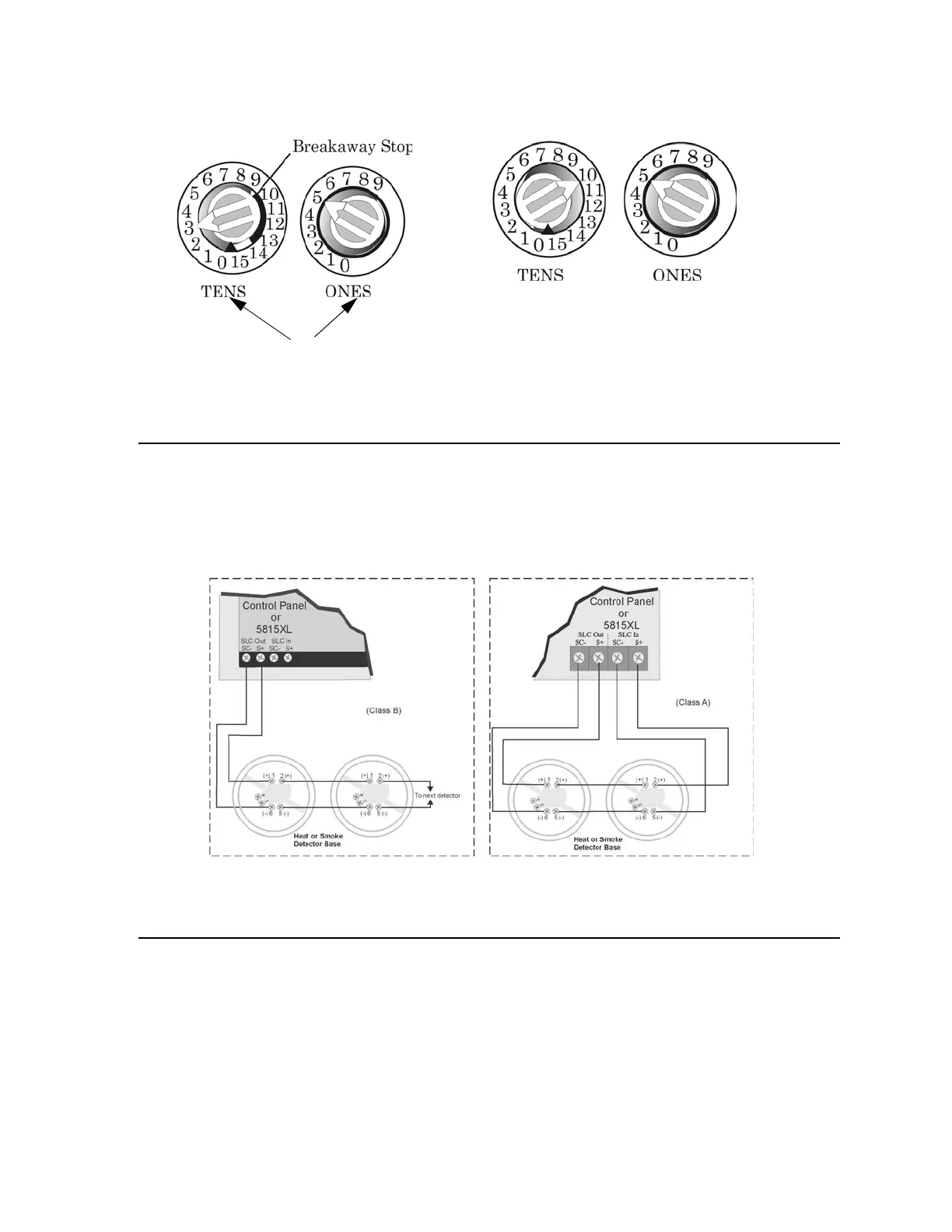LS10143-001SK-E IDP, SK, SD and SWIFT™ SLC Device Installation
7-8
in Figure 7-4.
Figure 7-4 IDP or SK SLC Device Addressing Using Rotary Dials
7.8 Wiring SD Detectors
The information in this section applies to SD Detectors.See Table 7-3 for P/N’s.
To Wire SD Detectors
1. Wire device bases as shown in Figure 7-5.
2. Set the address for each device as described in Section 7.9.
Figure 7-5 Heat or Smoke Detector Connection to the FACP
7.9 Addressing SD Devices
This section explains how to address SD detectors and modules. See Table 7-3 for a list of SD devices.
An access code with the option to set SLC Device Address enabled is required to perform this task.
To address a SD detectors:
Example 2: Device Set to 105.
All dials labeled for ONES
or TENS position.
