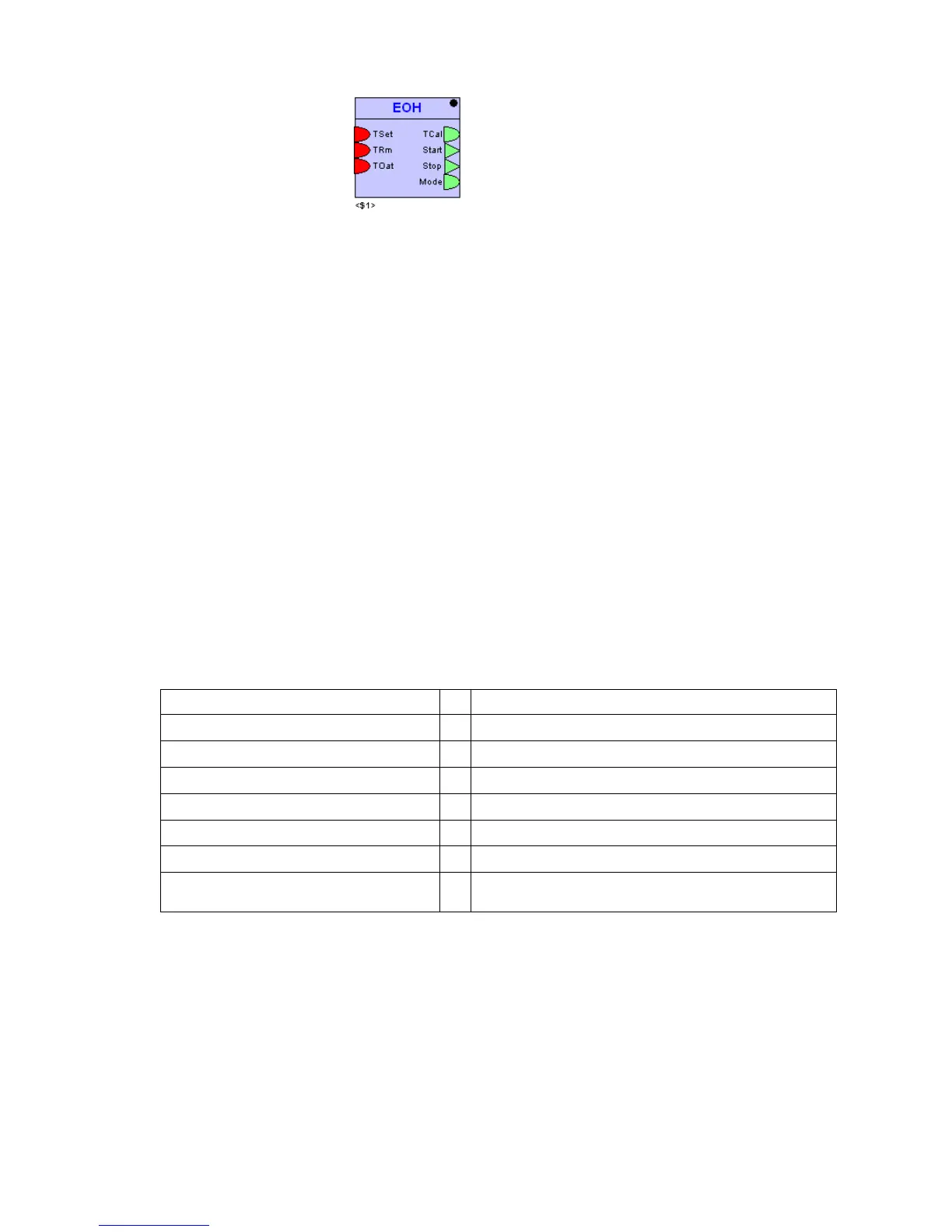ALPHABETIC REFERENCE EXCEL CARE CONTROL ICONS
74-5577–33 (US) 152
EN2B-0184 GE51 R0518 (Europe)
Excel Web / Excel Web II
Inputs Three analog inputs where:
X1 (Excel Web / Excel Web II: TRm) = Room temperature
X2 (Excel Web / Excel Web II: TOat) = Outdoor air temperature
X3 (Excel Web / Excel Web II: TSet) = Room temperature setpoint via a user
address.
Must Do ⇒ The X3/TSet data point must also be assigned to a time program
(schedule) so that EOH can access occupancy start/stop times.
After downloading the program into the controller, you must
enable this user address for the Optimum program; it defaults to
no. To enable it, enter Yes in the OPTIM column of the time
program.
NOTE:
If the datapoint is not directly connected to the control icon via drag and drop
(possible since Care 8.01.00), the Tuncos icon must be added between the
datapoint and the EOH.
Outputs Two digital outputs, one analog output (minimum requirement), where:
Y1 (Excel Web / Excel Web II: TCal) = Discharge air temperature setpoint for the
preheat or optimized off phases.
YD2 (Excel Web / Excel Web II: Start) = Optimum start flag goes to logic 1 and
remains at this value until occupation start time.
YD3 (Excel Web / Excel Web II: Stop) = Optimum stop flag goes to logic 1 and
remains at this value until optimum start time occurs the following day.
YD4 (Excel Web / Excel Web II only: Mode) = Operating mode
The following operating modes are possible:
