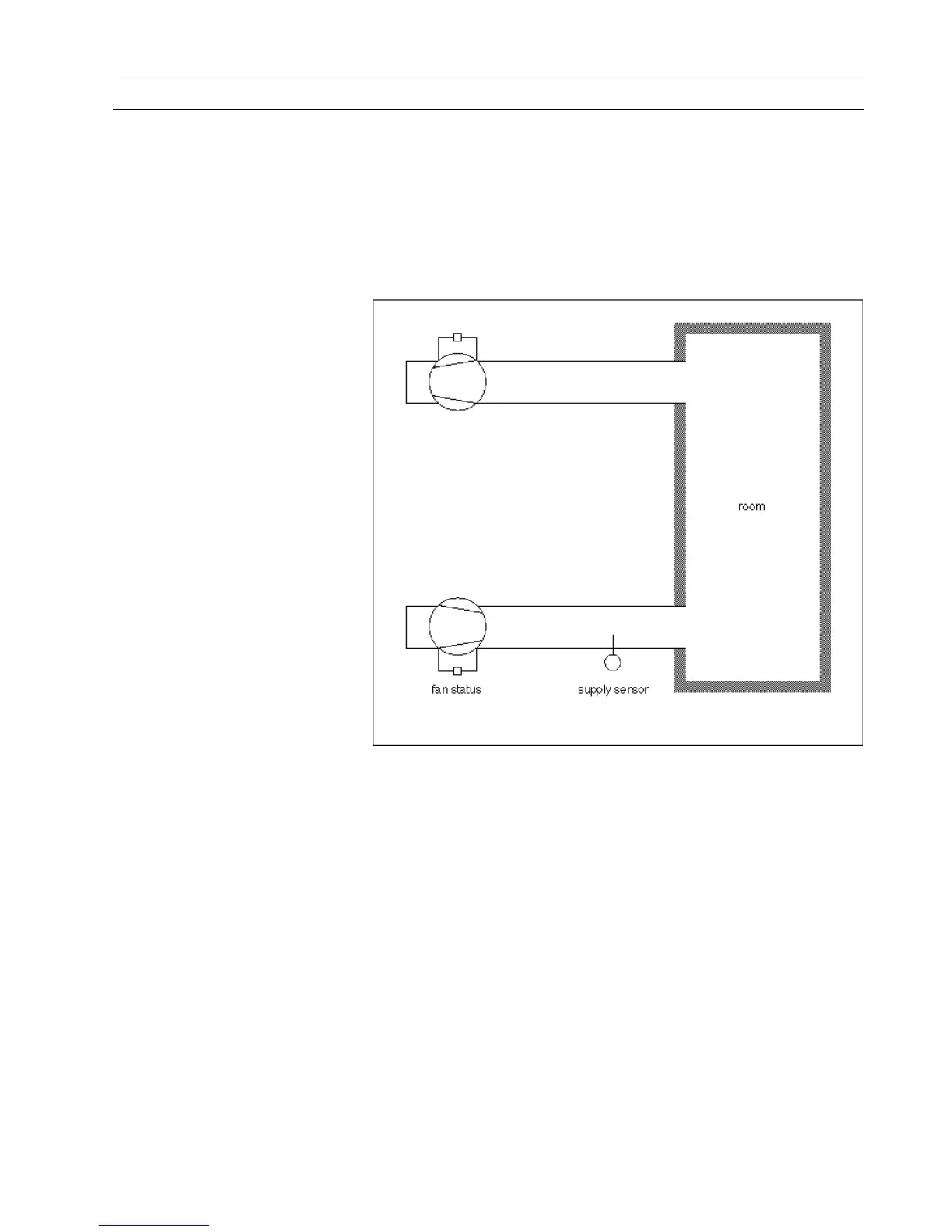EXCEL CARE CONTROL ICONS EXAMPLES
251 74-5577–33 (US)
EN2B-0184 GE51 R0518 (Europe)
Floating Limits and Alarm Suppression
Purpose Fixed alarm limits for sensors such as a supply air sensor are not meaningful, so it is
useful to adapt the limits to a setpoint within an adjustable interval. It is also often
useful to suppress nuisance alarms.
Control Icons Use the WIA, ADD, and DIF control icons.
Example The following diagrams illustrate a typical equipment setup and desired floating
limits. The dmax value in the floating limits diagram is the distance of the upper
alarm limit from the setpoint and dmin is the distance of the lower alarm limit. The
minimum and maximum limits remain fixed values (necessary for frost protection).
