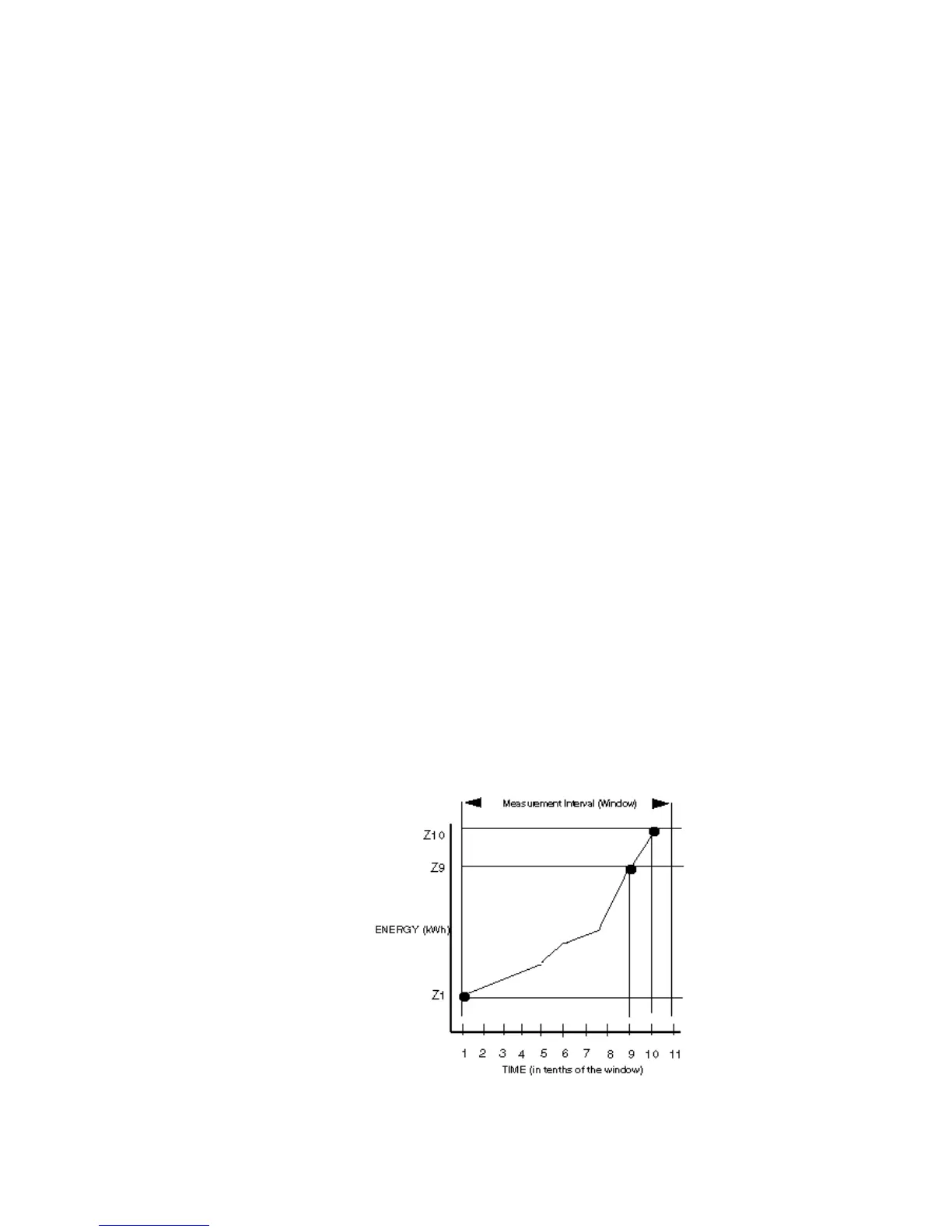EXCEL CARE CONTROL ICONS ALPHABETIC REFERENCE
97 74-5577–33 (US)
EN2B-0184 GE51 R0518 (Europe)
Switching Off XFM 36-1 Loads XFM 35 switches off Priority Group 1 XFM 36-1 loads first. It then switches off
Priority Group 2 loads and then Group 3 loads.
XFM 35 sets the Priority Group 1 Po1 output to a negative switch-off power value as
long as the value of user address ID___Off_Prio_1 is 1 (True). After all loads in
Group 1 are off, software sends a zero value (False) to ID___Off_Prio_1.
XFM 35 then sets the Priority Group 2 Po2 output to a negative switch-off power
value as long as the value of user address ID___Off_Prio_2 is 1 (True). After all
loads in Group 2 are off, software sends a zero value to ID___Off_Prio_2.
XFM 35 then sets the Priority Group 3 Po3 output to a negative switch-off power
value as long as the value of user address ID___Off_Prio_3 is 1 (True). After all
loads in Group 3 are off, XFM 35 sends a zero value to user address
ID___Off_Prio_3.
At this point, there are no more loads that can be switched off. All three user
addresses, ID___Off_Prio_1, ID___Off_Prio_2, and ID___Off_Prio_3, are zero.
XFM 35 cannot distribute the next calculated negative power value to any load (as
all loads are shed [off]). XFM 35 initiates an alarm by setting user address
ID___Man_load _shed to zero. This alarm means that manual load shedding is
required.
XFM 35 Algorithms
XFM 35 provides three measurement and calculation algorithms (Sliding Window,
Ideal Curve, and Extrapolation) that you can select as required. To select an
algorithm, set Parameter P9 to the values 1 (Sliding Window), 2 (Ideal Curve), or 3
(Extrapolation).
Each algorithm measures the current power consumption, compares it to a power
limit (Parameter P13 or P14), and calculates a power value for the XFM 36-1/S/R
single-stage load control programs. A positive power value switches ON a load. A
negative value switches OFF one or several loads. The maximum switch-on
parameter (P5) limits the power value from an algorithm.
Each algorithm samples the gradient of energy used and calculates the power to be
switched. Sampling occurs 10 times per measurement interval or window time frame
(Parameter P10).
Sliding Window Algorithm The Sliding Window algorithm provides a simple, but useful, control of the power
peak without the need for synchronization pulses. The Sliding Window algorithm is
used primarily in the US.
Using a sliding time axis, the algorithm stores the increasing, measured power value
(at the first XFM 35 input [Zi]) every tenth of the window time frame (1/10 of
Parameter P10). The following diagram illustrates this technique.
