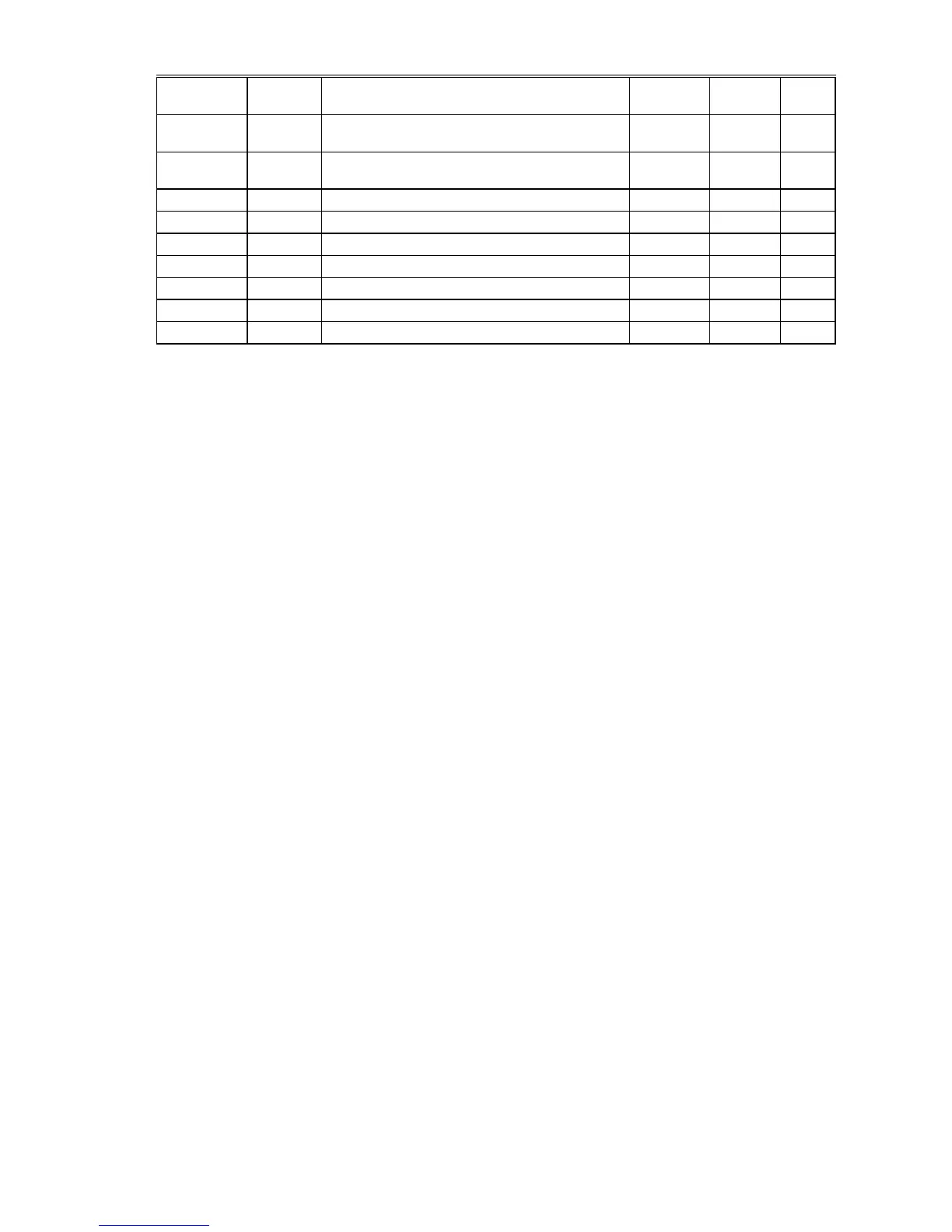17 Progr. Prio/Rotat(0/1)_P1 (sequential or rotational load
shed method for priority 3 groups) Sequential=0
0 or 1 0 Integer
18 Comm. Safty_Factor_”a” (offset factor for Ideal Curve
algorithm)
0-1000 0 Integer
19 Int Internal Parameter 0 0 Integer
20 Int Internal Parameter 0 0 Integer
21 Int Internal Parameter 0 0 Integer
22 Int Internal Parameter 0 0 Integer
23 Int Internal Parameter 0 0 Integer
24 Int Version fix fix Integer
25 Int XFM_Number fix 35 Integer
Type abbreviations:
Display indicates the program´s internal calculated values.
Comm. is used by a commissioning engineer to set or adjust specific plant values.
Progr. can be preset by the programming engineer (using CARE) and revised by the
commissioning engineer.
Int is an internal parameter that you must not modify.
Priority Groups and their Switching Behavior
After the selected algorithm calculates the power to be switched, software must
distribute the power value to the XFM 36-1/S/R load control programs. XFM 35
determines the priority group (1, 2, or 3) to receive the calculated power value.
Priority group 3 has the highest priority (last to be shed); priority group 1 the lowest
(first to be shed). A positive power value (power to be switched ON) is sent to
priority group 3 first, while a negative value (power to be switched OFF) is sent to
priority group 1 first.
XFM 35 uses the internal user addresses ID___On_Prio_1/2/3 and
ID___Off_Prio_1/2/3 to detect the group where at least one load can be switched
ON or OFF. XFM 36-1 loads in each priority group set these values.
The power value to be switched is transmitted to the priority groups via the XFM´s
I/Os Po1/2/3 and Po (see Fig. 1 at the beginning of the Power Demand Control XFM
section).
Switching On XFM 36-1 Loads XFM 35 switches on Priority Group 3 XFM 36-1 loads first. It then switches on
Priority Group 2 loads and then Group 1 loads.
XFM 35 sets the Priority Group 3 Po3 output to a positive switch-on power value as
long as the value of user address ID___On_Prio_3 is 1 (True). After all loads in
Group 3 are on, software sends a zero value (False) to ID___On_Prio_3.
XFM 35 then sets the Priority Group 2 Po2 output to a positive switch-on power
value as long as the value of user address ID___On_Prio_2 is 1 (True). After all
loads in Group 2 are on, software sends a zero value to ID___On_Prio_2.
XFM 35 then sets the Priority Group 1 Po1 output to a positive switch-on power
value as long as the value of user address ID___On_Prio_1 is 1 (True). After all
loads in Group 1 are on, XFM 35 sends a zero value to user address
ID___On_Prio_1.
At this point, there are no more loads that can be switched on. All three user
addresses, ID___On_Prio_3, ID___On_Prio_2, and ID___On_Prio_1, are zero.
