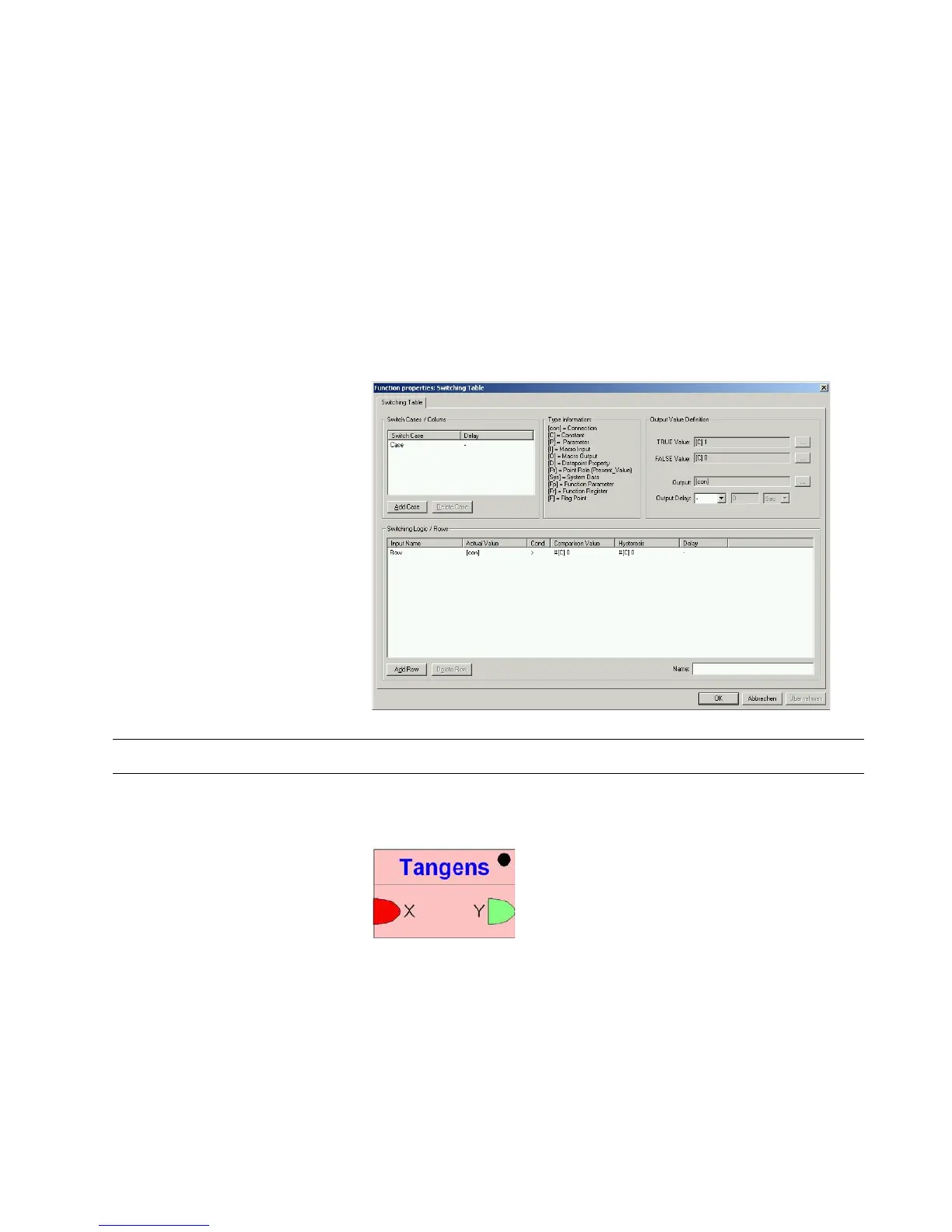EXCEL CARE CONTROL ICONS ALPHABETIC REFERENCE
227 74-5577–33 (US)
EN2B-0184 GE51 R0518 (Europe)
Switching Logic/Rows Each input row consists of the following columns:
Input Name = name of the row
Actual Value = value which should be compared
Cond. = relation between Actual Value and Comparison Value
Comparison Value = reference value
Hysteresis = deadband between Actual Value and Comparison Value
Delay = time delay of the row validity
Case = Every selected Switch Case is displayed in the Switching logic listbox. For
each Switch Case, it can be decided which row have to be TRUE (1),
FALSE (0) or don't care (-) to make the case become TRUE.
The rows have an AND relation to each other!
Cond. choose between one of the following conditions to compare Actual Value and
Comparison Value:
> greater than
>= greater than or equal
== equal (to be used for binary or multistage Datapoints)
!= not equal (to be used for binary or multistage Datapoints)
< less than
<= less then or equal
Tangens (Excel Web / Excel Web II)
Function Calculate the tangens function of X. Input value must be in radian.
I/O Dialog Box
Input One analog input (X). Value in radian (–
π/2 to π/2)
Output One analog output (Y). Range: –
∞ to ∞.
Internal Parameters None.
