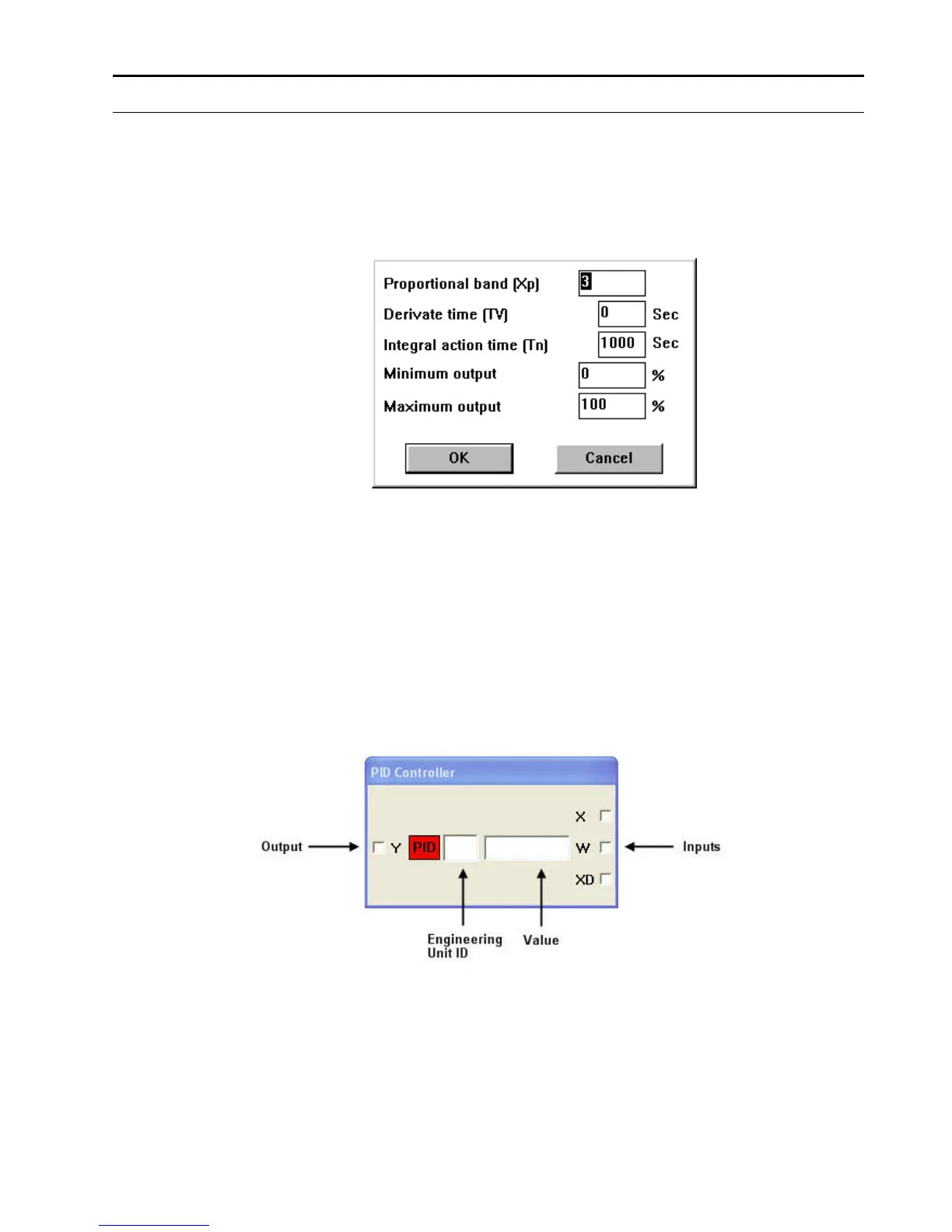EXCEL CARE CONTROL ICONS INTRODUCTION
11 74-5577–33 (US)
EN2B-0184 GE51 R0518 (Europe)
CONTROL ICON OPERATION
Each control icon has an I/O dialog box that defines its input(s) and output(s). In
addition, some control icons have an internal parameters dialog box that defines
parameter values that govern the function of the control icon.
Internal Parameters Dialog Box When you first place a control icon in the Control Strategy work space, the internal
parameters dialog box, if any, displays. For example, for the PID icon, the following
internal parameters dialog box displays:
There are always default values for the parameters. You can change any of the
default values, as desired.
If you click Cancel, the dialog box closes and software does NOT place the control
icon in the control strategy.
You can redisplay the internal parameters dialog box at any time by clicking the
right-hand mouse button while the cursor is over the control icon in the control
strategy.
I/O Dialog Box After you place the control icon (and close the internal parameters dialog box, if
any), you can click the icon once (left-hand mouse button) to display the I/O dialog
box. This dialog box always shows output variables on the left, the control icon in
red, and input variables on the right.
For example, the PID icon displays the following dialog box:
You need to connect the Y, X, and W variables to either physical points,
pseudopoints, and/or other control icons. Variables on the left (Y in this case) are
always outputs. Variables on the right (X and W in this case) are always inputs. The
icon descriptions in the Alphabetic Reference chapter define the types of connection
that are valid for each variable.