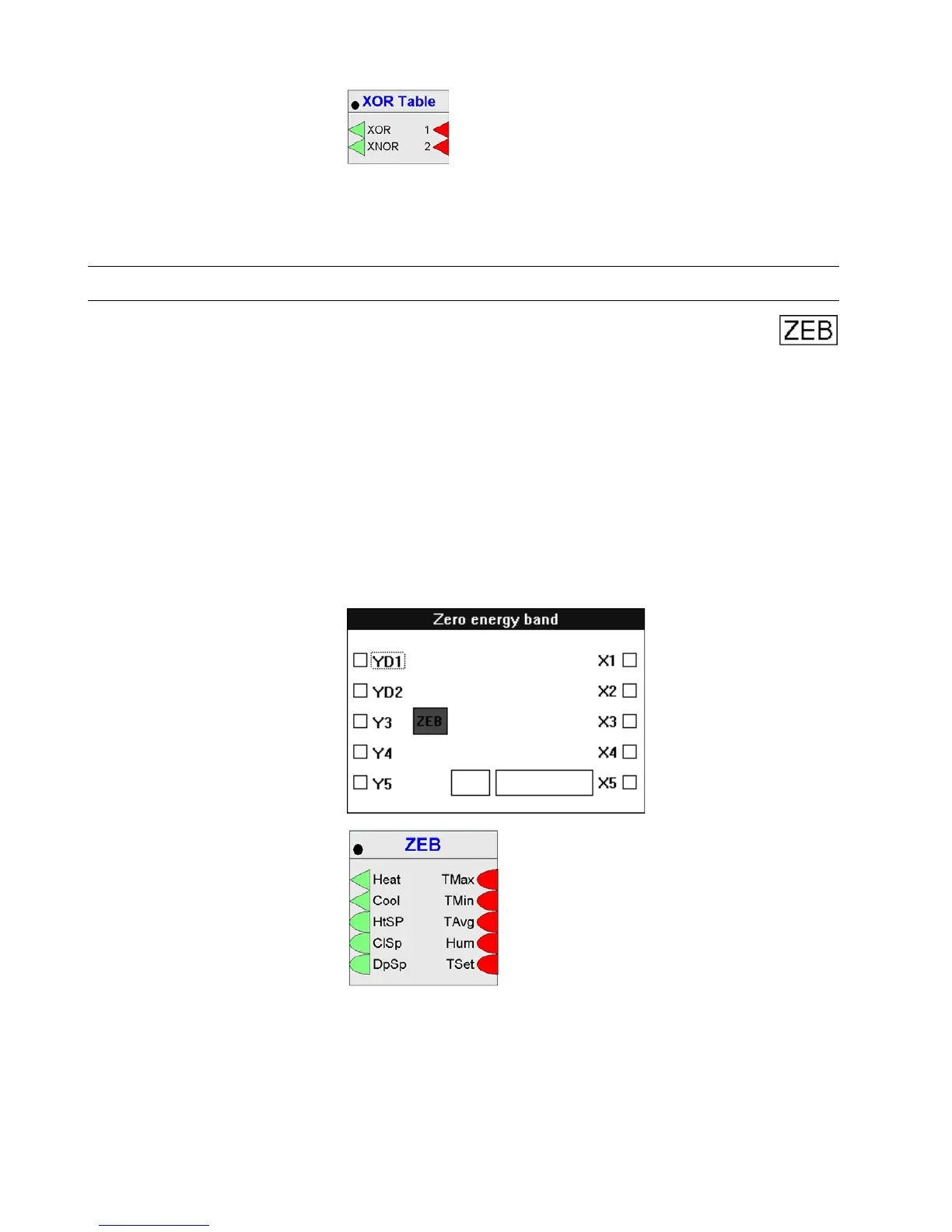ALPHABETIC REFERENCE EXCEL CARE CONTROL ICONS
74-5577–33 (US) 238
EN2B-0184 GE51 R0518 (Europe)
I/O Dialog Box
Input Two through thirty two inputs.
Output Two digital outputs.
Internal Parameters None.
Zero Energy Band / ZEB
Function Determine setpoints to maintain a predetermined comfort band divided into heating,
cooling, and zero energy bands. ZEB subdivides a predetermined comfort band into:
• Heating band
• Zero energy band
• Cooling band
The zero energy band represents a temperature range in which the room
temperature may vary without a need for heating or cooling energy.
Setpoint optimization results in demand-related setpoint control (cascade* input) of
the central air conditioning plant as a function of the individual room loads to use the
lowest possible energy requirements outside the zero energy band.
*The term “cascade” implies that the outputs of this function are to be used as inputs
for another controller.
I/O Dialog Box
Excel Web / Excel Web II
Inputs Five analog inputs where:
X1 (Excel Web / Excel Web II: TMax) = Highest zone temperature
X2 (Excel Web / Excel Web II: TMin) = Lowest zone temperature
X3 (Excel Web / Excel Web II: TAvg) = Average zone temperature
