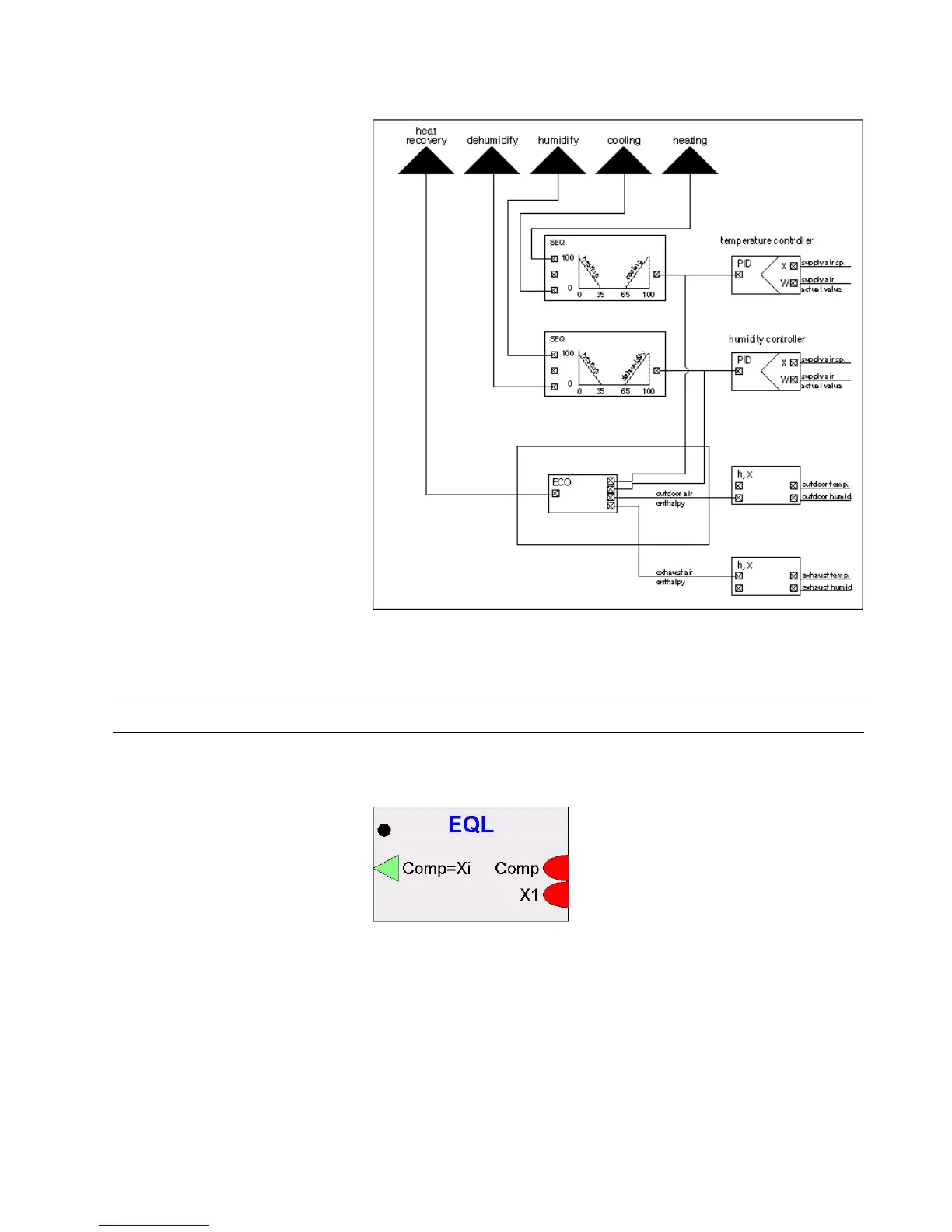EXCEL CARE CONTROL ICONS ALPHABETIC REFERENCE
69 74-5577–33 (US)
EN2B-0184 GE51 R0518 (Europe)
ECO Example The following diagram illustrates the use of the ECO control icon in a complete
control loop.
Note that the control loop must reverse the outputs from the temperature and
humidity controllers before they connect to the ECO icon. The PID controllers
reverse the outputs with the reversed connection of the controlled and reference
variable.
EQL (Excel Web / Excel Web II)
Function Legacy RACL function: Compares "Comp" input with all other inputs. If at least one
input is equal to the "Comp" input, the output is set to TRUE (1)
I/O Dialog Box
Inputs Two through thirty two analog inputs where:
Comp - to be compared input (setpoint).
X1 … X31: comparing value
Outputs One output comparing inputs Comp and Xi.
(Comp = Xi) = TRUE (1) if Comp is equal to one of X1 to Xn.
Internal parameters None.
