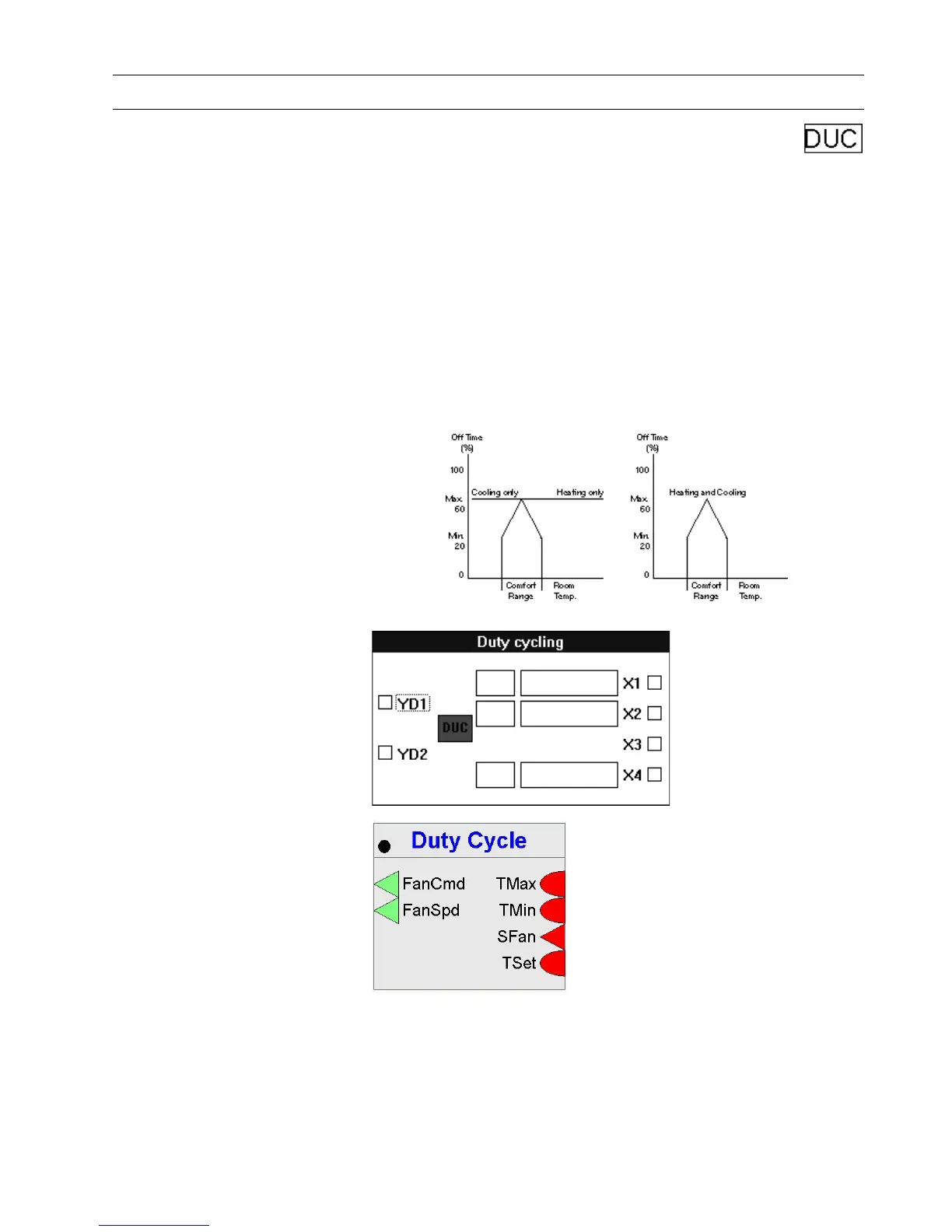EXCEL CARE CONTROL ICONS ALPHABETIC REFERENCE
51 74-5577–33 (US)
EN2B-0184 GE51 R0518 (Europe)
Duty Cycle / DUC
Function Switch HVAC systems on and off at variable intervals to save energy while
maintaining room conditions. For example, during normal occupancy, the DUC
command switches the building's air conditioning and ventilating systems off at
variable intervals, provided that required room conditions exist. DUC switches off
fans on a preferential basis.
A requirement for intermittent operation is that the systems have adequate
performance reserves, especially during the transitional seasons. In general, such
systems run at partial load when heating and cooing, while the pumps and fans
necessary to deliver the heat operate at full capacity.
Intermittent operation reduces running time and thereby saves electricity.
This function applies to heating only, cooling only, and combined heating and
cooling systems.
The following diagram illustrates duty cycle operation:
I/O Dialog Box
Excel Web / Excel Web II
Inputs Four analog inputs (X1 through X4), required, where:
X1 (Excel Web / Excel Web II: TMax) = Highest zone temperature
