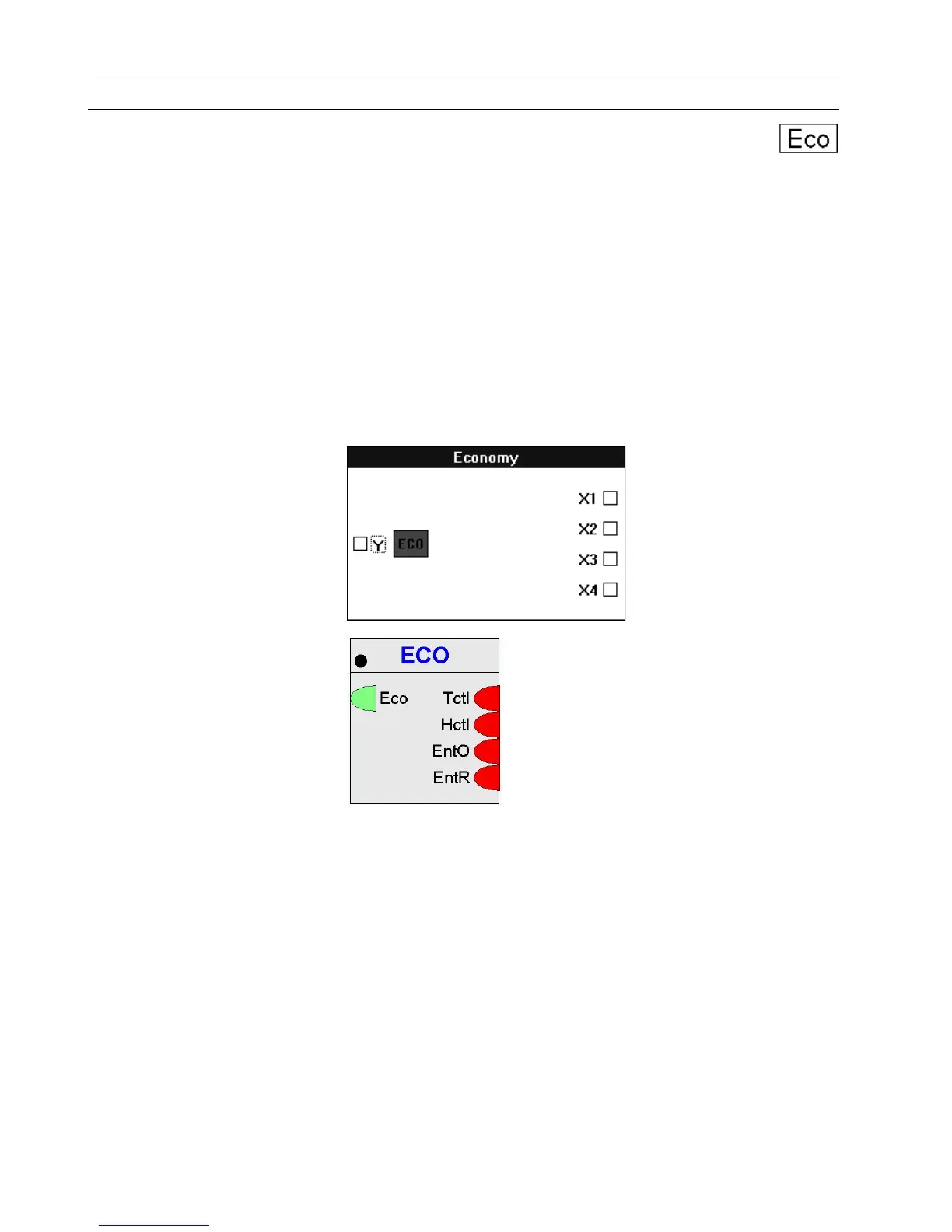ALPHABETIC REFERENCE EXCEL CARE CONTROL ICONS
74-5577–33 (US) 58
EN2B-0184 GE51 R0518 (Europe)
Economizer / ECO
Function Legacy RACL function: Decide on the most economical system operation for full and
partial air conditioning systems.
For a full air conditioning plant, it calculates the control signal (Y output) for energy
recovery on the basis of actual outdoor air enthalpy, return air enthalpy, and
demand.
In partial air conditioning systems, you can use this control icon for heat recovery
with temperature comparison.
ECO makes decisions based on the following information:
• Is the system a full or partial air conditioning system? A full system has
temperature and humidity control. A partial system has temperature control only.
• Is there mixed air damper operation or heat and humidity recovery using a
thermal wheel?
• Which has the higher energy cost: heating or cooling?
I/O Dialog Box
Excel Web / Excel Web II
Inputs Four analog inputs (X1 through X4), where:
X1 (Excel Web / Excel Web II: TCtl) = Temperature controller
(-58F through 122F [-50C through +50C]), for example, the output of a PID
that controls basic temperature.
X2 (Excel Web / Excel Web II: HCtl) = Humidity controller
(-50 through +50 percent rh), for example, the output of a PID that controls
humidity. This input is optional.
X3 (Excel Web / Excel Web II: EntO) = Outdoor air enthalpy/temperature
X4 (Excel Web / Excel Web II: EntR) = Return air enthalpy/temperature
X1 and X2 expects these inputs from direct-acting controllers, that is, controllers that
react to a deviation with a change of the positioning signal in the same direction.
X3 and X4 must be the same type of input, either both temperature or both enthalpy.
You can use an H, X control icon to calculate outdoor air and return air enthalpy.
Output One analog output, Y (Excel Web / Excel Web II: ECO) 0 through 100 percent.
