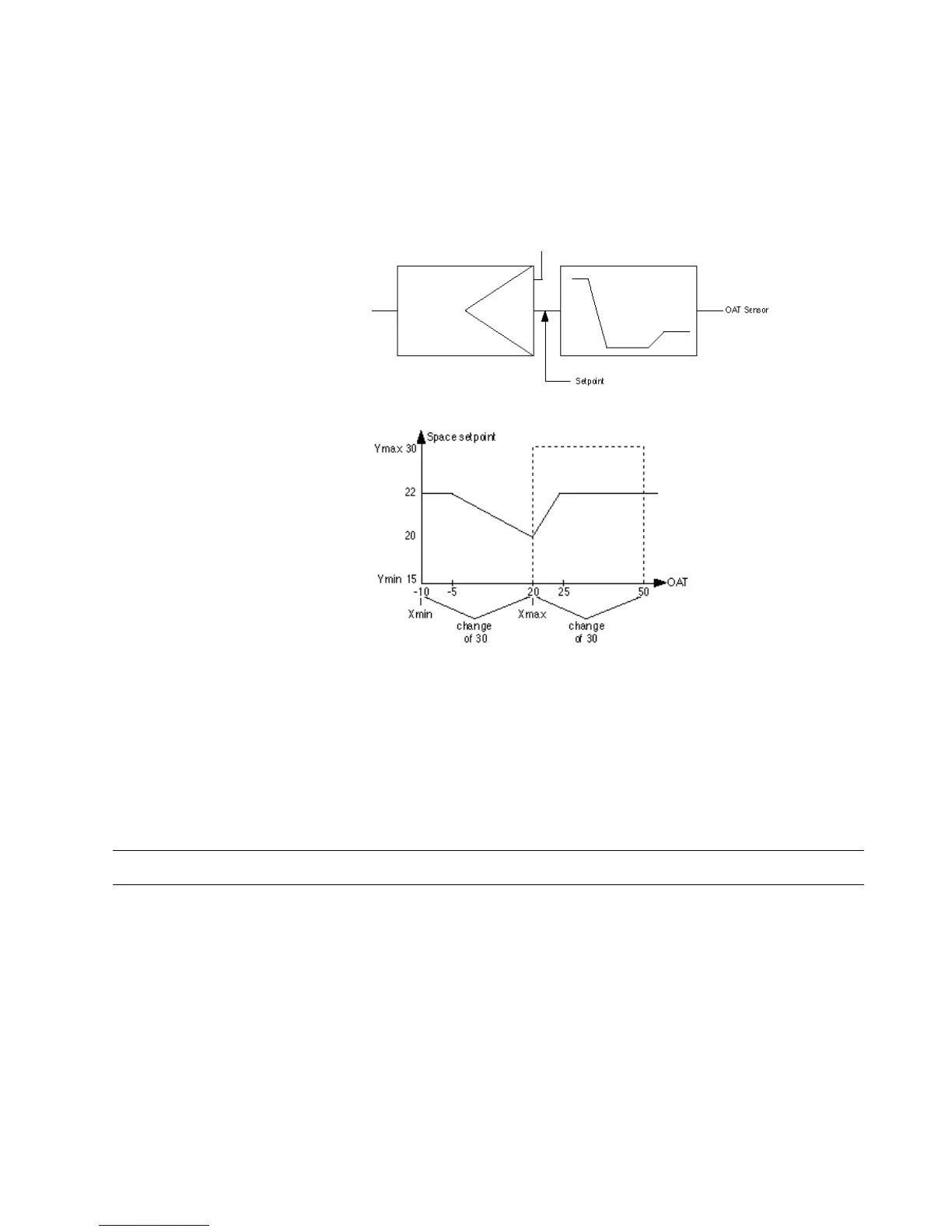EXCEL CARE CONTROL ICONS ALPHABETIC REFERENCE
209 74-5577–33 (US)
EN2B-0184 GE51 R0518 (Europe)
Y scale ranges from 80 through 55 (Ya(2) through Yb(2))
If you increase the minimum on the Y scale from 0 to 30, RAMP changes the Y
scale minimum for Curve 1 from 25 to 30 so that the curve stays within the minimum
and maximum Y scale range.
If you decrease the maximum on the Y scale from 100 to 60, RAMP changes the Y
scale maximum for Curve 1 from 80 to 60 (within the overall Y-scale range). RAMP
also changes the Y scale minimum for Curve 2 from 80 to 60 for the same reason.
RAMP Example This example shows how to set up a year-round compensated space setpoint:
Set Ymin, Ymax, Xmin, and Xmax to determine the scale limits.
During the winter:
OA Space
Xb 20 20 Yb
Xa -5 22 Ya
During the summer:
OA Space
Xb 20 20 Yb
Xa 25 22 Ya
Inaccessible Parameters X parameters are not available for modification in controllers.
Read Global Reg. (Excel Web II)
Prerequisite Controller OS 3.00.00 or higher
Function Read values from global registers.
I/O Dialog Box
