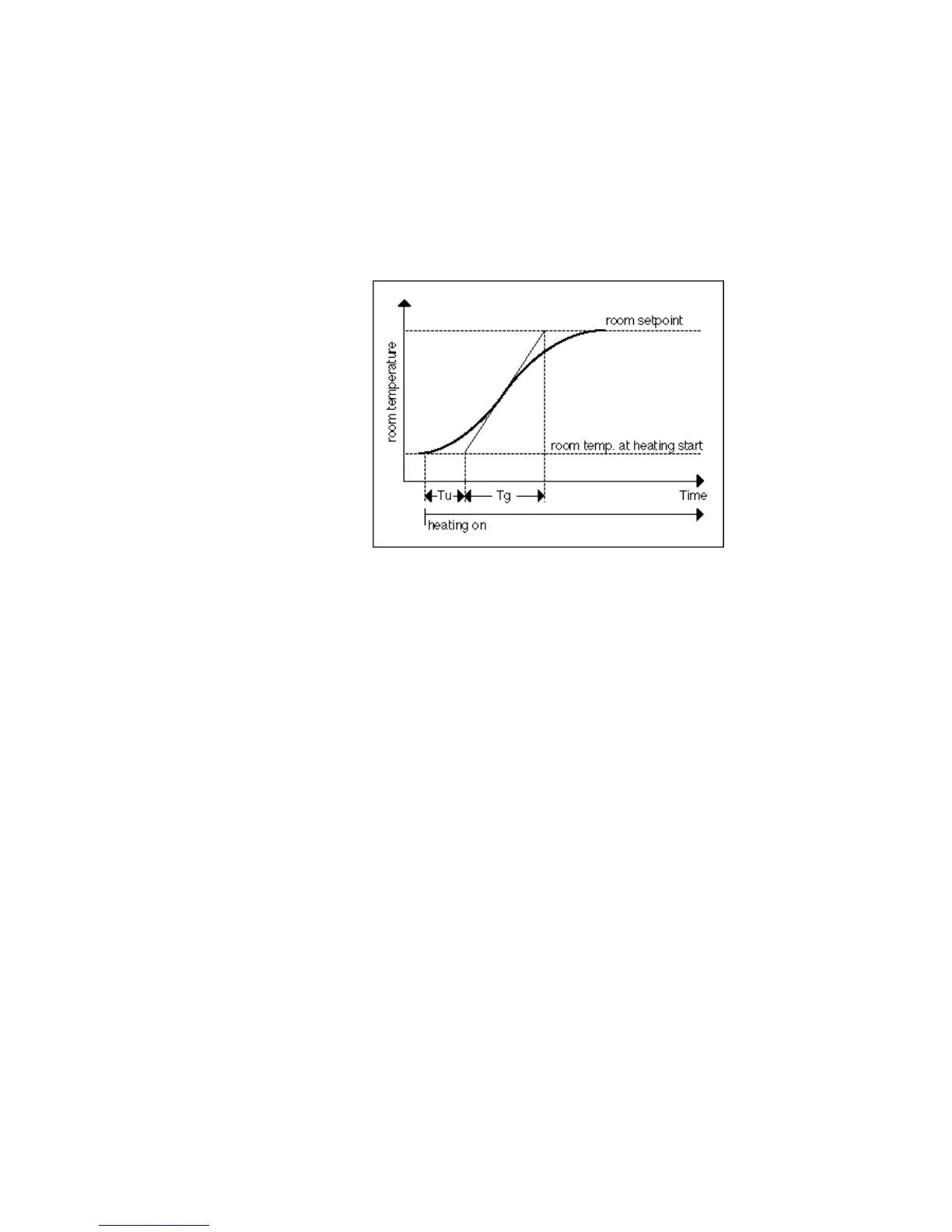EXCEL CARE CONTROL ICONS ALPHABETIC REFERENCE
161 74-5577–33 (US)
EN2B-0184 GE51 R0518 (Europe)
Dead time 2 (Parameter P12) and Time constant 2 (Parameter P13) define the
second model. This building model applies for a preheat that follows a lengthy cool-
down (greater than 24 hours).
After a lengthy cool-down phase, the building walls are also cooled down and must
be heated if the room is to be heated.
When operating EOH without a room sensor, you must determines dead times and
time constants manually.
The following diagram shows how you can determine dead time (Tu) and time
constant (Tg) from the building characteristic curve.
The diagram plots the development of room temperature from heating switch on
until it reaches room temperature setpoint. You can draw this type of characteristic
curve by recording room temperature (analog input at the Excel controller) and
outputting this value to a plotter through an analog output with the characteristic
curve 0 through 50 C = 0 through 10V. You need to record separate characteristic
curves for preheat after a short cool-down and after a lengthy cool-down.
When operating EOH with a room sensor, you can define dead times and time
constants with the corresponding parameters. If you select Disable for adaptation in
the internal parameters dialog box (Parameter P14 = 1), these parameters remain
valid.
If you select New start for adaptation (Parameter P14 = 2), EOH determines dead
time and time constants automatically from actual temperature development during
the preheat phase. EOH weights the new values and uses them to correct the old
parameter values.
After the first identification of dead times and time constants, EOH automatically
switches the mode of operation to Enable (P14 = 0). This mode of operation
corresponds to New start, but the weighting of the new values becomes smaller and
smaller.
