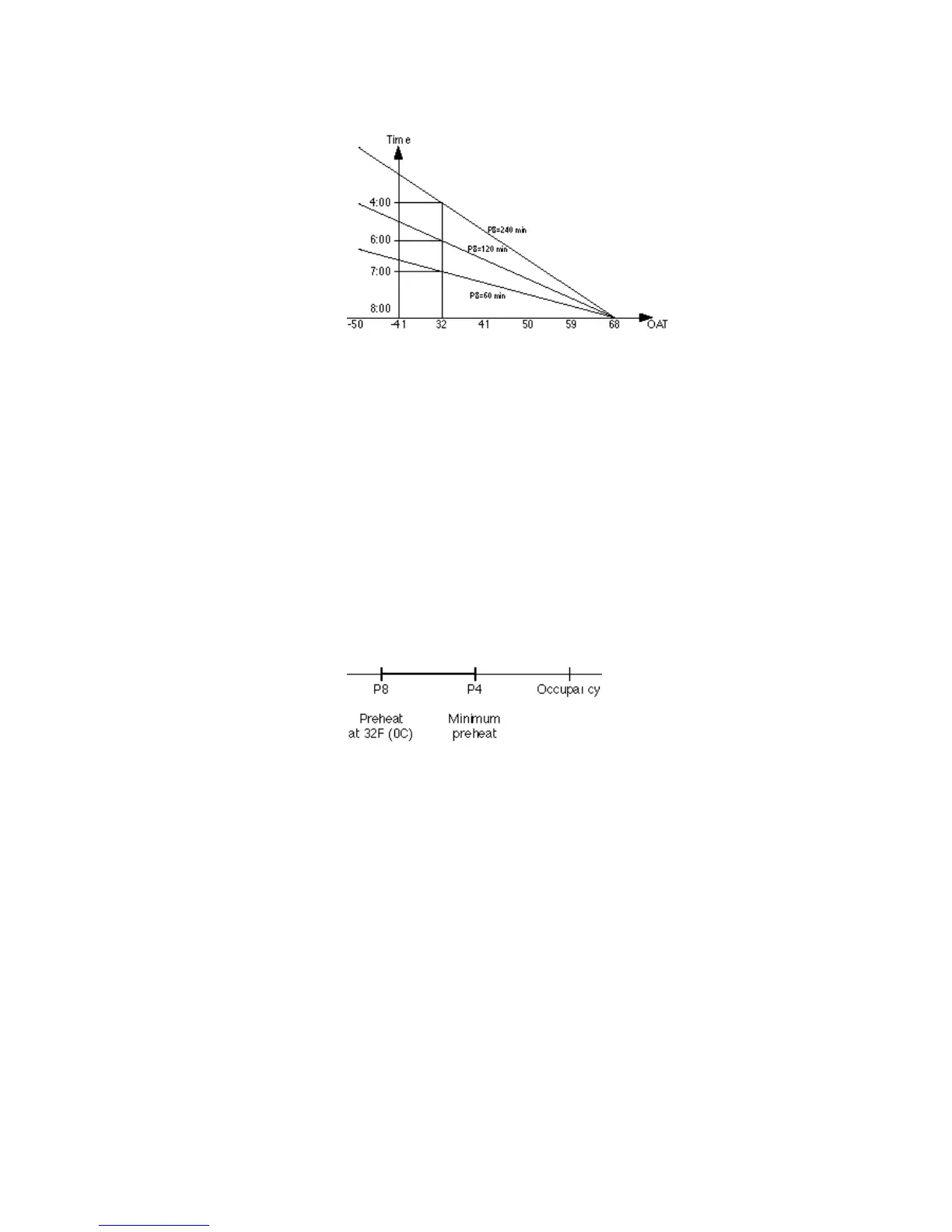ALPHABETIC REFERENCE EXCEL CARE CONTROL ICONS
74-5577–33 (US) 164
EN2B-0184 GE51 R0518 (Europe)
Optimum Start
without a Room Sensor The following diagram illustrates the calculation of an ON time based on an outdoor
air temperature/preheat time at 32F (0C) characteristic:
EOH calculates a discharge air setpoint based on the selected outdoor air
temperature/discharge air (OAT/DA) schedule (default is 1.6) plus the effect of P8
(parallel shift) and the time program room setpoint it must achieve. During this
optimized ON period , the discharge air setpoint varies with the OAT. P5 determines
maximum discharge air setpoint.
If the load on the system was so great that even an occupancy start time minus P8
and a maximum discharge air setpoint P5 would be insufficient, then software would
calculate an even earlier start time.
P4 minimum preheat time has little or no effect. At occupancy, EOH reverts to a
standard outdoor air compensator.
Optimum Start
with a Room Sensor Switch ON time depends on the load on the system:
Light load—switch ON time is occupancy start (P4 minimum preheat time) with a
corresponding low discharge air setpoint.
Medium load—switch ON time is occupancy start minus a value between P4 and
P8:
Both the OAT and room temperature have an effect on this switch ON time.
Software calculates discharge air setpoint from the OAT/DA characteristic (default
1.6) and further modifies it with room temperature and time program room setpoint.
Heavy load—If the load on the system was so great that even an occupancy start
time minus P8 and a maximum discharge air setpoint P5 would be insufficient, then
software would calculate an even earlier start time.
During the preheat period, the OAT causes the discharge air setpoint to vary. If
room temperature rises above the time program setpoint, software resets discharge
air setpoint accordingly. At occupancy start. EOH reverts to a standard OAT/DA
compensator.
If room temperature is not up to setpoint by occupancy start time, software resets
discharge air setpoint up a corresponding amount. This effect on the discharge air
setpoint continues for a period of 30 minutes after occupancy start. After this time,
EOH reverts to a standard OAT/DA compensator.
Optimum Start
with Adaptation EOH software includes HCA functions. For automatic adaptation of the heating
curve (discharge air vs. outdoor air):
