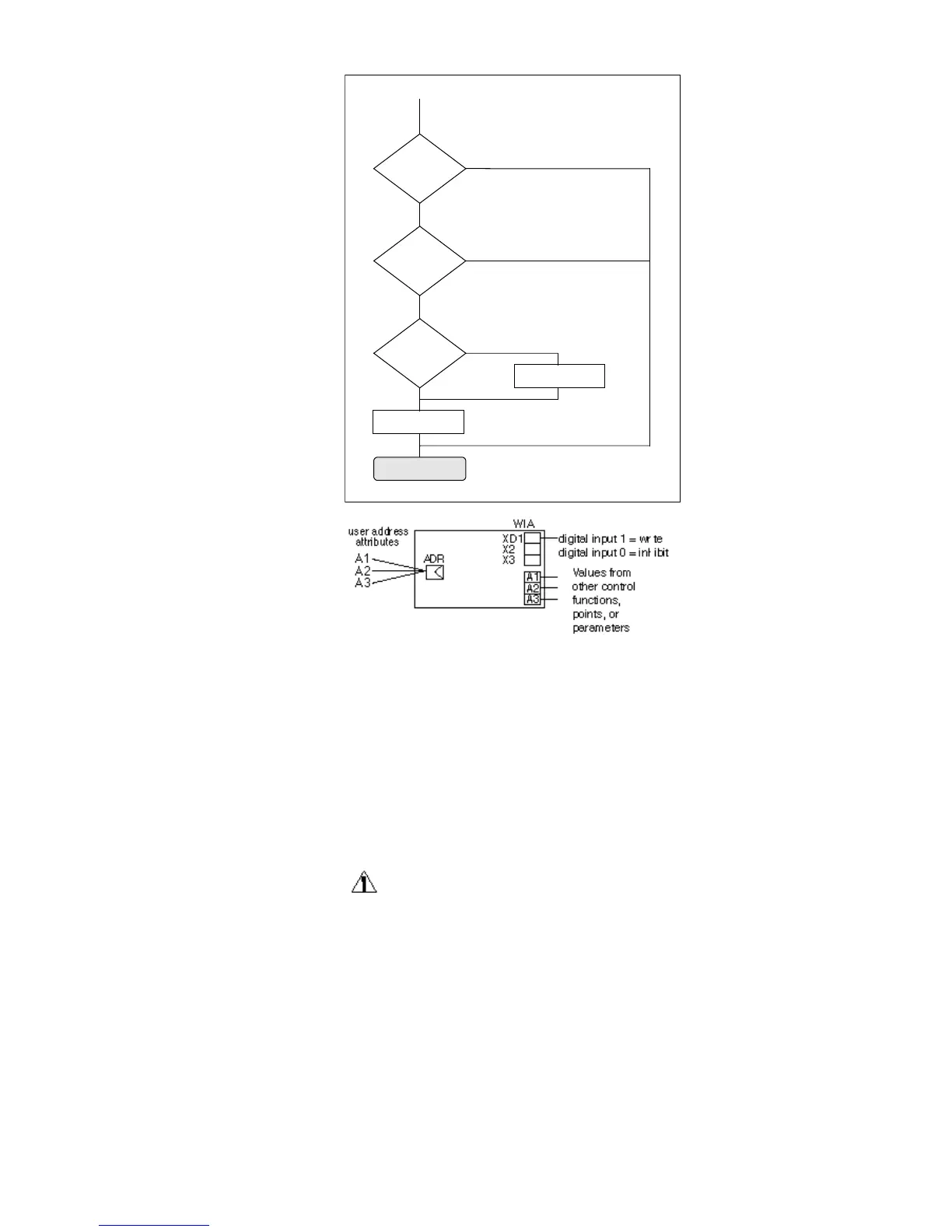WIA Operation Diagram
Priorities Each point type has associated priorities that WIA and operator commands follow.
There are two priorities for each point, command and residual. Priority is a number
from 0 through 255. The command priority sets the level required to change the
point. The residual priority sets the level required to changed the point again after
the point is changed.
For example, if a point has a priority of 50, then a command to change the point
must have a priority of at least 50. If that command also has a residual priority of 10,
software changes the required priority to 10 for the next command.
Control strategy, switching logic, and Time Programs do not adhere to priorities with
one exception. This exception is when they command the point to a manual value
(operation status). If a point is in manual status, control strategy, switching logic, and
Time Programs cannot command the point.
CAUTION
Placing a point in manual mode using WIA can lock out even an operator
command.
In WIA, the X2 and X3 fields determine command (X2) and residual (X3) priority.
Operator priorities are fixed according to the level of the operator:
Operator Command Residual
Level Priority Priority
3 60 point’s residual is not changed
4 80 point’s residual is not changed
5 100 point’s residual is not changed
