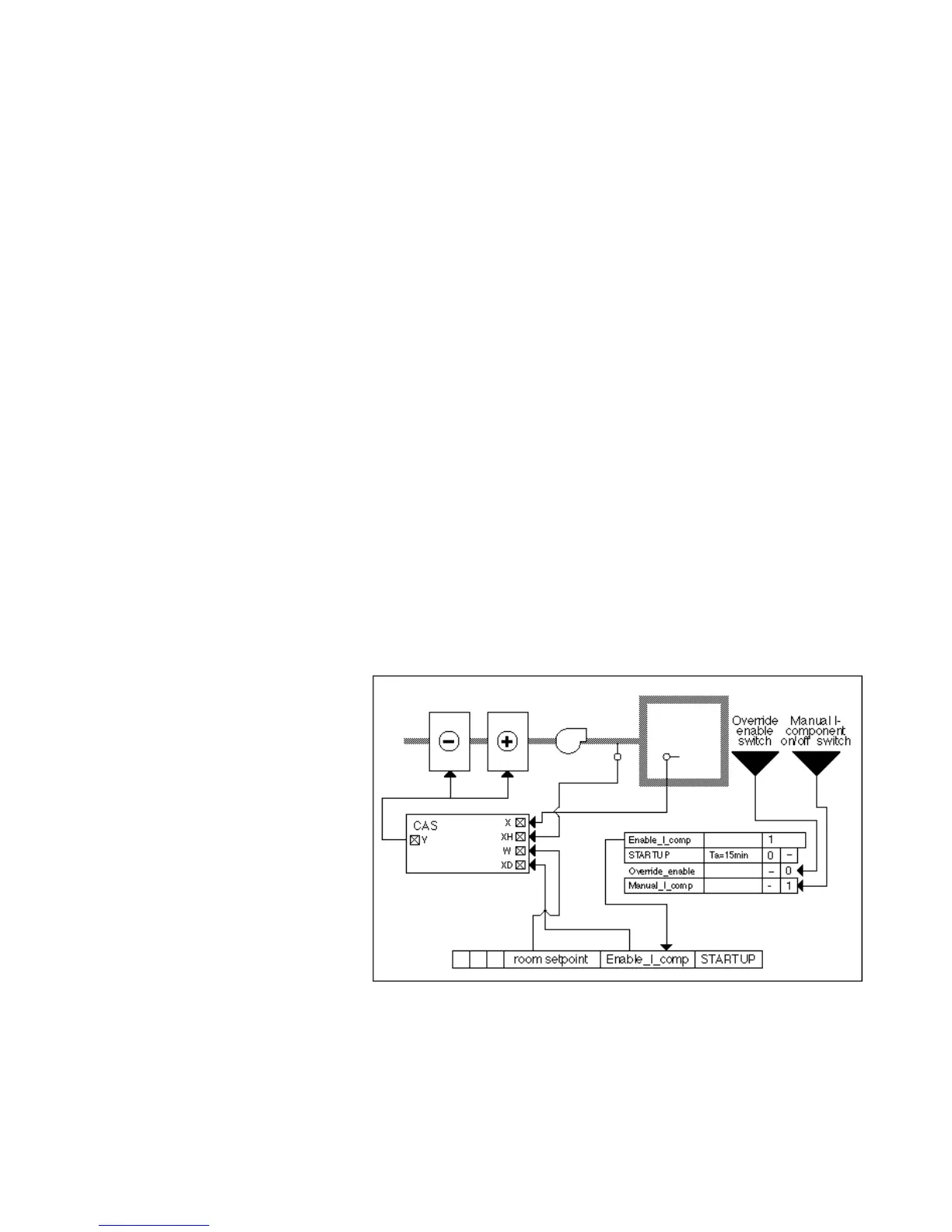EXCEL CARE CONTROL ICONS ALPHABETIC REFERENCE
33 74-5577–33 (US)
EN2B-0184 GE51 R0518 (Europe)
P4 Tn (in seconds, integral action time of the master controller)
P5* Min (minimum limit of the cascade controller)
P6* Max (maximum limit of the cascade controller)
P7 Xp (proportional band of the cascade controller)
P8 Tn (in seconds, integral action time of the cascade controller)
P9 Min (minimum limit of the positioning signal, in percent)
P10 Max (maximum limit of the positioning signal, in percent)
P11 Actual integral action time of the master controller (in seconds). If XD is zero,
P11 is also zero and the master controller acts like a P controller. If XD is one,
P11 contains the user-defined value of Tn stored in P4.
P12 Default integral action time of the cascade controller (in seconds). If XD is zero,
P12 is also zero and the cascade controller acts like a P controller. If XD is one,
P12 contains the user-defined value of Tn stored in P8.
* Parameters P5 and P6 serve as the minimum and maximum limits,
respectively, of the setpoint assignment to the cascade controller.
If W is entered as a parameter:
P3 Xp (proportional band master controller)
P4 Tn (in seconds, integral action time of the master controller)
P5* Min (minimum limit of the cascade controller)
P6* Max (maximum limit of the cascade controller)
P7 Xp (proportional band of the cascade controller)
P8 Tn (in seconds, integral action time of the cascade controller)
P9 Min (minimum limit of the positioning signal, in percent)
P10 Max (maximum limit of the positioning signal, in percent)
P11 W (reference variable if entered as a parameter, not connected to a point)
Not for Excel Web / Excel Web II !
P12 Actual integral action time of the master controller (in seconds). If XD is zero,
P12 is also zero and the master controller acts like a P controller. If XD is one,
P12 contains the user-defined value of Tn stored in P4.
P13 Default integral action time of the cascade controller (in seconds). If XD is zero,
P13 is also zero and the cascade controller acts like a P controller. If XD is one,
P13 contains the user-defined value of Tn stored in P8.
* Parameters P5 and P6 serve as the minimum and maximum limits,
respectively, of the setpoint assignment to the cascade controller.
CAS Plus Example The following diagram shows how CAS Plus operates in a CARE setup.
There is an automatic switchover from P control during the start-up phase to PI
control during normal operation.
CAS Plus inputs are:
X is the room temperature (master controlled variable)
