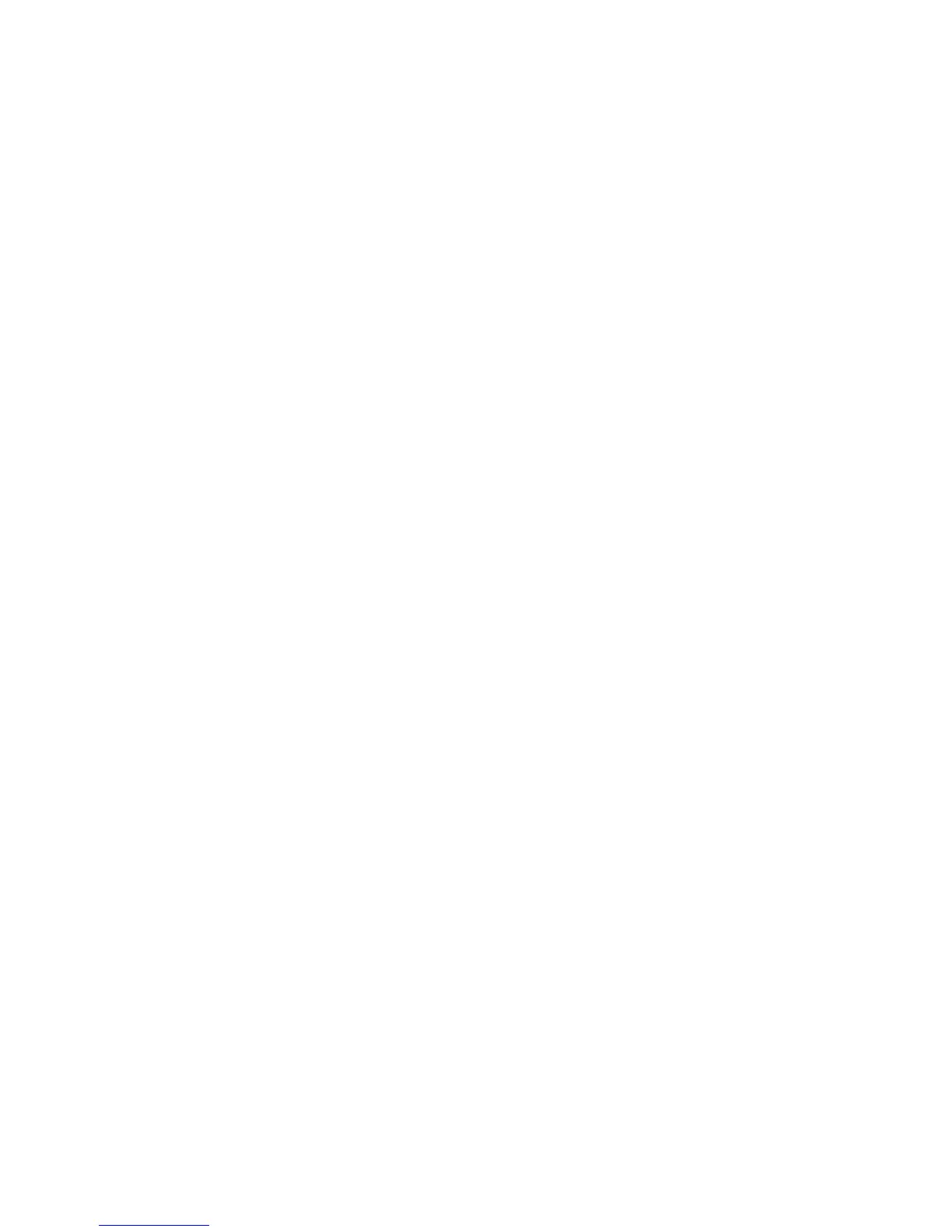CONTENTS EXCEL CARE CONTROL ICONS
74-5577–33 (US) ii
EN2B-0184 GE51 R0518 (Europe)
J-K Flip Flop (Excel Web / Excel Web II) ............................................................. 123
Last Value (Excel Web / Excel Web II) ................................................................. 124
Linear Converter (Excel Web II) ........................................................................... 124
Limit (Excel Web / Excel Web II) .......................................................................... 125
Ln (Excel Web / Excel Web II) .............................................................................. 126
Logic Counter (Excel Web / Excel Web II) ........................................................... 126
Mathematical Editor / MAT ................................................................................... 126
Connection of the MAT Icon to a Control Icon ................................................. 128
Differential Function (DIFT) Dialog Box ........................................................... 128
Formula Entry Procedure ................................................................................ 130
Integral Function (INTEG) Dialog Box ............................................................. 134
LINEAR Dialog Box ......................................................................................... 136
Polynomial Equation (POL) Dialog Box ........................................................... 138
Maximum / MAX ................................................................................................... 140
Merge (Excel Web / Excel Web II) ....................................................................... 141
Minimum / MIN ..................................................................................................... 142
Monoflop (Excel Web / Excel Web II) ................................................................... 143
Modulo (Excel Web / Excel Web II) ...................................................................... 143
Multi-Switch In (Excel Web / Excel Web II) .......................................................... 144
Multi-Switch Out (Excel Web / Excel Web II)........................................................ 144
Multiplication (Excel Web / Excel Web II) ............................................................. 145
Negate (Excel Web / Excel Web II) ...................................................................... 145
Next Schedule (Eagle) ......................................................................................... 145
Night Purge / NIPU ............................................................................................... 146
NOT (Excel Web / Excel Web II) .......................................................................... 149
Odd Parity (Excel Web / Excel Web II) ................................................................. 149
On-Board DI (Excel Web / Excel Web II) ............................................................. 149
On-Board DO (Excel Web / Excel Web II) ............................................................ 150
On/Off Delay (Excel Web / Excel Web II) ............................................................. 150
Optimum Start/Stop / EOH ................................................................................... 151
Optimum Start/Stop / EOH3 ................................................................................. 165
Optimum Start/Stop Energy Optimized Ventilation / EOV .................................... 182
OR (Excel Web / Excel Web II) ............................................................................ 191
PID Controller / PID .............................................................................................. 191
PID Operation .................................................................................................. 197
PID Plus Controller / PID ...................................................................................... 198
Random (Excel Web / Excel Web II) .................................................................... 205
Ratio / RAMP ....................................................................................................... 205
Read Global Reg. (Excel Web II) ......................................................................... 209
Read Priority (Excel Web II) ................................................................................. 210
Read Priority Value (Excel Web II) ....................................................................... 210
Read / RIA............................................................................................................ 211
Reset Timer (Excel Web / Excel Web II) .............................................................. 214
Round (Excel Web / Excel Web II) ....................................................................... 214
Round down (Excel Web / Excel Web II) ............................................................. 214
Round up (Excel Web / Excel Web II) .................................................................. 215
RS flip-flop (Excel Web / Excel Web II) ................................................................ 215
Sequence / SEQ .................................................................................................. 215
SET (Excel Web / Excel Web II) ........................................................................... 223
Sinus (Excel Web / Excel Web II) ......................................................................... 224
Split (Excel Web / Excel Web II) ........................................................................... 224
Square Root (Excel Web / Excel Web II) ............................................................. 224
Subtract / DIF ....................................................................................................... 225
Switching Table (Excel Web / Excel Web II) ........................................................ 226
Tangens (Excel Web / Excel Web II) .................................................................... 227
Time Counter (Excel Web / Excel Web II) ............................................................ 228
Timer Value (Excel Web / Excel Web II) .............................................................. 228
Truncate (Excel Web / Excel Web II) ................................................................... 228
Tuncos (Excel Web / Excel Web II) ...................................................................... 229
Value Ramp (Excel Web / Excel Web II) .............................................................. 229
Value Ramp2 (Excel Web II) ................................................................................ 229
WIDO (Excel Web / Excel Web II) ........................................................................ 230
Write Global Reg. (Excel Web II) ......................................................................... 231
Write Priority (Excel Web II) ................................................................................. 231
Write / WIA ........................................................................................................... 232
X root Y (Excel Web / Excel Web II) ..................................................................... 237
X^2 (Excel Web / Excel Web II) ........................................................................... 237
X^Y (Excel Web / Excel Web II) ........................................................................... 237
