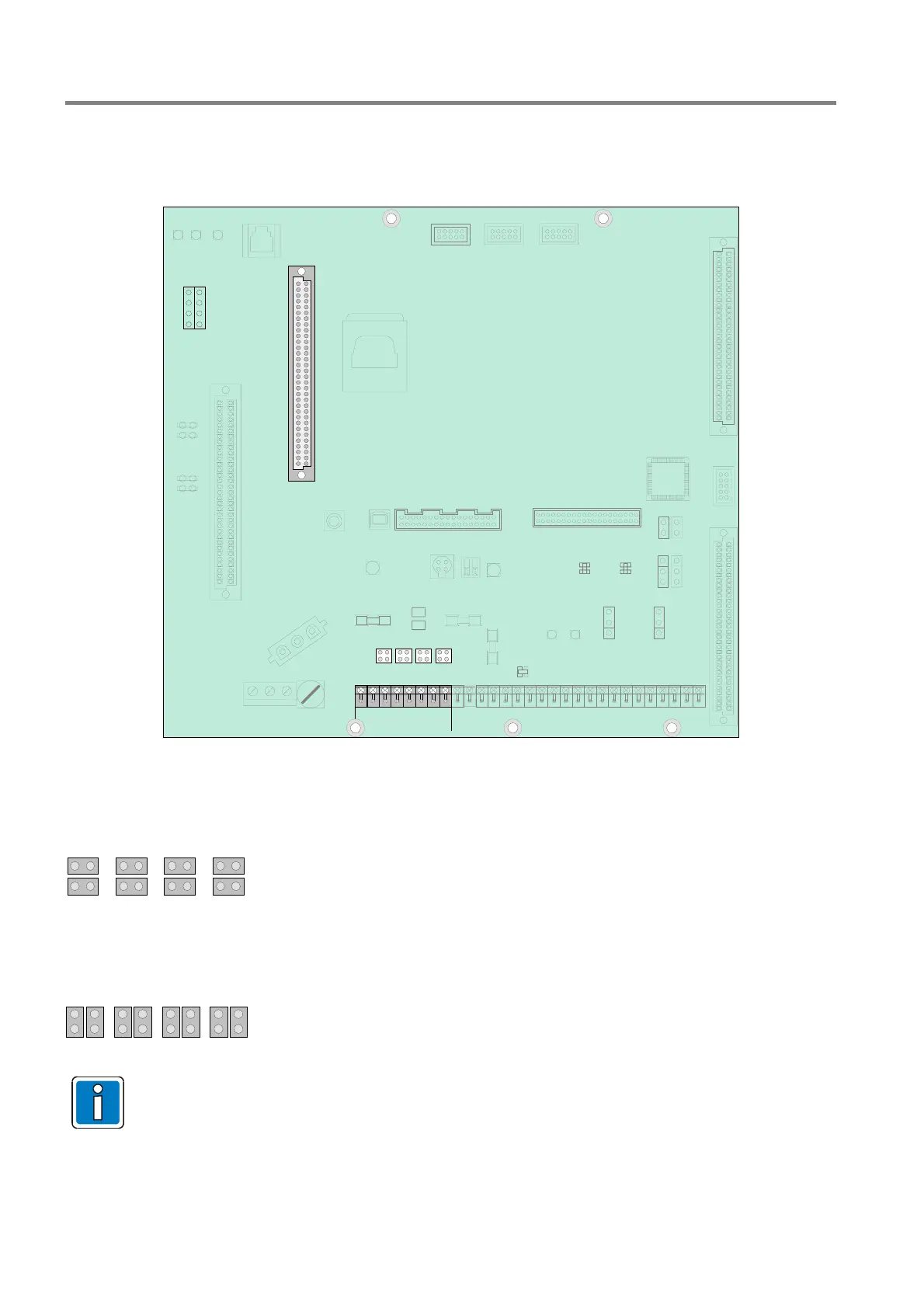Fire Alarm Control Panel IQ8Control C/M
44 FB 798951.GB0 / 01.09
4.3.5 Micro module slot
Eight connection terminals are provided at the micro module slot on the Basic module for connecting the freely
selectable micro module. Assignment of the eight screw terminals will depend on the micro module type used.
X2
X1
X27X28
X29X30
F1
micro module
X3
micro module
1 2 3 4 5 6 7 8
X11 - A
X12 - B
Fig. 39: Micro module slot, connection terminals and Location of Jumpers
All jumpers in horizontal position
X27 X28
X29 X30
Required configuration for all micro modules apart from
essernet
®
(factory setting)
EMC protection for this micro module connection terminal is
activated
All jumpers in vertical position
X27
X28 X29 X30
Only required for essernet
®
micro module.
The EMC protection is activated on the micro module for
essernet
®
and therefore switched off on the
basic module.
The micro module must be configured with the appropriate jumper and DIL-switches and additionally
programmed in the panels customer data.
