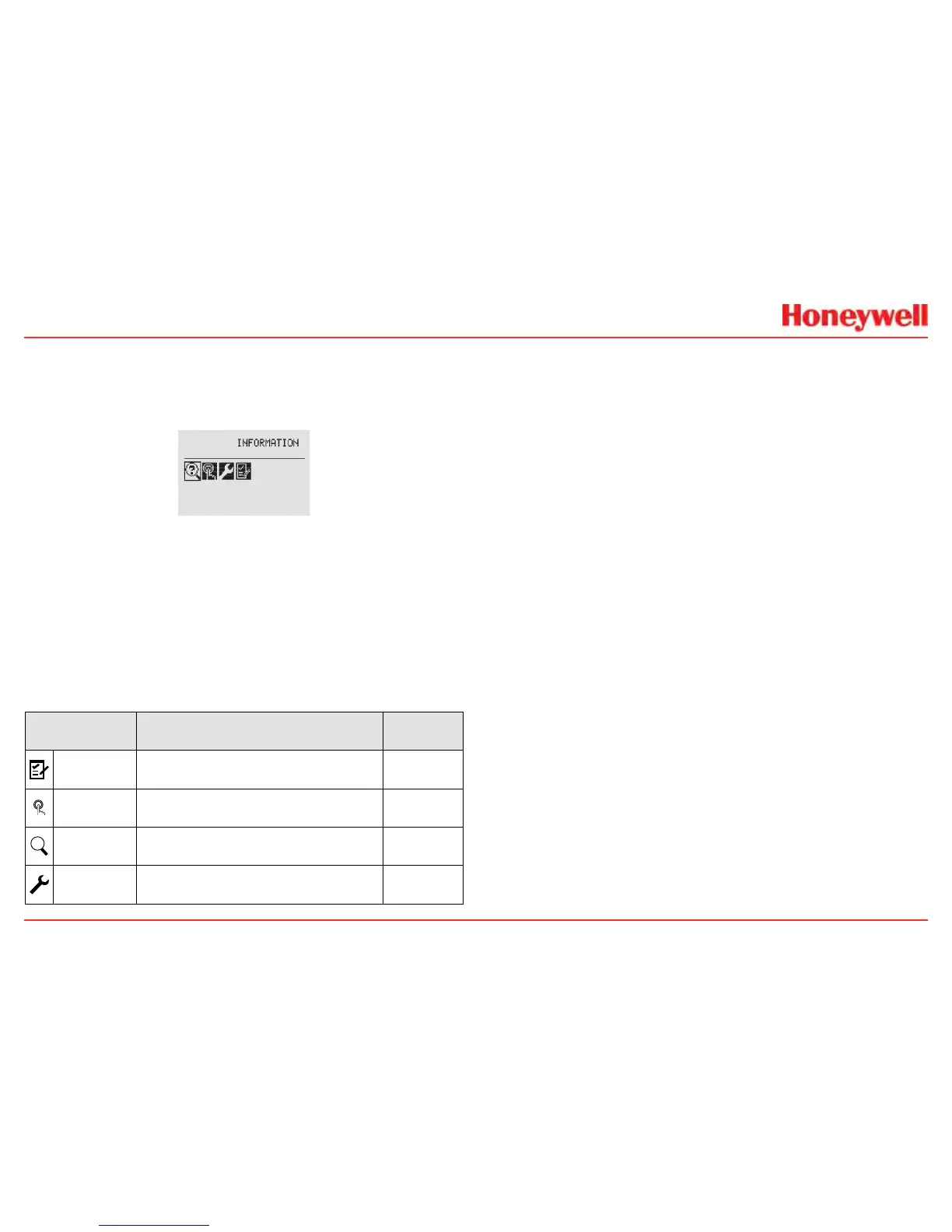22
1.5 Main Menu
Oncetheproperpasscodehasbeenentered,thetransmitter
displaystheMainMenu�
Figure 23. The Main Menu
FromtheMainMenu,aLevel1usercan:
•displaythecurrentsettings/conguration
•testthetransmitter
•calibrateandbumptestthetransmitter
•conguretheunitforlanguage,dateandtime
TheMainMenuconsistsoftheseoptions:
Menu Description
See
Section...
Congure
Providesaccesstosettingstoconfigurethe
transmitterandconnecteddevices
2.5.1
Test
Providesaccesstotoolsandsettingstoallow
simulationofgaseventstotestthesystem
2.6.1
Information
DisplayscurrentsettingsfortheXNXtransmitter
includingoptionalrelaysandModbus
2.6.2
Gas
Calibration
DisplaystheXNXinterfacetocalibratesensors
attacheddirectlytothetransmitter
3.1
