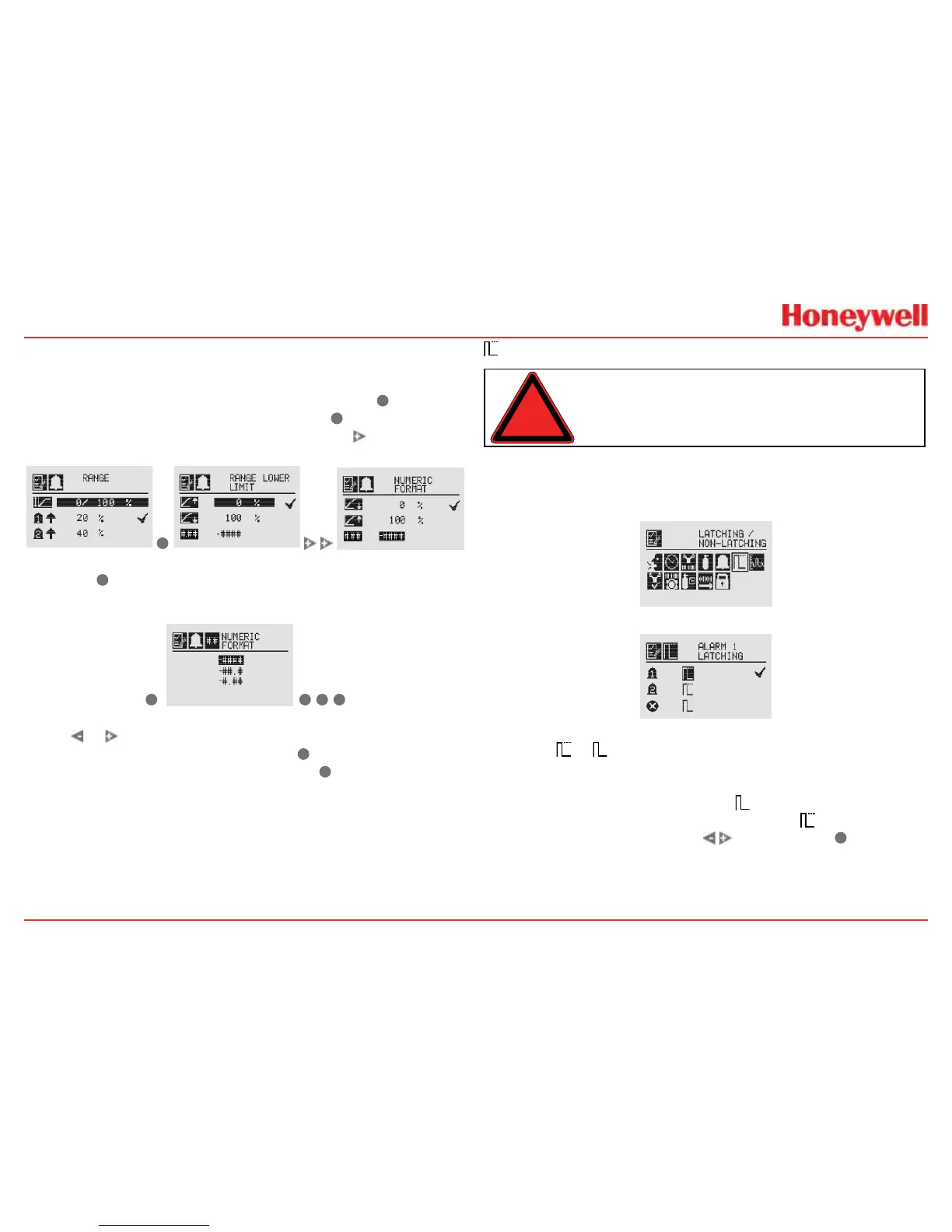69
Selecting the Numeric Format
If“OthermASensor”hasbeenselectedasthesensortype,the
transmitter’soutputcanbedisplayedinoneofthreenumeric
formats�FromtheRanges&Alarmsmenu,selectthe
✓
switchto
opentheRangemenu(Figure93)�Selectthe
✓
switchagainto
displaytheRangeLowerLimitmenu�Selectthe switchtwice
toopentherstNumericFormatmenu�
✓
Figure 93. Navigating to the rst Numeric Format menu
Selectthe
✓
switchtoopenthesecondNumericFormatmenu,
whichdisplaystheformatsavailablefornumericaldisplay(see
Figure94)�
✓
✓
✖
✖
Figure 94. Navigating to the second Numeric Format menu
Select or tocyclethroughthethreeoptions�Whenthe
desiredformatishighlighted,selectthe
✓
switchtomakethe
selectionthedefaultdisplayformat�Select
✖
twicetoreturnto
theRanges&Alarmsmenu�
Latching / Non-Latching
Warning: Thereisapotentiallossofsensitivityduringexposuretohigh
concentrationsofH
2
S.Undertheseconditions,setthecontrolunittolatch
atoverrange.Instandaloneconfiguration,setalarmstolatching.When
resettingtheoverrangeoralarm,verifycorrectoperationofthetransmitter.
Latching/Non-LatchingisusedtocontrolwhetherAlarms1and
2andfaultswilllatchalarms�
Figure 95. Alarm Latching/Non-Latching Screen
Figure 96. Alarm Latching
Selectthe
or
iconbesidethealarmlimittodisplaythe
AlarmLatching/Unlatchingscreen�Alarmlatchingdetermines
whetheralarmsthataretriggeredareautomaticallyresetwhen
theconditiondissipates(latchingoff
)orremainactiveuntil
anoperatorresetsthemmanually(latchingon
)�Highlightthe
desiredlatchingoptionwiththe
switches�Use
✓
toaccept
it�
