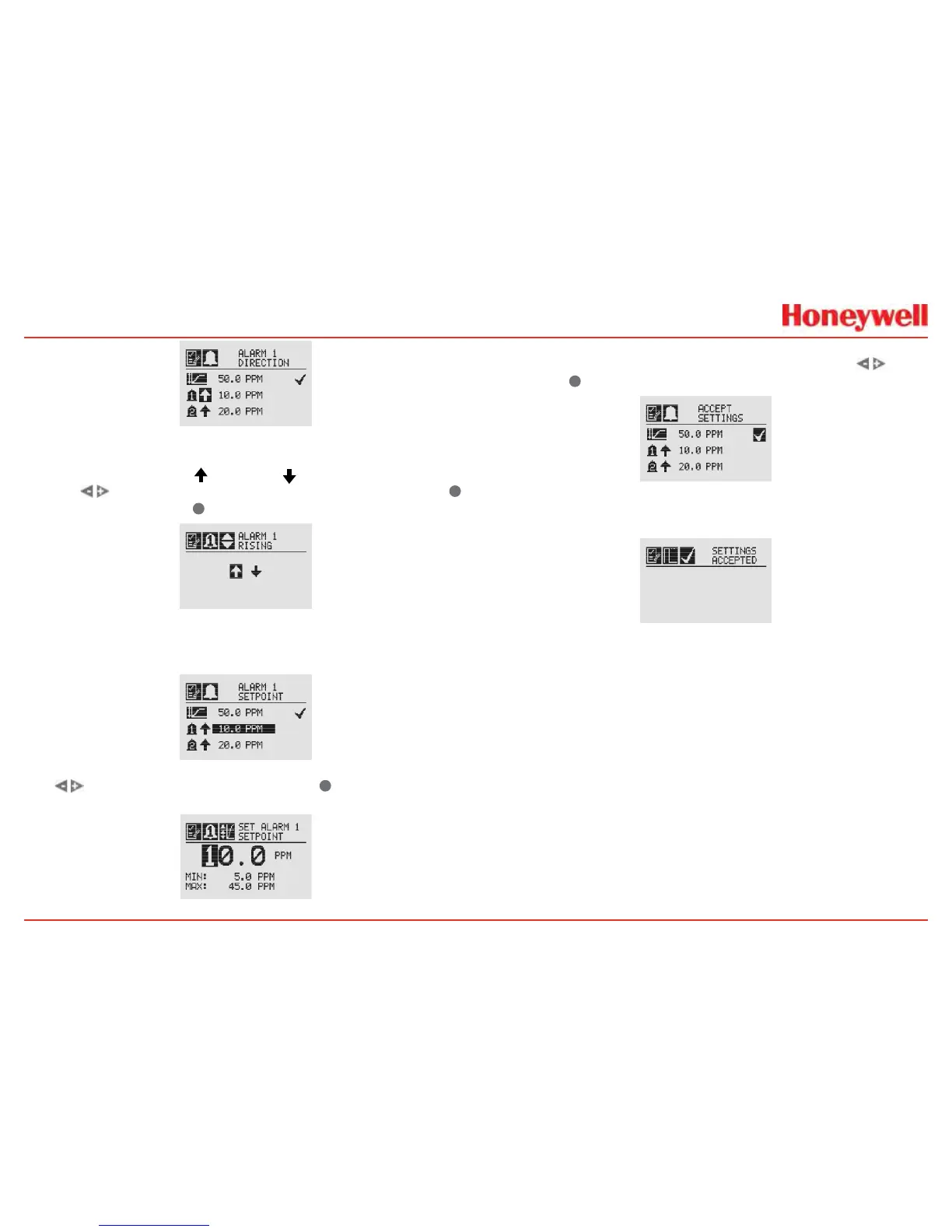68
Figure 87. Alarm Direction
Theiconsnexttothebellimagesindicatewhetherthealarmhas
beentriggeredbyrising(
)orfalling( )gasconcentrations�
Usethe
switchestohighlighttheappropriatetrigger�Use
✓
tomaketheselectionor
✖
todiscardit�
Figure 88. Setting Alarm Rising/Falling
TheAlarmLimitsselectionsetsthealarmtriggerlevelforboth
alarms�
Figure 89. Alarm Limits
Use tosetthedesiredalarmlimitand
✓
selectit�Repeat
foreachalarm�
Figure 90. Setting an Alarm Setpoint
Whencomplete,thedisplaywillreturntothemainRange&
Alarmscreen�Whenallsettingshavebeenmade,use
to
movetothe
✓
onthedisplaytoAcceptSettings�
Figure 91. Accept Settings
Whenthesettingshavebeensaved,thefollowingscreenwill
appearonthedisplay�
Figure 92. Settings Accepted Screen
SeeSection6�1ProductSpecicationsforECcellinformation�
