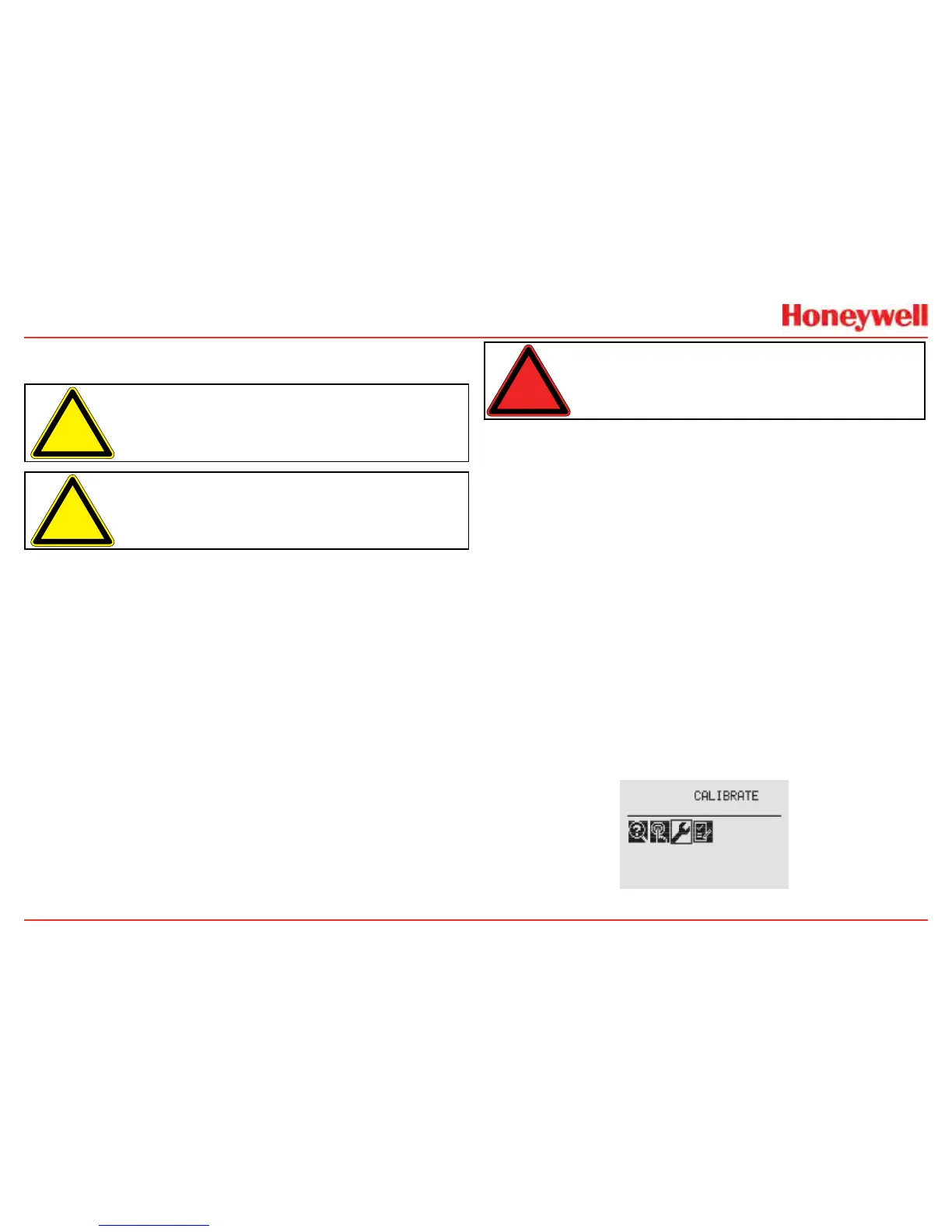94
3.2.4
Zero and Span Calibration of XNX EC Hydrogen
Sulde(H
2
S) Sensors
Caution: Beforeinitialcalibration,allowthesensortostabilizefor30minutes
afterapplyingpower.Wheninzeroandspancalibrationmodes,thecurrent
outputfromthesensorisinhibited(default2mA)toavoidfalsealarms.
Caution: Recalibrateifthetemperatureoflocalenvironmenthasvariedby
morethan±15°Cfromthetemperatureofcalibration.
HydrogenSuldesensorscanbeaffectedbyextremehumidity
changes�Asuddenincreaseinambienthumiditycanresultina
short-termpositivedriftintheinstrument’sreading�Asudden
decreaseinambienthumiditycanresultinashort-termnegative
driftintheinstrument’sreading�Thesearemostlikelytobe
noticedduringcalibrationwithdryorcylindergas�
Whencalibratinghydrogensuldecartridges,thefollowing
shouldbetakenintoaccountwhilefollowingtheprocedurein
Section3�2�2�
1�Tozerothesensor,useacompressedgascylinderof
20�9%Voloxygen(notnitrogen)�Donotusebackground
air�
Ifaspancalibrationistobeperformed,thespancalibrationgas
shouldbeappliedtothesensorimmediatelyafterthezeroing
procedure�Donotallowthesensortoreturntoambientair
conditions�
Warning: Long-termexposure(>20minutes)toconcentrationsexceediingthe
full-scalerangeofthesensorcancauseittolosesensitivity.Theouputofthe
sensormaythendecreaseinvalueeventhoughhighlevelsoftoxicgasarestill
present.Beforere-calibratingthetransmitter,verifytheabsenceofgas.
3.2.5 705/705HT Calibrating
Forcompletecalibrationandcongurationinformation,seethe
Type705OperatingInstructions(P/N:00705M5002)�
3.2.6 Sensepoint/Sensepoint HT Calibrating
Forcompletecalibrationandcongurationinformation,seethe
SiegerSensepointTechnicalHandbook(P/N:2106M0502)�
3.2.7 Calibrating the Searchpoint Optima Plus
Completecalibrationandcongurationinformationcanbe
foundintheSearchpointOptimaPlusOperatingInstructions
(P/N:2108M0501)�Ifproperlyinstalledandmaintained,the
SearchpointOptimaPlussensorwillnotrequireroutine
calibration�ThisisduetotheinherentstabilityoftheIR
absorptionprocessandtheunit’sfullycompensatedoptical
conguration�
1� FromtheCalibrationmenu,selecttheGasCalibrationoption�
Figure 204. Calibration menu
