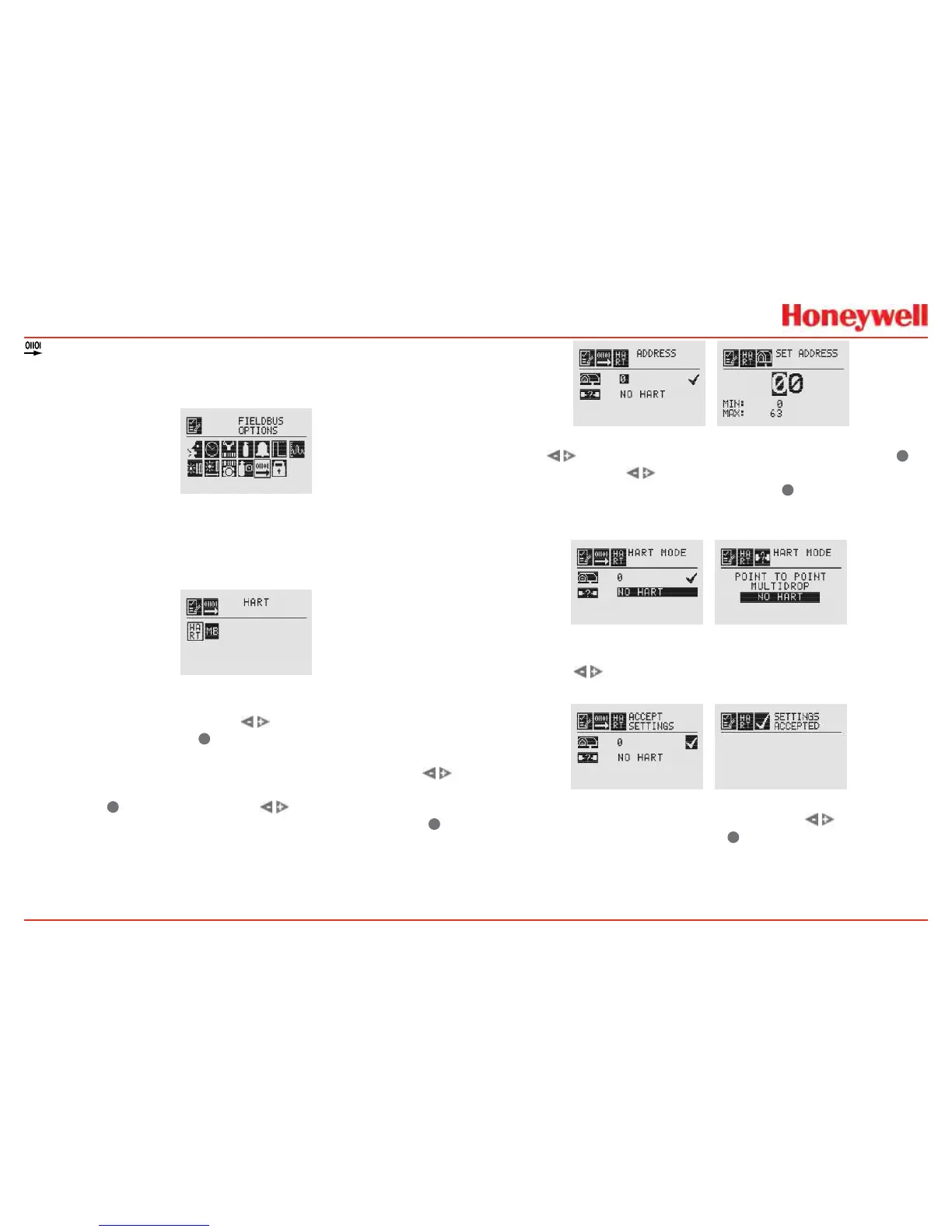77
Fieldbus Options
TheFieldbusOptionsmenuallowscongurationoftheHART
addressortheoptionalModbuseldbusaddressandbaudrate�
Figure 134. Fieldbus Options Screen
SelecttheFieldbusOptionsicontoactivatetheHART/Modbus
screenstoallowselectionoftheprotocolstobeconguredor
changed�IftheXNXisconguredwithoutHARTorModbus,only
theinstalledoptionswillbevisible�
Figure 135. HART Options Screen
TheHARTmenuprovidestheabilitytoselecttheHARTmode�
FromtheHARTscreen,usethe
switchestohighlightthe
HARToption,thenselect
✓
�ThisdisplaystheHARTaddress
screenwherethedeviceaddressandwhethertheHARTprotocol
isactiveintheunitcanbeset�Tosettheaddress,usethe
switchestohighlightthenumberinthetopline(between0and
63)anduse
✓
toselectit�Usethe switchestodecrement
orincrementthevalueuntilthedesiredvalueappears�Use
✓
to
selectthevalueandmovetothenextsetting�
Figure 136. HART Address and Address Value Screens
Usethe switchestomovetotheHARToptionanduse
✓
toselectit�Usethe
switchestoscrollthroughtheoptions
untilthedesiredoptionishighlighted�Use
✓
toacceptthenew
state�SeeSection2�3�1andAppendixAformoreinformation
onavailableHARTmodes�
Figure 137. HART Mode Screens
OncethevaluesfortheHARTaddressandModehavebeen
set,usethe
switchestonavigatetothe‘ü’thenselectitto
savethechangestotheXNX�
Figure 138. HART Settings Accepted
WhentheModbusoptionisavailable,usethe switchesto
movetotheModbusiconanduse
✓
toselectit�TheModbus
optionallowstheaddressandcommunicationbaudratetobe
set�
