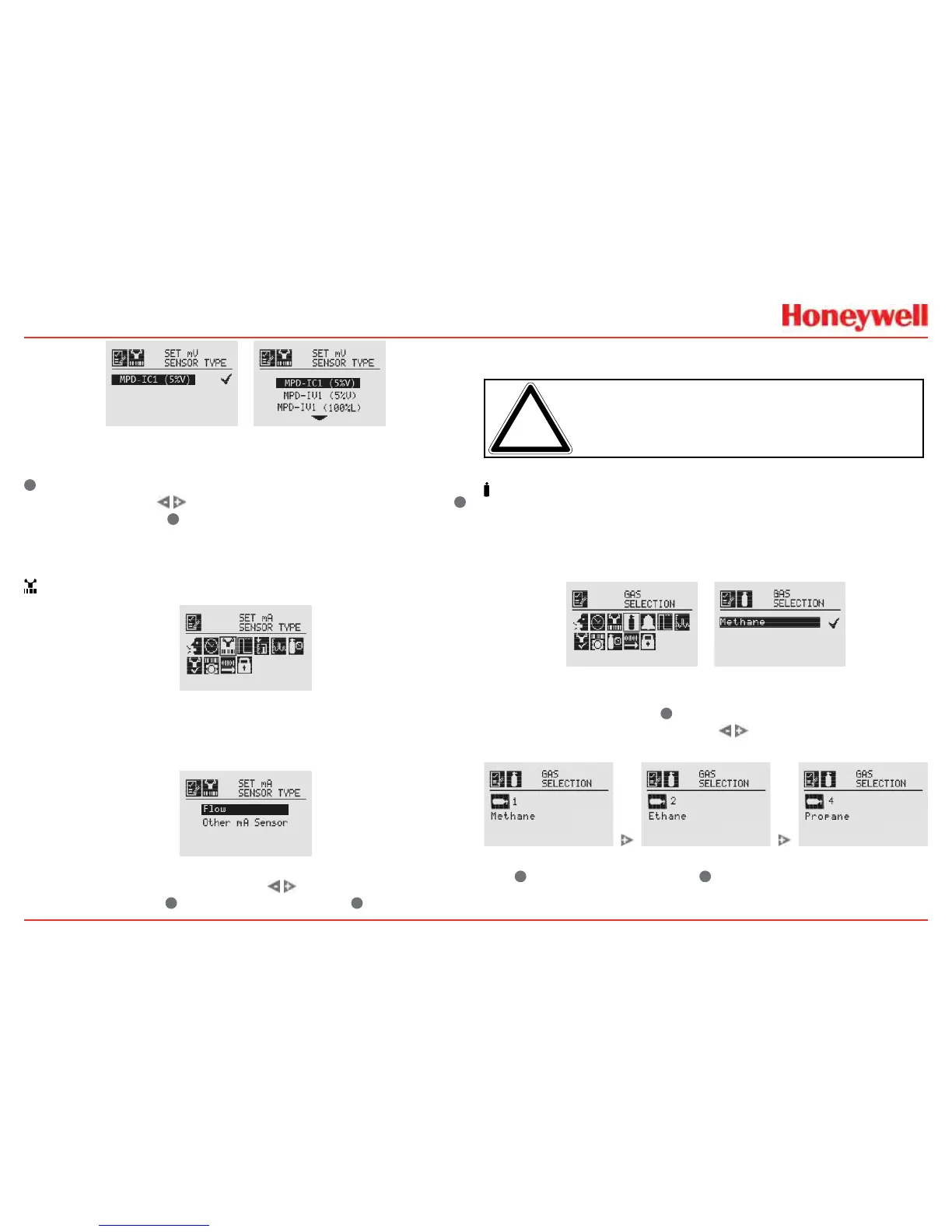60
Figure 76. Current congured mV sensor and mV Available Sensor List
Therstscreendisplaysthecurrentlyconguredsensor�Select
✓
tonavigatetotheSensorSelectionscreen�Toselectanew
mVsensor,usethe
switchestoscrollthroughthelist�Use
✓
toselectasensoror
✖
todiscardthesensorselection,retaining
thepreviouslyselectedsensor,andreturntothepreviousmenu�
Set mA Sensor Type
Figure 77. Set mA Sensor Type Screen
SetmASensorTypeidentiesthetypeofmAsensorattached
tothetransmitter�TheavailablemAsensorchoicesare“Excel/
Optima”and“OthermASensor�”
Figure 78. mA Available Sensor List
ToselectanewmAsensor,usethe switchestomove
throughthelist�Use
✓
tomaketheselectionor
✖
todiscardthe
selection,retainthepreviouslyselectedsensor,andreturntothe
previousmenu�
Note: ThisconfigurationoptionisnotavailableforXNXtransmitters
withECsensors.
Gas Selection
GasSelectionsetsthetargetgasforsensorscapableof
detectingmultiplegases�Theavailablegasesforeachofthe
capablesensorsisdeterminedbythedeviceconnectedtothe
XNXtransmitter�
Figure 79. Gas Selection Menu
AfterselectingGasSelection,theinitialscreendisplaysthe
currenttargetgas�Select
✓
todisplaythelistofavailablegases
fortheconguredsensor�Usethe
switchestoscrollthrough
thelist�AsampleofthelistisshowninFigure81�
Figure 80. Available Target Gas List
Use
✓
toselectthenewgasor
✖
todiscardtheselection,retain
thepreviouslyselectedgas,andreturntothepreviousmenu�
