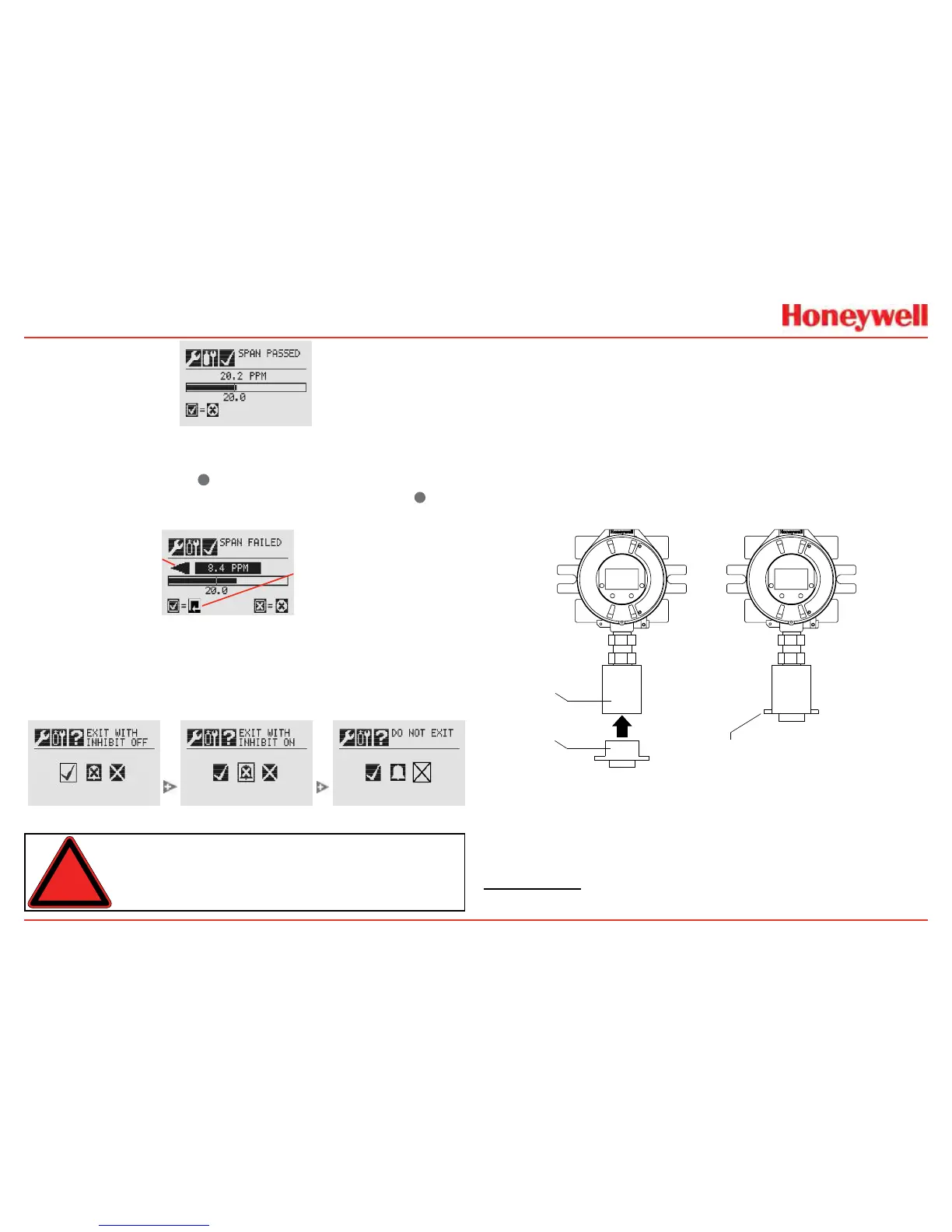93
Figure 200. Span Passed Screen
Ifthecalibrationisnotsuccessful,theSpanFailedscreen
willdisplay�Selecting
✓
willreturntotheSpanConcentration
screentobeginthespancalibrationagain�Selecting
✖
will
exitSpanCalibrationandreturntotheGasCalibrationMenu�
Figure 201. Span Calibration Failed
OncetheZeroGasandSpancalibrationsarecompleted
successfully,theuserwillbepromptedto:
•exitwithinhibitoff
•exitwithinhibiton,or
•notexit�
Figure 202. Span Calibration Failed
Warning: WhentheXNXtransmitterisplacedinInhibitMode,alarmsare
silenced.Thiswillpreventanactualgaseventfrombeingreported.InhibitMode
mustbelimitedtotestingandmaintenanceonly.ExitInhibitModeaftertesting
ormaintenanceactivities.
3.2.3 Using the Calibration Cup
RefertoFigure203toattachthecalibrationcup:
1� Snapthecalibrationcupintotheweatherprotector�The
twoprotrusionsonthecuptintorecessesintheweather
protector�
2� Attachthehosefromthegascylindertothecalibrationcup�
Notethatthecup’sowisunidirectional�Thereisanarrow
onthebottomshowingowdirection
3� Adjustthecalibrationowrate
1
�
weather
protector
calibration cup
attach gas
cylinder hose
Figure 203. Attaching the Calibration Cup
1300-375ml/minforXNXECsensors,500±200ml/minforXNXmVsensors,unless
otherwisedirected
