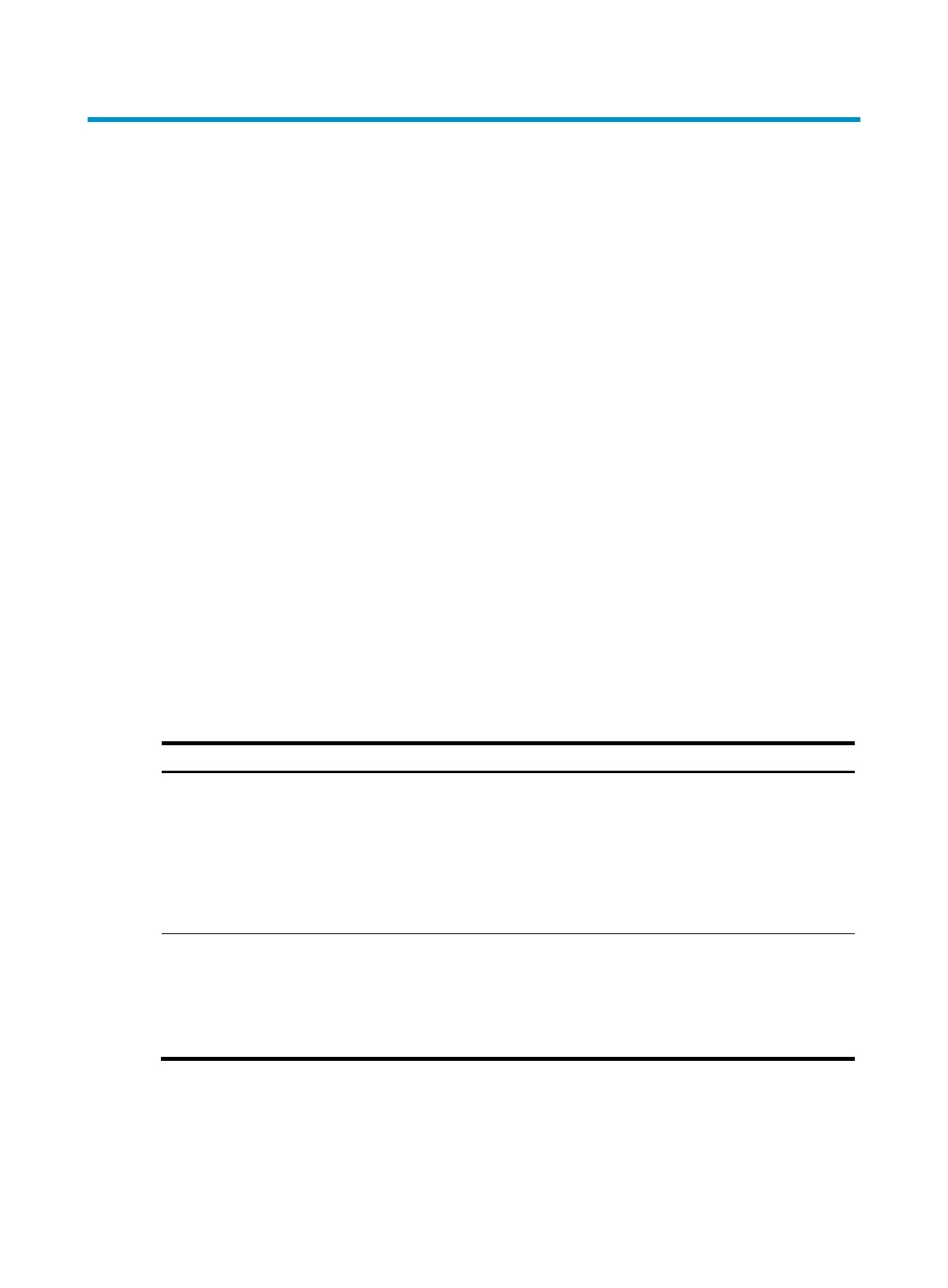99
File management
This chapter includes these sections:
• Managing files
• Directory operations
• File operations
• Batch operations
• Storage medium operations
• Setting prompt modes
• Example for file operations
Managing files
Files such as host software and configuration files that are necessary for the operation of the device are
saved in the storage media of the device. You can manage files on your device through these
operations: Directory operations, File operations, Batch operations,Storage medium operations, Setting
pr
ompt modes, Setting prompt modes, Setting prompt modes, Setting prompt modes, and Setting prompt
modes.
Filename formats
When you specify a file, you must enter the filename in one of the following formats.
Filename formats:
Format Descri
tion Len
th
Exam
le
file-name
Specifies a file in the current
working directory.
1 to 91
characters
a.cfg indicates a file named a.cfg
in the current working directory. If
the current working directory is on
the master, a.cfg represents file
a.cfg on the master; if the current
working directory is on a slave,
a.cfg represents file a.cfg on the
slave.
path/file-name
Specifies a file in the specified
folder in the current working
directory. path represents the
folder name. You can specify
multiple folders, indicating a file
under a multi-level folder.
1 to 135
characters
test/a.cfg indicates a file named
a.cfg in the test folder in the current
working directory.