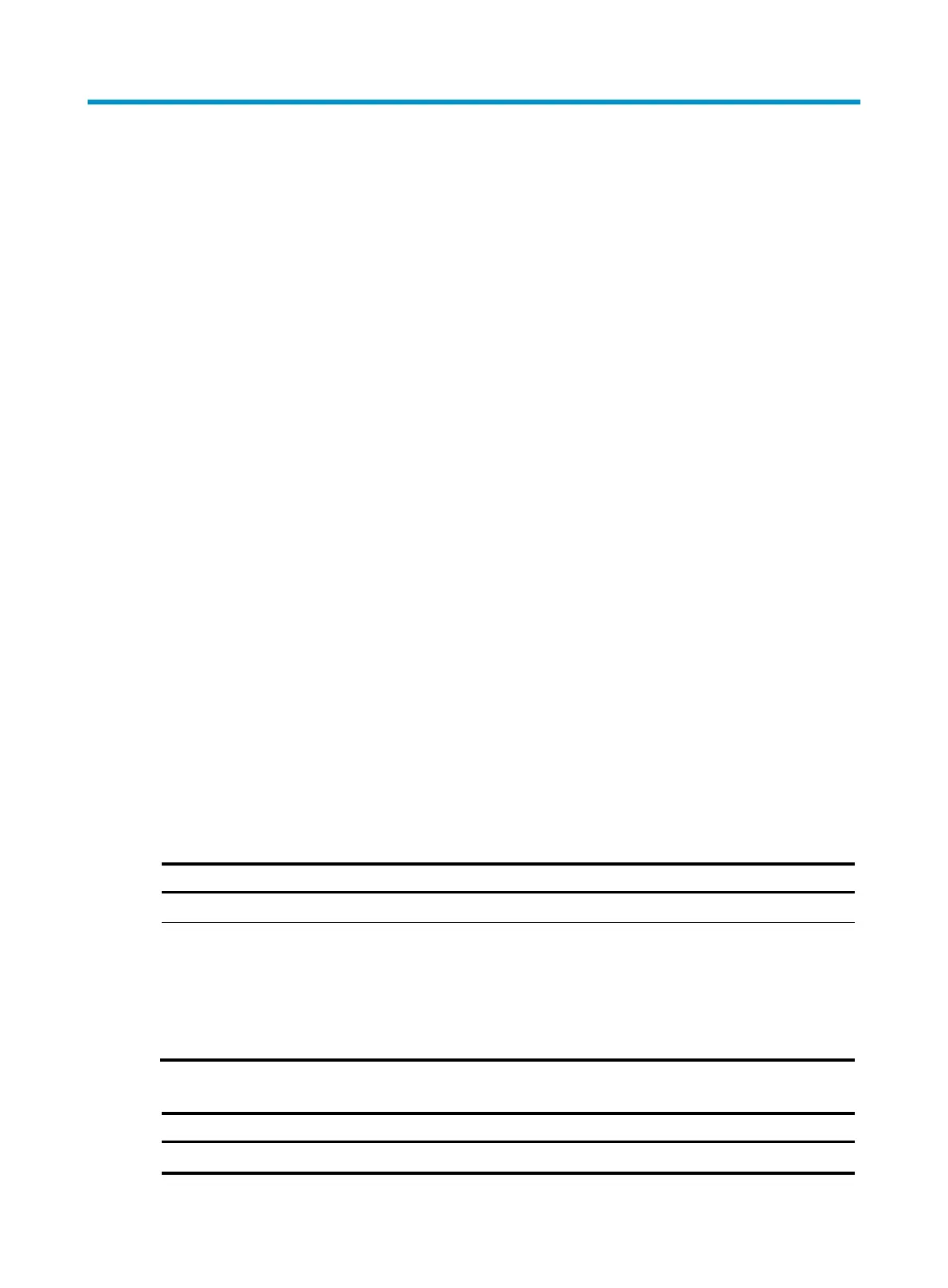133
Device management
This chapter includes these sections:
• Configuring the device name
• Configuring the system clock
• Enabling displaying the copyright statement
• Configuring banners
• Configuring the exception handling method
• Rebooting the device
• Configuring scheduled tasks
• Configuring the detection timer
• Configuring temperature alarm thresholds for a member device
• When the temperature of the device reaches a threshold, the device generates alarms.
• T
he temperature alarm thresholds include the low-temperature threshold, high-temperature warning
threshold, and high-temperature alarming threshold.
If the temperature is lower than the low-temperature limit, the device logs the event and outputs the log
information and trap information for users.
• If the temperature reaches the high-temperature warning threshold, the device logs the event and
outputs the log information and trap information for users.
• If the temperature reaches the high-temperature alarming threshold, the device not only repeatedly
outputs the log information and trap information in the terminal display, but also alerts users
through the LED on the device panel.
• While you are cooling down the device in response to a high-temperature alarm, the temperature
of the device might fluctuate in a narrow range near a high-temperature threshold. The device can
suppress frequent alarms caused by some fluctuations. After issuing a high-temperature alarm, the
device does not issue another alarm if the temperature is in the range of (threshold – offset) °C to
threshold °C. The offset might be 3°C or 5°C, depending on the device model.
• Follow these steps to configure temperature alarm thresholds for a member device:
To do… Use the command…
Remarks
Enter system view system-view —
Configure temperature alarm
thresholds for a member
device
temperature-limit slot slot-number
hotspot sensor-number lowlimit
warninglimit [ alarmlimit ]
Optional
By default, the temperature alarm
thresholds follow the specifications listed
in Table 13.
The alarming threshold must be higher
than the warning threshold.
Table 11 Default temperature alarm thresholds for a device
Device Sensor
Warnin
limit
Alarmin
limit
S5120-28P-PWR-SI/
1 85 95