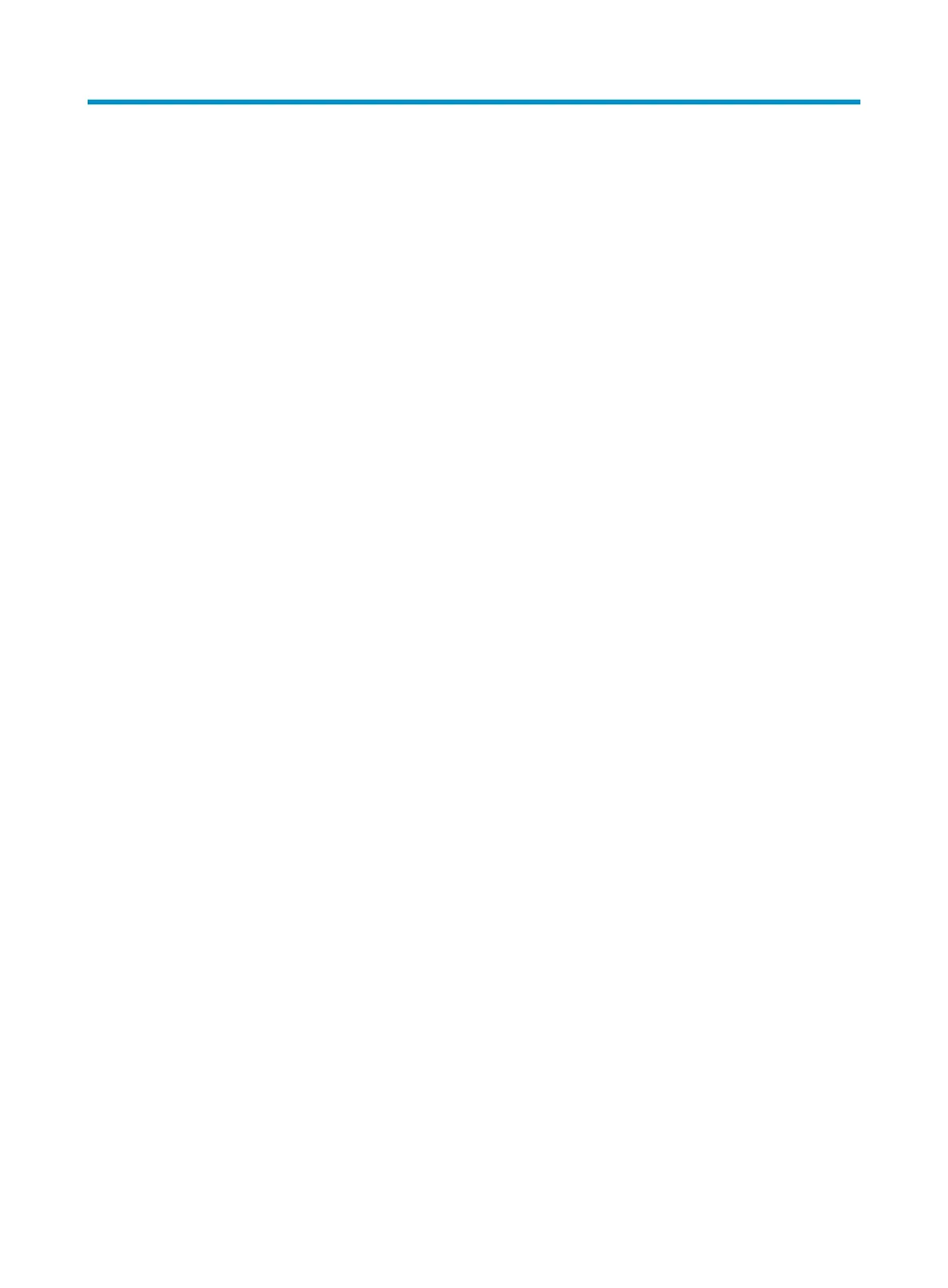i
Contents
CLI configuration ·························································································································································· 1
FIPS compliance ································································································································································ 1
What is CLI? ······································································································································································ 1
Entering the CLI ································································································································································· 2
Command conventions ····················································································································································· 2
Undo form of a command ················································································································································ 3
CLI view description ·························································································································································· 3
Entering system view ················································································································································ 4
Exiting the current view ············································································································································ 4
Returning to user view ·············································································································································· 4
Using the CLI online help ················································································································································· 5
Typing commands ····························································································································································· 6
Editing command lines ············································································································································· 6
Typing incomplete keywords ··································································································································· 6
Configuring command aliases ································································································································ 6
Configuring CLI hotkeys ··········································································································································· 7
Redisplaying input but not submitted commands ·································································································· 8
Checking command line errors ········································································································································ 9
Using command history ···················································································································································· 9
Accessing history commands ·································································································································· 9
Configuring the history buffer size ······················································································································ 10
Controlling the CLI display ············································································································································ 10
Multi-screen display ··············································································································································· 10
Filtering output information ··································································································································· 11
Configuring user privilege and command levels ········································································································ 14
Configuring a user privilege level ······················································································································· 15
Switching user privilege level ······························································································································· 18
Modifying the level of a command ····················································································································· 21
Saving the current configuration ·································································································································· 22
Displaying and maintaining CLI ··································································································································· 22
Login methods ···························································································································································· 23
FIPS compliance ····························································································································································· 23
Login methods ································································································································································· 23
User interface overview ················································································································································· 24
Users and user interfaces······································································································································ 24
Numbering user interfaces ··································································································································· 25
CLI login ······································································································································································ 26
Overview ········································································································································································· 26
FIPS compliance ····························································································································································· 26
Logging in through the console port ···························································································································· 26
Configuration requirements ·································································································································· 27
Login procedure ····················································································································································· 27
Console login authentication modes ··················································································································· 29
Configuring none authentication for console login ··························································································· 30
Configuring password authentication for console login ··················································································· 31
Configuring scheme authentication for console login ······················································································· 32
Configuring common settings for console login (optional) ··············································································· 34
Logging in through telnet ··············································································································································· 36