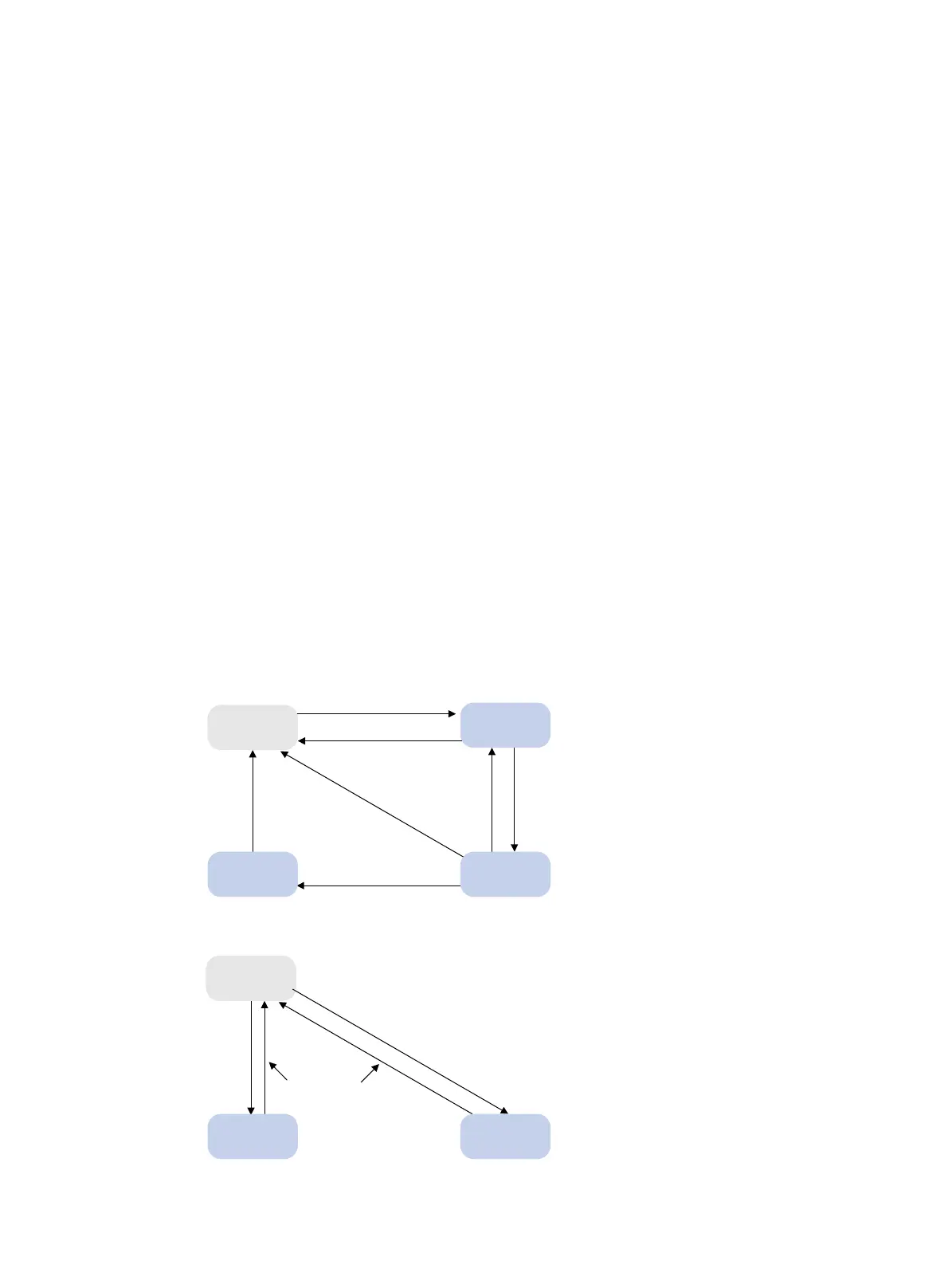124
1, for identification, management and operation. For example, if a patch file has three patch units, they
are numbered as 1, 2, and 3 respectively.
Incremental patch
An incremental patch means that the patch is dependent on the previous patch units. For example, if a
patch file has three patch units, patch 3 can be run only after patch 1 and 2 take effect. You cannot run
patch 3 separately.
Currently released patches are all incremental patches.
Common patch and temporary patch
• Common patches are those formally released through the version release flow.
• Temporary patches are those not formally released through the version release flow, but temporarily
provided to solve the emergent problems.
Common patches always include the functions of the previous temporary patches so as to replace them.
The patch type affects the patch loading process only; the system deletes all the temporary patches
before it loads the common patch.
Patch status
Each patch has its status, which can be switched only by commands. The relationship between patch
state changes and command actions is shown in Figure 33. T
he patch can be in the state of IDLE,
DEACTIVE, ACTIVE, and RUNNING. Load, run temporarily, confirm running, stop running, delete, install,
and uninstall represent operations, corresponding to commands of patch load, patch active, patch run,
patch deactive, patch delete, patch install, and undo patch install. For example, if you execute the patch
active command for the patches in the DEACTIVE state, the patches turn to the ACTIVE state.
Figure 33 Relationship between patch state changes and command actions
Confirm running
IDLE
Delete
Load
ActivateStop running
IDLE
Uninstall
Install
Do you want to
continue running
patches after
reboot? [Y/N]:y
Install
Do you want to continue running
patches after reboot? [Y/N]:n
DEACTIVE
ACTIVERUNNING
Delete
Delete
RUNNING ACTIVE