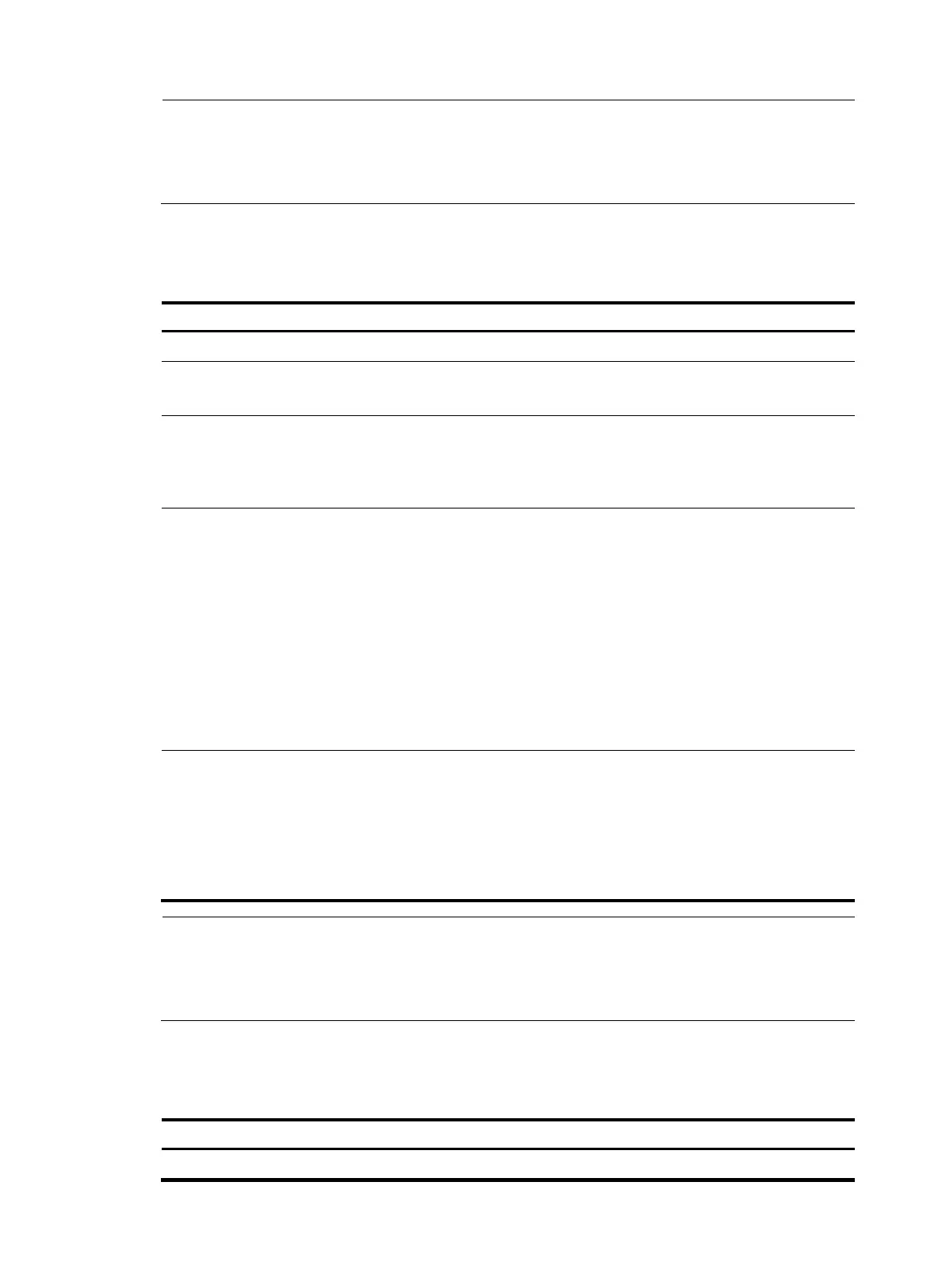128
NOTE:
• The patch matches the device type and software version.
• To uninstall all patches in one operation, use the undo patch install command, which has the same
effect as Step-by-step patch uninstallation.
Step-by-step patch installation
Follow these steps to load a patch file:
To do… Use the command…
Remarks
Enter system view system-view —
Configure the patch file location patch location patch-location
Optional
flash: by default
Load the patch file on from the
storage medium to the specified
memory patch area
patch load slot slot-number
Required
In FIPS mode, the patch file must
pass authenticity verification
before it can be loaded.
Activate the specified patches
patch active patch-number slot
slot-number
Required
• After you activate a patch, the
patch takes effect and is in the
test-run stage. After the device
is reset or rebooted, the patch
becomes invalid.
• If you find that an ACTIVE patch
is of some problem, reboot the
device to deactivate the patch,
so as to avoid a series of
running faults resulting from
patch error.
Confirm the running of the
specified patches
patch run patch-number [ slot
slot-number ]
Required
After you confirm the running of a
patch, the patch state becomes
RUNNING, and the patch is in the
normal running stage. After the
device is reset or rebooted, the
patch is still valid.
NOTE:
• Set the file transfer mode to binary mode before using FTP or TFTP to upload/download patch files
to/from the Flash of the device. Otherwise, patch file cannot be parsed properly.
• This operation is applicable to patches in the ACTIVE state only.
Step-by-step patch uninstallation
Follow these steps to stop running patches:
To do… Use the command…
Remarks
Enter system view system-view —