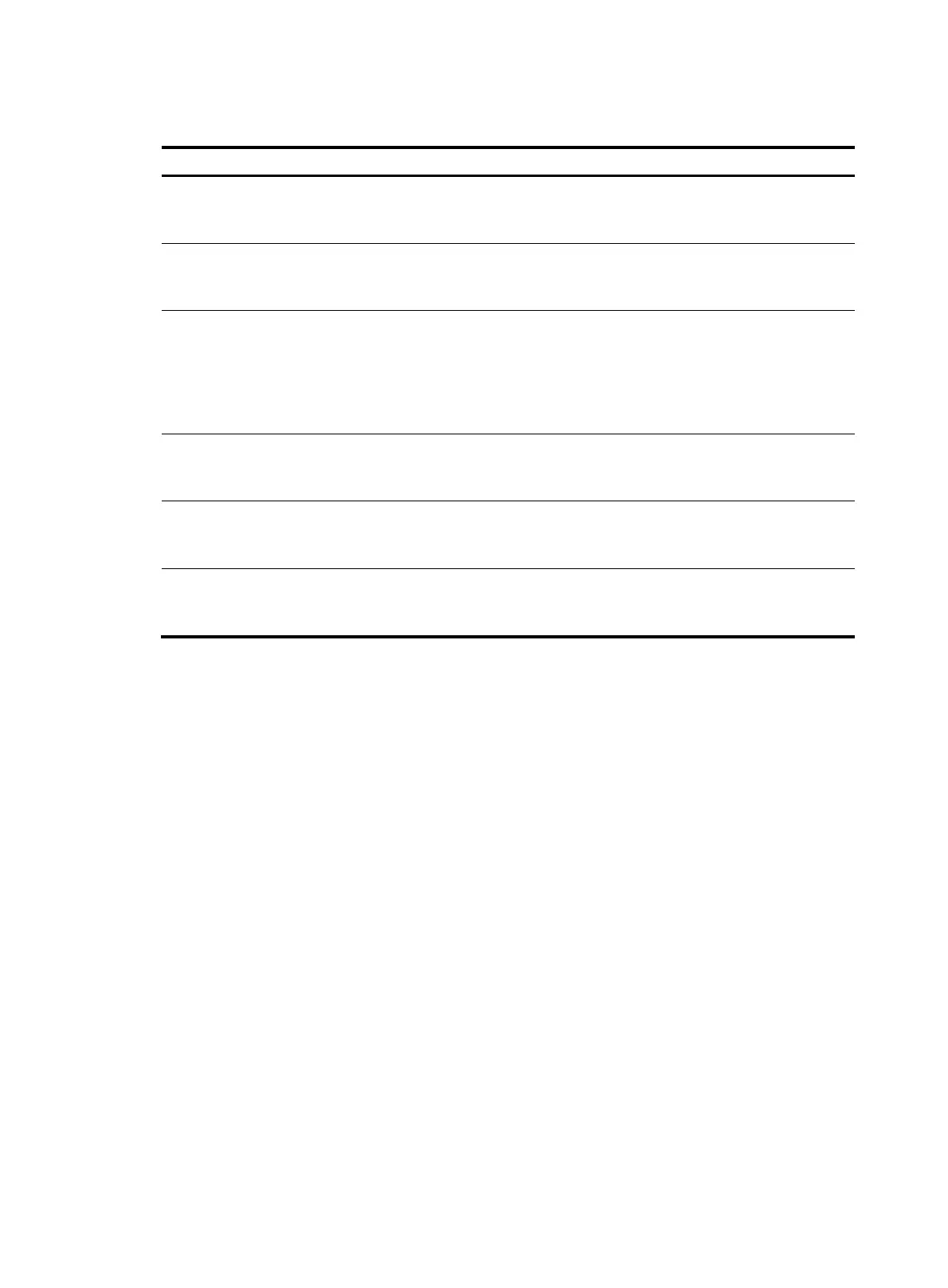118
Displaying and maintaining a configuration file
To do… Use the command…
Remarks
Display the information about
configuration rollback
display archive configuration [ |
{ begin | exclude | include }
regular-expression ]
Available in any view
Display the factory defaults of the
device
display default-configuration [ |
{ begin | exclude | include }
regular-expression ]
Available in any view
Display the current validated
configurations of the device
display current-configuration
[ [ configuration [ configuration ] |
interface [ interface-type ]
[ interface-number ] ] [ by-linenum ]
[ | { begin | exclude | include }
regular-expression ] ]
Available in any view
Display the running configuration
file saved on the storage media of
the device
display saved-configuration
[ by-linenum ] [ | { begin | exclude
| include } regular-expression ]
Available in any view
Display the configuration files used
at this and the next system startup
display startup [ | { begin |
exclude | include }
regular-expression ]
Available in any view
Display the valid configuration
under the current view
display this [ by-linenum ] [ |
{ begin | exclude | include }
regular-expression ]
Available in any view