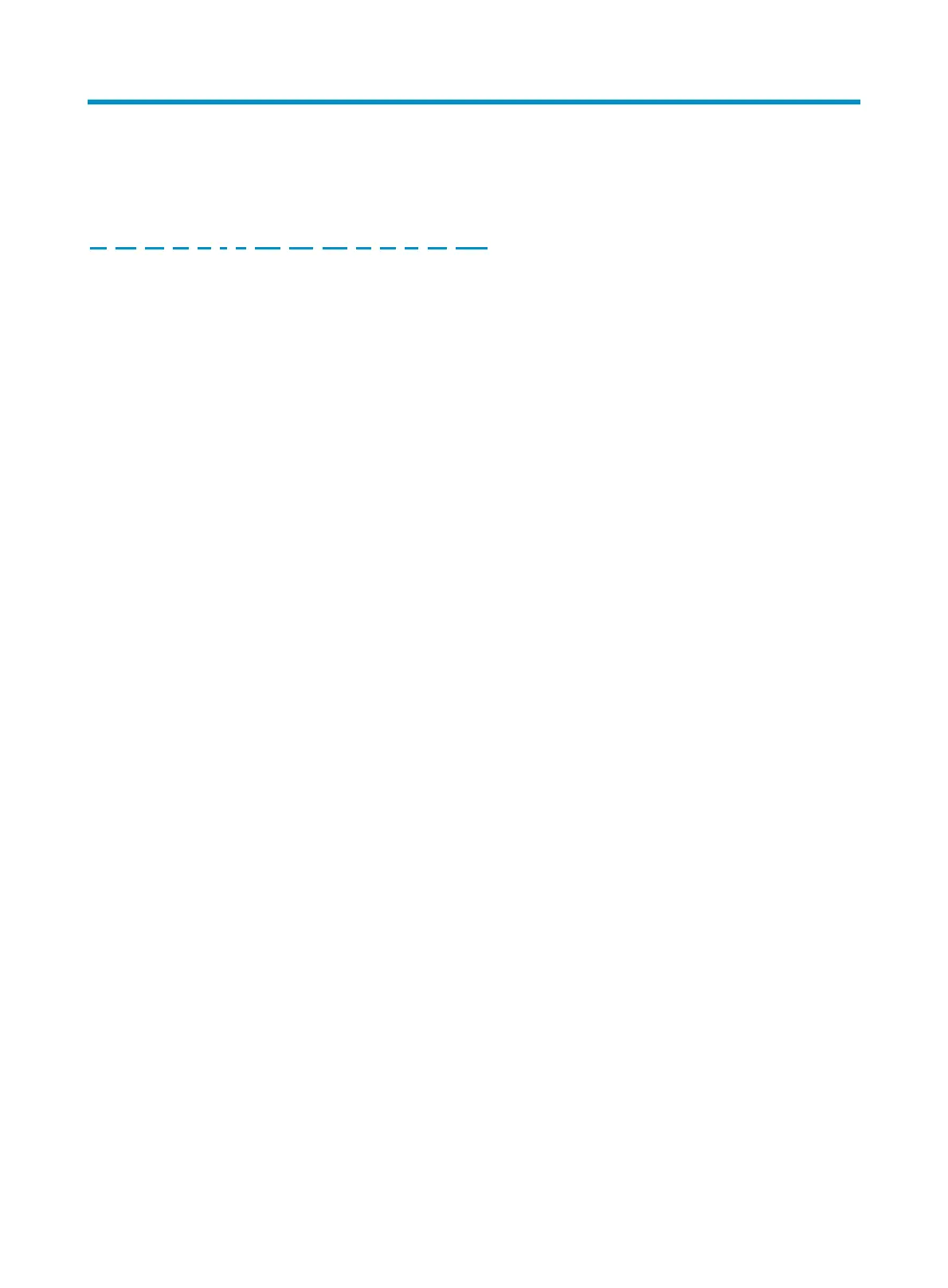153
Index
B C D E F I L M N O R S T U W
B
Backing up the startup configuration file,116
Bat
ch operations,103
C
C
hecking command line errors,9
C
learing the 16-bit interface indexes not used in the
current system,145
CLI v
iew description,3
C
ommand conventions,2
Co
nfiguration file overview,107
C
onfiguring banners,13 8
C
onfiguring HTTP login,64
C
onfiguring HTTPS login,65
C
onfiguring login control over telnet users,75
Co
nfiguring NMS login,72
C
onfiguring scheduled tasks,142
C
onfiguring source IP-based login control over NMS
users,78
C
onfiguring source IP-based login control over web
users,80
C
onfiguring temperature alarm thresholds for a
member device,错误!未定义书签。
Configuring the detection timer,14 4
C
onfiguring the device name,134
C
onfiguring the exception handling method,14 0
Co
nfiguring the FTP client,84
Co
nfiguring the FTP server,90
Co
nfiguring the system clock,13 4
C
onfiguring the TFTP client,96
C
onfiguring user privilege and command levels,14
C
ontrolling the CLI display,10
D
D
eleting a startup configuration file to be used at the
next startup,117
D
evice management overview,13 4
Dir
ectory operations,100
Disa
bling password recovery capability,14 6
Displa
ying and maintaining a configuration file,118
Displa
ying and maintaining CLI,22
Displa
ying and maintaining CLI login,62
Displa
ying and maintaining device management
configuration,14 8
Displa
ying and maintaining FTP,93
Displa
ying and maintaining the software upgrade,129
Displa
ying and maintaining the TFTP client,97
Displa
ying and maintaining web login,67
E
Ena
bling displaying the copyright statement,13 8
En
tering the CLI,2
Ex
ample for file operations,105
F
Fi
le operations,101
FT
P overview,83
I
I
dentifying and diagnosing pluggable
transceivers,147
L
L
ogging in through modems,51
L
ogging in through SSH,46
L
ogging in through telnet,36
L
ogging in through the console port,26
Lo
gin methods,23
M
Managing f
iles,99
N
NM
S login example,74
NM
S login overview,72
O
Ov
erview,26
R
R
ebooting the device,141