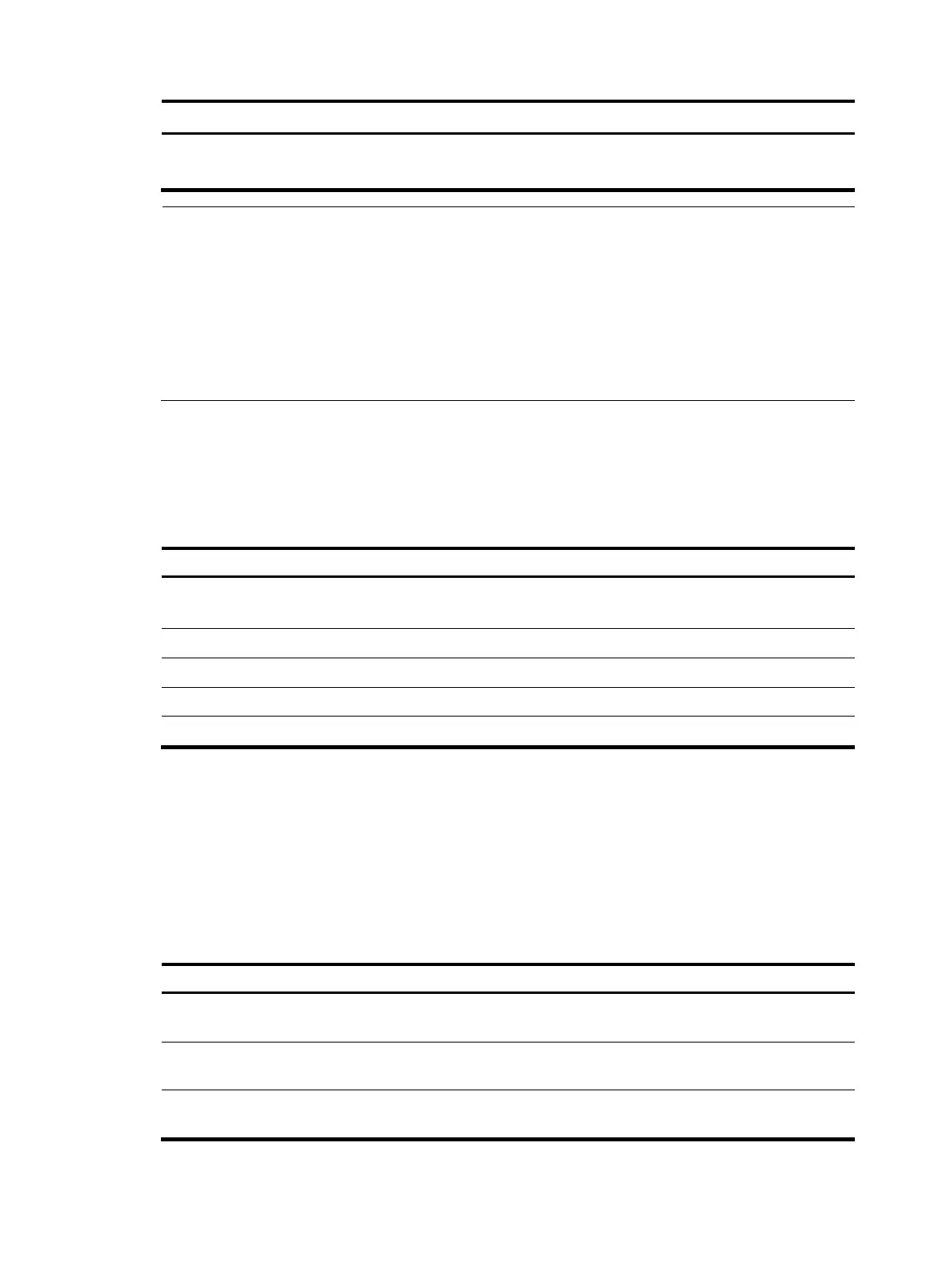9
To do… Use the command… Remarks
Enable redisplaying of input but
not submitted commands
info-center synchronous
Required
Disabled by default
NOTE:
• If you have no input at the command line prompt and the system outputs system information such as
logs, the system will not display the command line prompt after the output.
• If the system outputs system information when you are typin
interactive information (not YES/NO for
confirmation), the system will not redisplay the prompt information but a line break after the output and
then display what you have typed.
• For more information about the info-center synchronous command, see the
Network Mana
ement an
Monitoring Command Reference
.
Checking command line errors
If a command contains syntax errors, the CLI reports error information.
Table 4 Common command line errors
Error information
Cause
% Unrecognized command found at '^' position.
The command was not found.
% Incomplete command found at '^' position. Incomplete command
% Ambiguous command found at '^' position. Ambiguous command
Too many parameters Too many parameters
% Wrong parameter found at '^' position. Wrong parameters
Using command history
The CLI automatically saves the commands recently used in the history command buffer. You can access
and execute them again.
Accessing history commands
Follow a step below to access history commands:
To do… Use the ke
/command…
Result
Display history commands display history-command
Displays valid history commands you
used
Display the previous history
command
Up arrow key or Ctrl+P
Displays the previous history command, if
any
Display the next history
command
Down arrow key or Ctrl+N Displays the next history command, if any