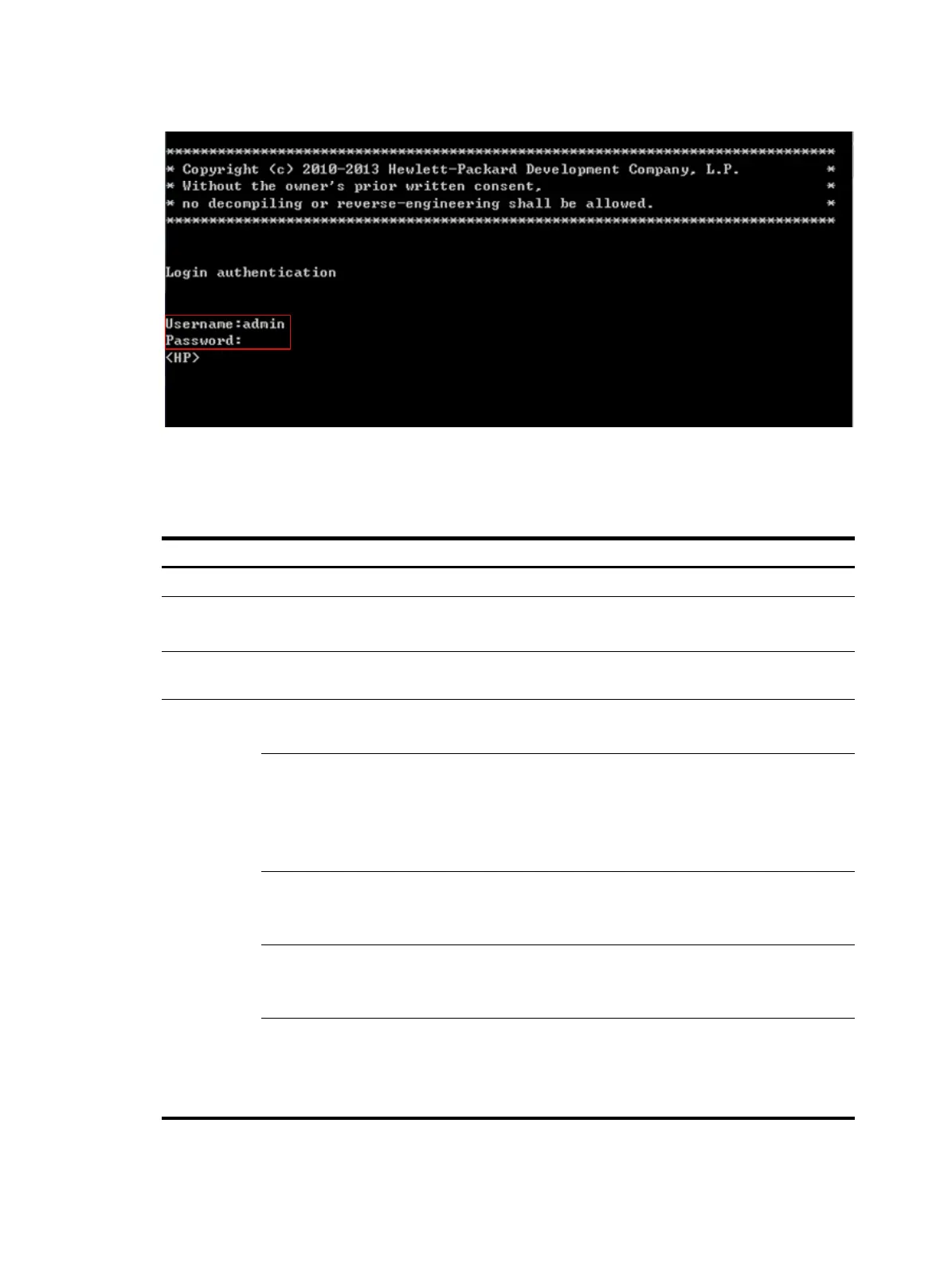44
Figure 11 Configuration page
Configuring common settings for VTY user interfaces (optional)
Follow these steps to configure common settings for VTY user interfaces:
To do… Use the command…
Remarks
Enter system view system-view —
Enable display of copyright
information
copyright-info enable
Optional
Enabled by default.
Enter one or multiple VTY user
interface views
user-interface vty first-number
[ last-number ]
—
User
interface
configuration
Enable the terminal
service
shell
Optional
Enabled by default.
Enable the current
user interface(s) to
support either Telnet,
SSH, or both of them
protocol inbound { all | ssh |
telnet }
Optional
By default, both protocols are
supported.
The configuration takes effect next
time you log in.
Define a shortcut key
for terminating tasks
escape-key { default |
character }
Optional
By default, you can press Ctrl+C to
terminate a task.
Configure the type of
terminal display
terminal type { ansi | vt100 }
Optional
By default, the terminal display
type is ANSI.
Set the maximum
number of lines on the
next screen
screen-length screen-length
Optional
By default, the next screen displays
24 lines.
A value of 0 disables the function.