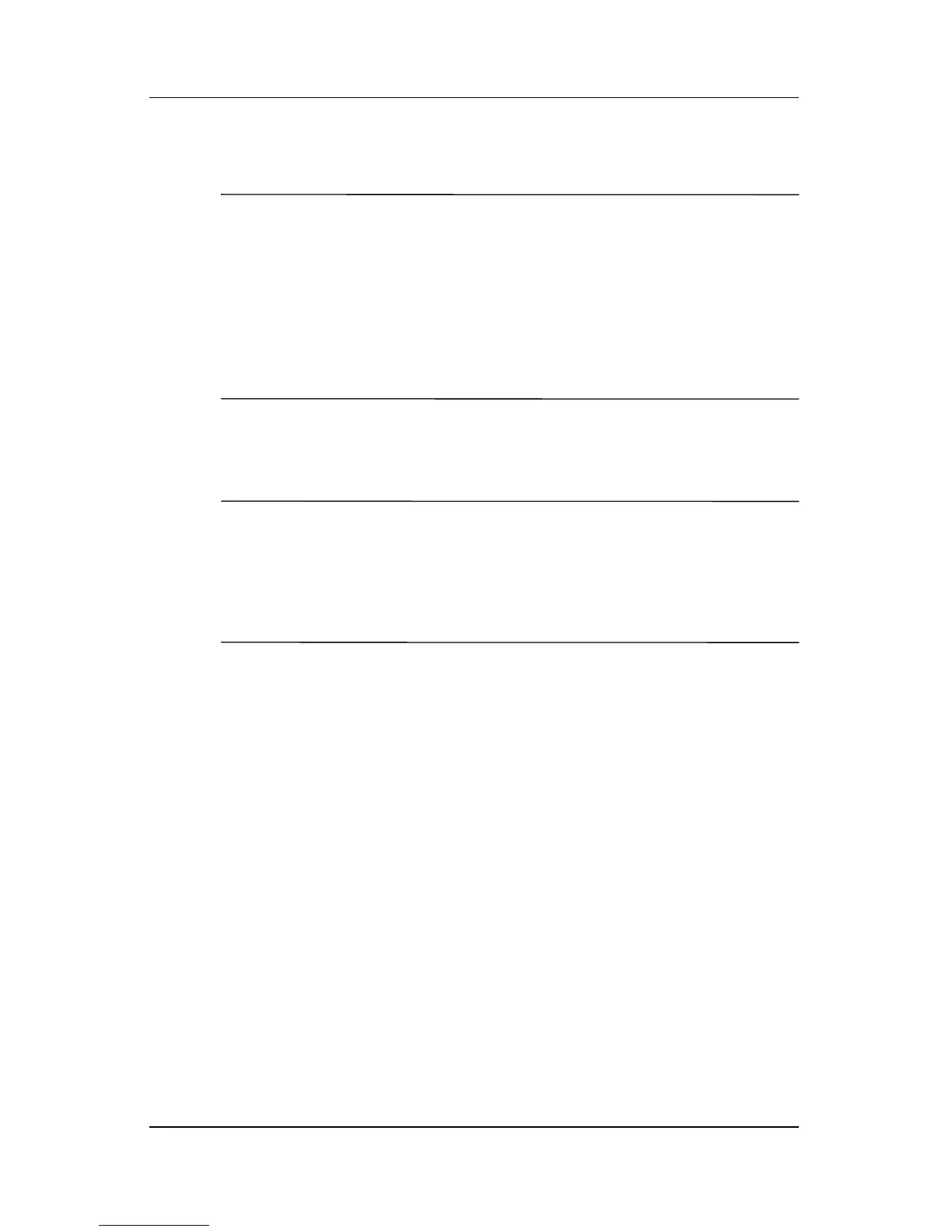6–6 Hardware and Software Guide
PC Cards and ExpressCards
Configuring an ExpressCard
Ä
CAUTION: To prevent loss of support for some ExpressCards, do not
install all of the software or any of the enablers provided by a single
ExpressCard manufacturer. If you are instructed by the documentation
included with your ExpressCard to install device drivers:
■ Install only the device drivers for your operating system.
■ Do not install other software, such as card services, socket services,
or enablers, that may also be supplied by the ExpressCard
manufacturer.
Inserting an ExpressCard
Ä
CAUTION: To prevent damage to the ExpressCard connectors:
■ Use minimal force when inserting an ExpressCard into the
ExpressCard slot.
■ Do not move or transport the notebook while an ExpressCard is
inserted.
As shipped, the ExpressCard slot contains a protective insert. The
insert must be released and then removed before you can insert an
ExpressCard.