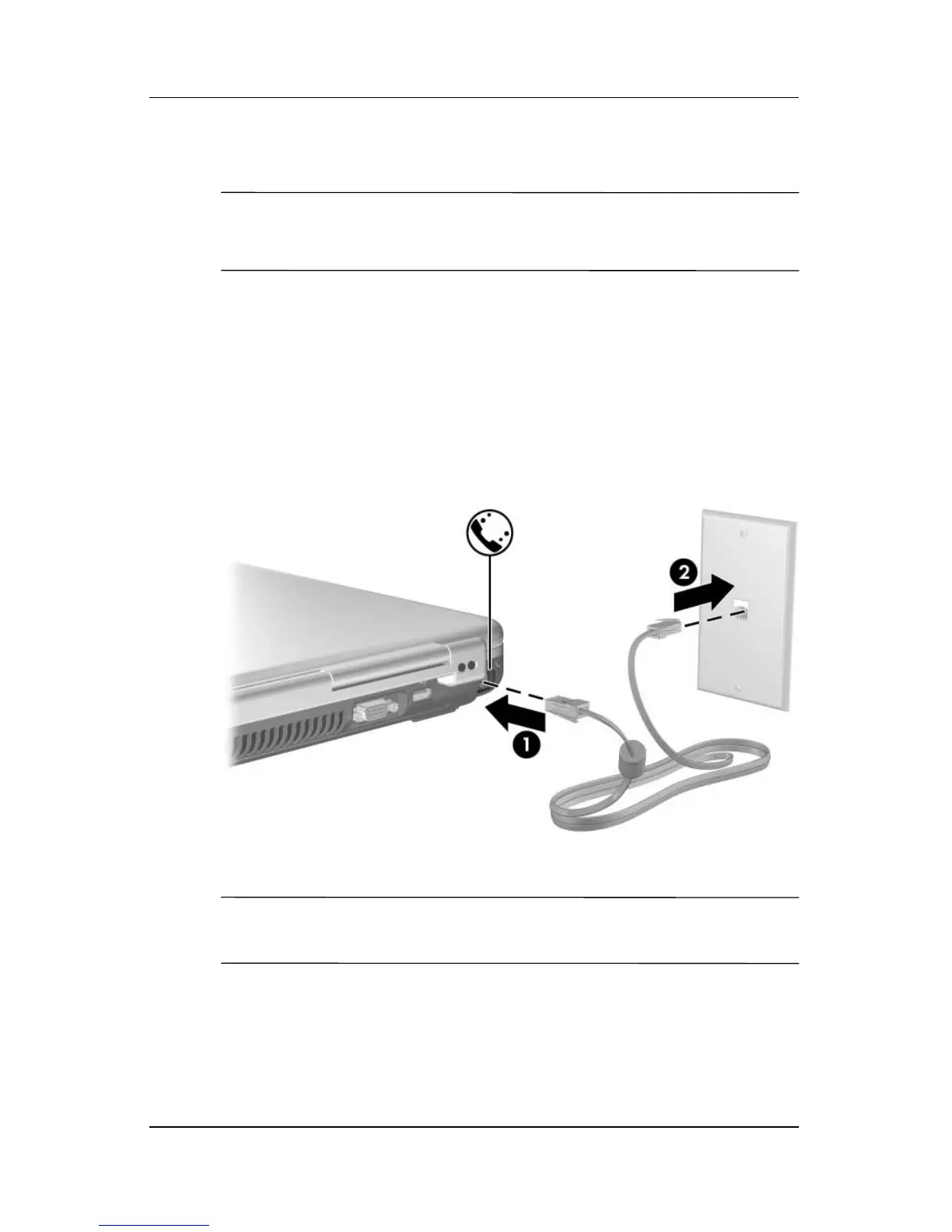Modem and Networking
Hardware and Software Guide 10–3
Using the Modem Cable
Å
WARNING: To avoid the risk of electric shock, fire, or damage to
the equipment, do not plug a modem cable into the notebook RJ-45
(network) jack.
To connect the modem to an analog telephone line that has an
RJ-11 jack:
1. Plug the modem cable into the RJ-11 (modem) jack 1 on the
notebook.
2. Plug the other end of the modem cable into the telephone
wall jack 2.
✎
Telephone wall jacks and modem cables vary in appearance by
region and country.