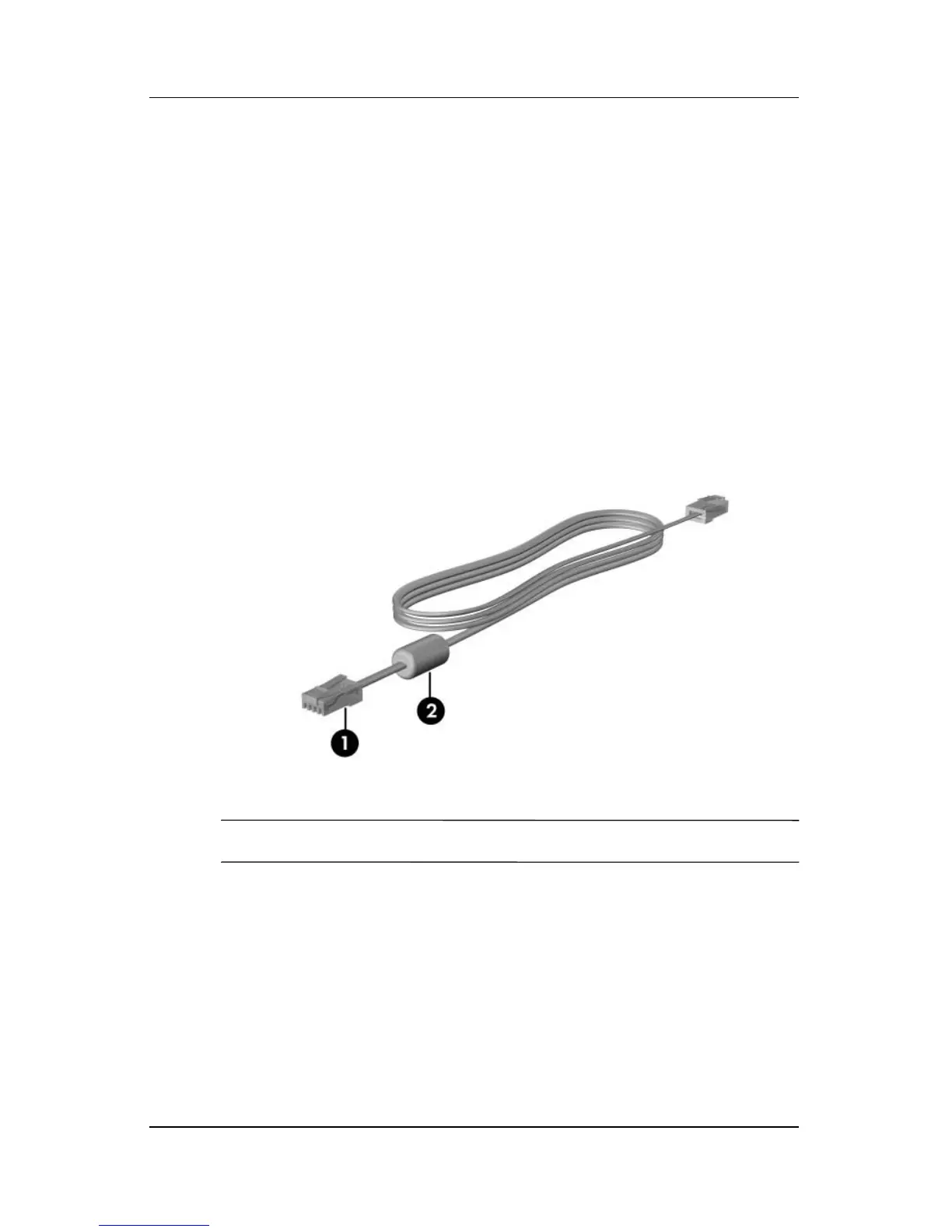10–10 Hardware and Software Guide
Modem and Networking
Network
Network Cable
Your notebook has an 8-pin RJ-45 (network) jack. To connect
your notebook to a network, you need a standard network cable
with an RJ-45 connector at each end. A network cable can be
purchased from most computer or electronics retailers.
Some network cables contain noise suppression circuitry, which
prevents interference from television and radio reception. When
you connect a network cable with noise suppression circuitry 2,
orient the circuitry end 1 of the cable toward the notebook.
✎
Network cables vary in appearance.