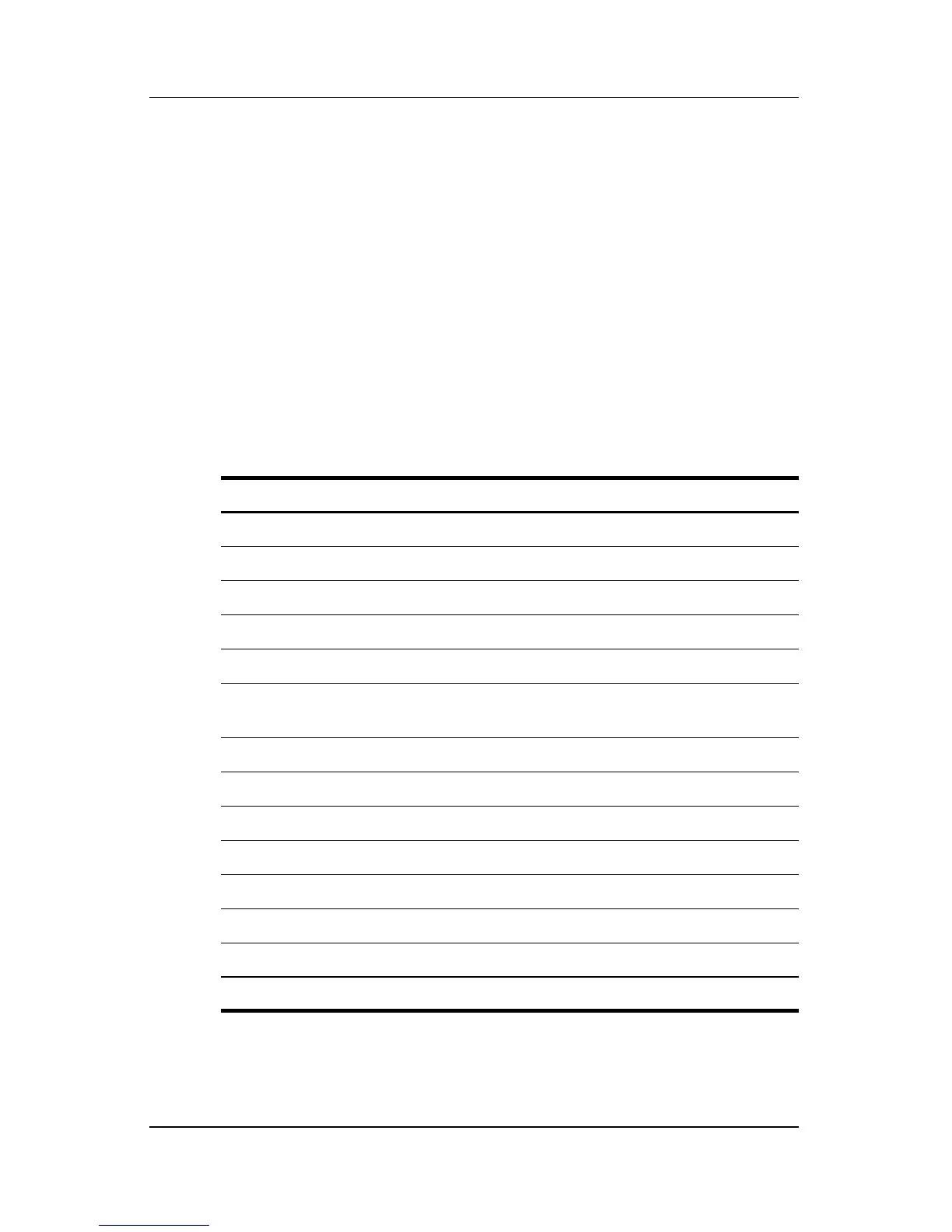Specifications
Hardware and Software Guide 17–3
Expansion Port 2 Input/Output Signals
The signal information in this section may be helpful if you
plan to use an optional expansion product that connects to the
expansion port 2 on your notebook. (The notebook has only one
expansion port. The term expansion port 2 describes the type
of expansion port.)
The expansion port 2 is illustrated in “Right-Side Components”
in Chapter 1, “Component ID.”
The following table identifies the input and output signals
supported by the expansion port 2 on your notebook.
Feature Support
USB 2.0 Yes
10/100 Ethernet Yes
Gigabit Ethernet No
IEEE 1394 (4-pin port) Yes
Consumer IR (for optional remote control only) Yes
Power inputs 90-W to
240-W maximum
Composite TV* Yes
S-Video TV Yes
Component TV No
S/PDIF audio* Yes
DVI No
Headphone/speaker audio-out Yes
Microphone audio-in Yes
*Requires the use of an optional expansion product.