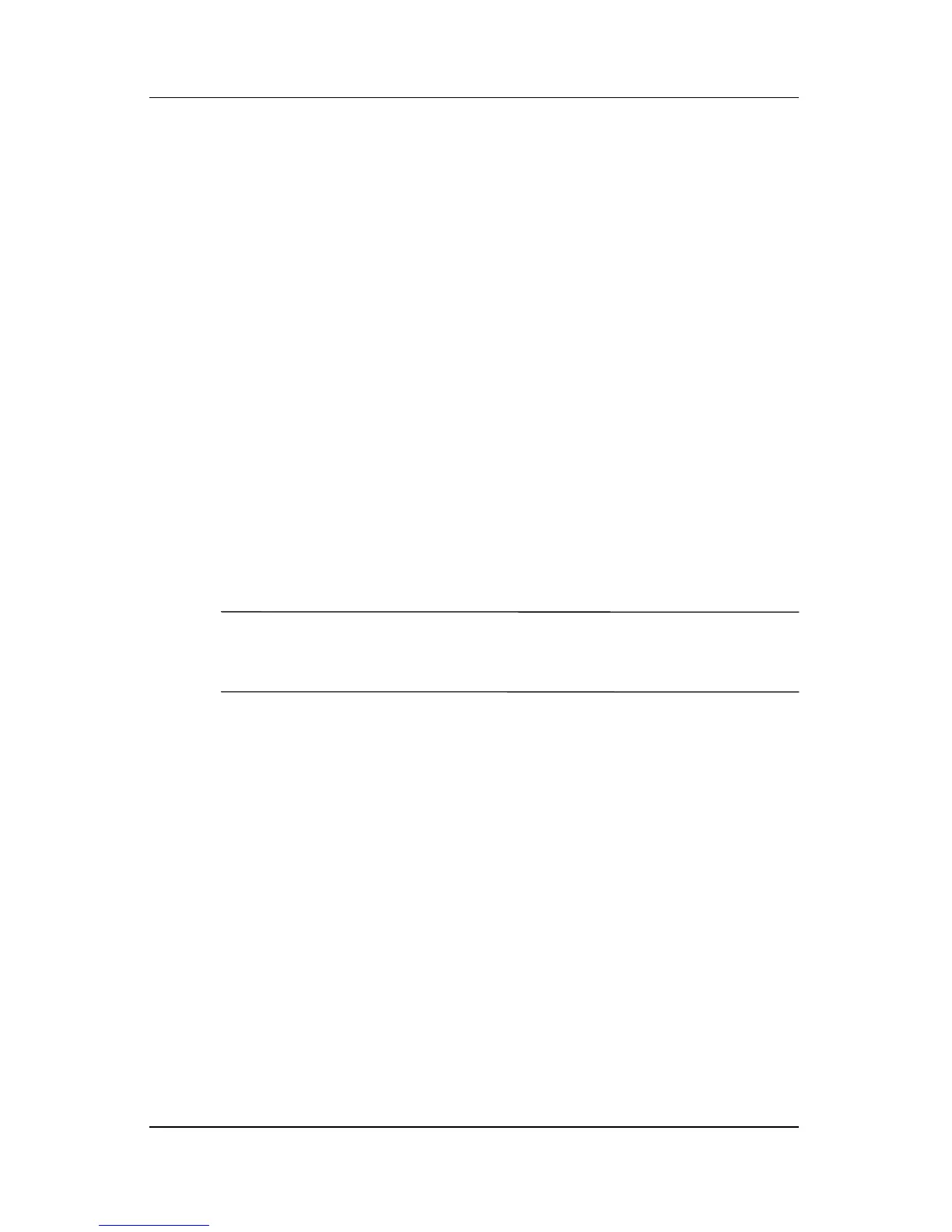Modem and Networking
Hardware and Software Guide 10–5
Modem Country Selection
Your modem is set by default to meet only the operating
standards of the country in which you purchased your notebook.
When you travel internationally, you can change your modem
settings to meet the operating standards of other countries.
Viewing the Current Country Selection
To display the current location setting for your modem:
1. Select Start > Control Panel > Date, Time, Language, and
Regional Options.
2. Select Regional and Language Options. (The current
location setting for your modem is displayed in the Location
pane at the bottom of the Regional Options tab.)
Adding New Locations When Traveling
Ä
CAUTION: To prevent possible modem malfunction and violation of
telecommunications regulations and laws, set the modem to a location
setting for the country in which you are using the modem.
As you travel to different countries, it is recommended that
you set the internal modem to a location setting that meets the
operating standards of the country in which you are using the
modem.