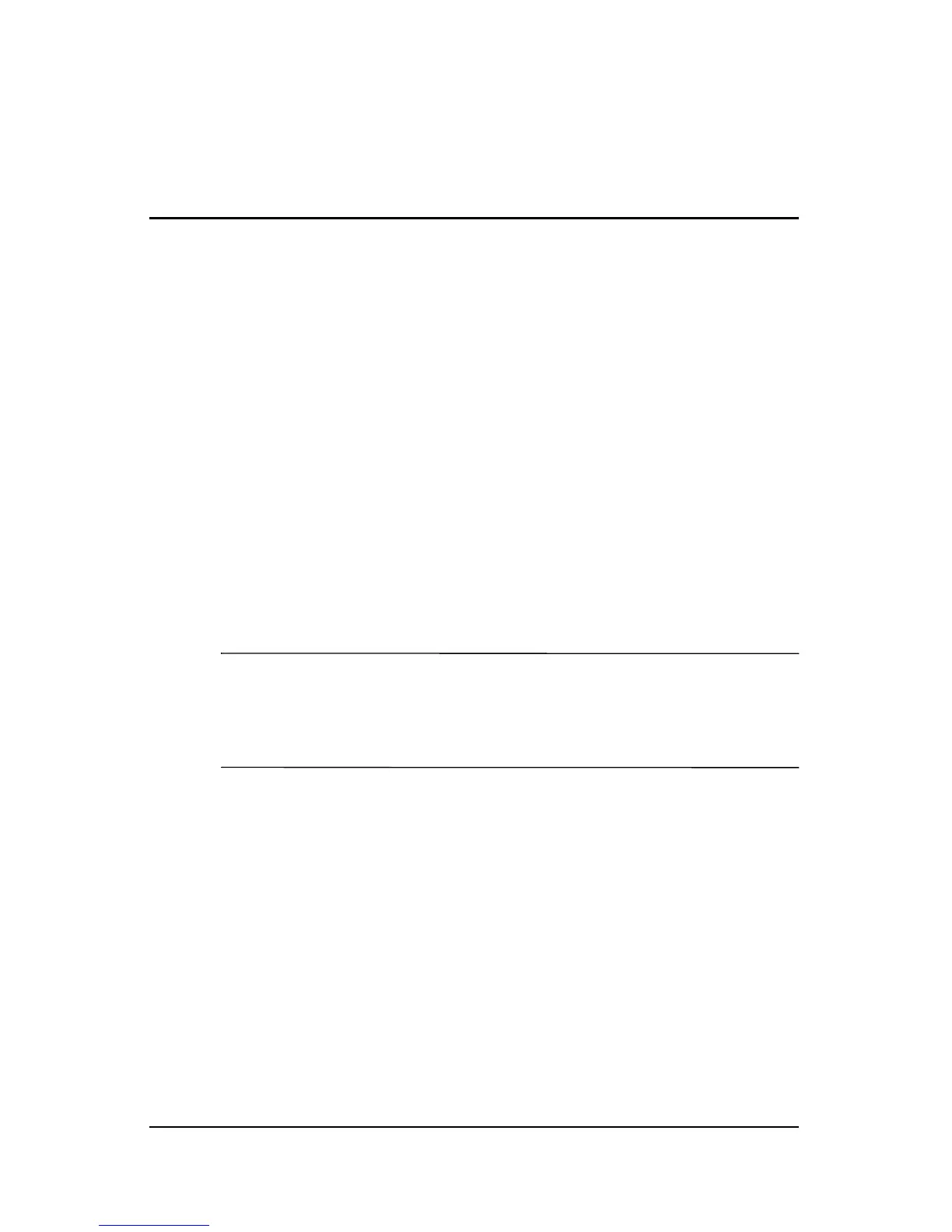Hardware and Software Guide 13–1
13
Setup Utility
What Is the Setup Utility?
The Setup utility is a ROM-based information and customization
utility that can be used even when your operating system is not
working or does not load.
The utility reports information about the notebook and provides
settings for startup, security, and other preferences.
Step-by-step instructions for setting specific preferences in the
Setup utility are included by topic throughout this guide. For
example, procedures for setting password and other security
preferences are provided in Chapter 12, “Security.”
✎
You can set additional system preferences, such as icon display
preferences, in the Quick Launch button software. For
information about using this software, refer to “Quick Launch
Buttons Software” in Chapter 3, “Keyboard.”