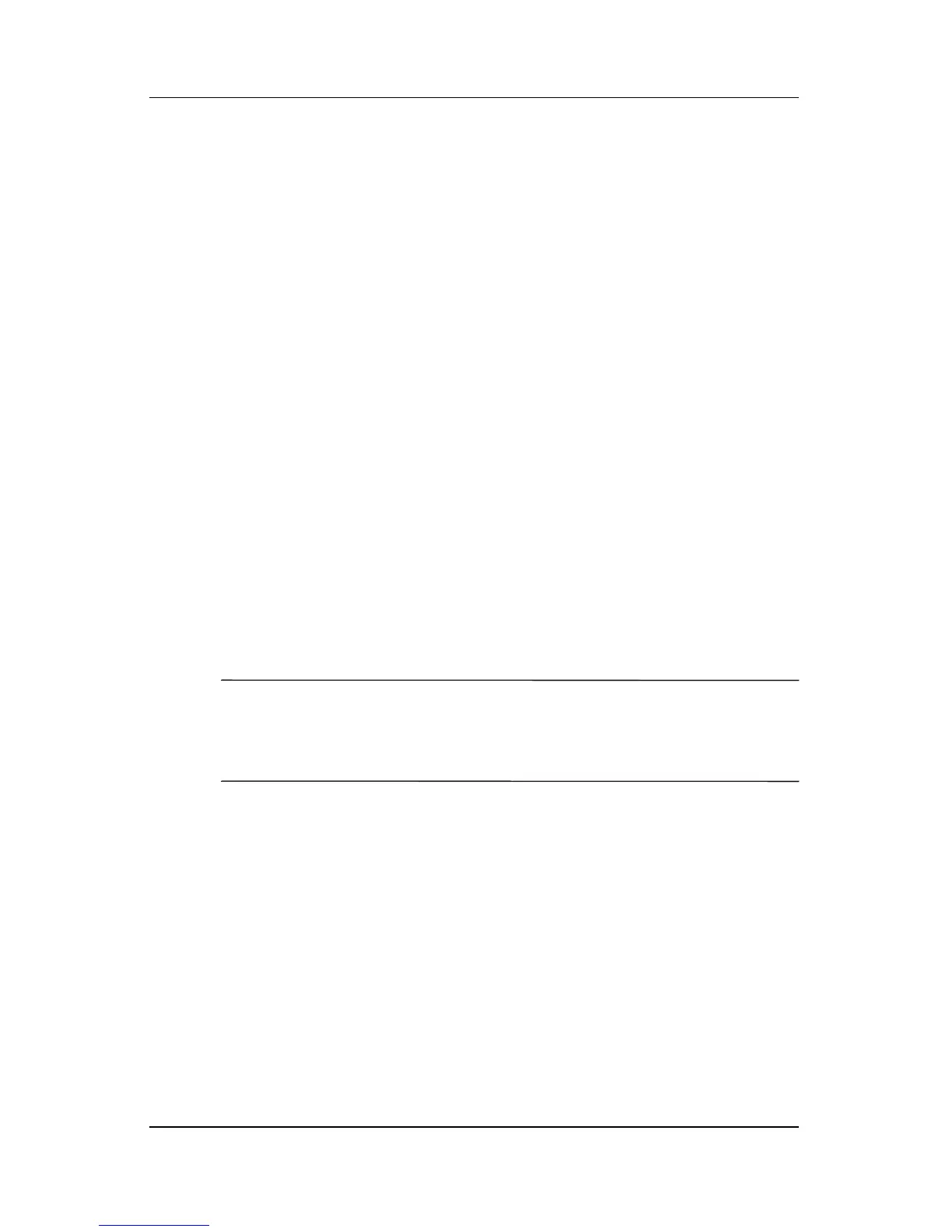Software Updates and Recovery
Hardware and Software Guide 14–15
Reinstalling the Operating System
If you could not solve the problem by repairing the operating
system as described in the previous section, it may be necessary
to reinstall the operating system.
Reinstalling the operating system deletes all files on the
notebook.
■ Before you begin the reinstallation, it is recommended that
you back up your data.
■ After you complete the reinstallation
❏ You must reinstall all drivers required for notebook
functionality.
❏ To fully restore your system, you will also need to
◆ Reinstall all of your additional software.
◆ Update all of your reinstalled software, including the
operating system.
Back Up Data
Ä
CAUTION: To prevent the loss of all of your personal data, back up
your data before reinstalling the operating system. Reinstalling the
operating system deletes all personal data, settings, and software on
your notebook.
To back up your data you can do any of the following:
■ Purchase optional system backup software.
■ Copy individual data files to storage devices other than
your hard drive.
■ Use the system backup utility available in Windows XP
Professional:
Select Start > All Programs > Accessories > System
Tools > Backup.